Loading ...
Loading ...
Loading ...
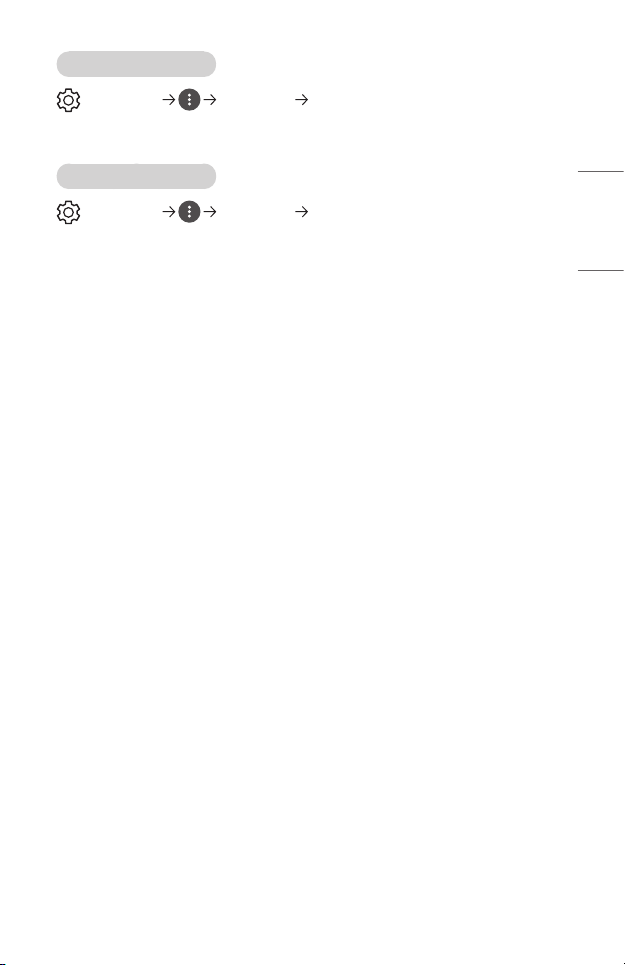
75
ENGLISH
[Screen Share Settings]
(Q. Settings) [Connection] [Screen Share Settings]
You can press the [DELETE PAIRING HISTORY] to delete the connections of the
devices connected the projector by the Screen Share.
[HDMI Device Settings]
(Q. Settings) [Connection] [HDMI Device Settings]
You can link information of devices connected to the projector via the HDMI
®
cable to
set the devices to be controlled by the projector remote control.
The congurable items differ depending upon model.
• [Auto Device Detection]
It automatically sets to enable you to control the devices connected via the
HDMI with the Magic Lighting Remote.
• [SIMPLINK (HDMI-CEC)]
You can conveniently control and use various multimedia devices connected
through HDMI with the projector remote control.
• [Auto Power Sync]
If [Auto Power Sync] is set to [On], turning on a SIMPLINK-linked device will
turn the projector on. When you turn off the projector, the device will also be
turned off.
Loading ...
Loading ...
Loading ...