Loading ...
Loading ...
Loading ...
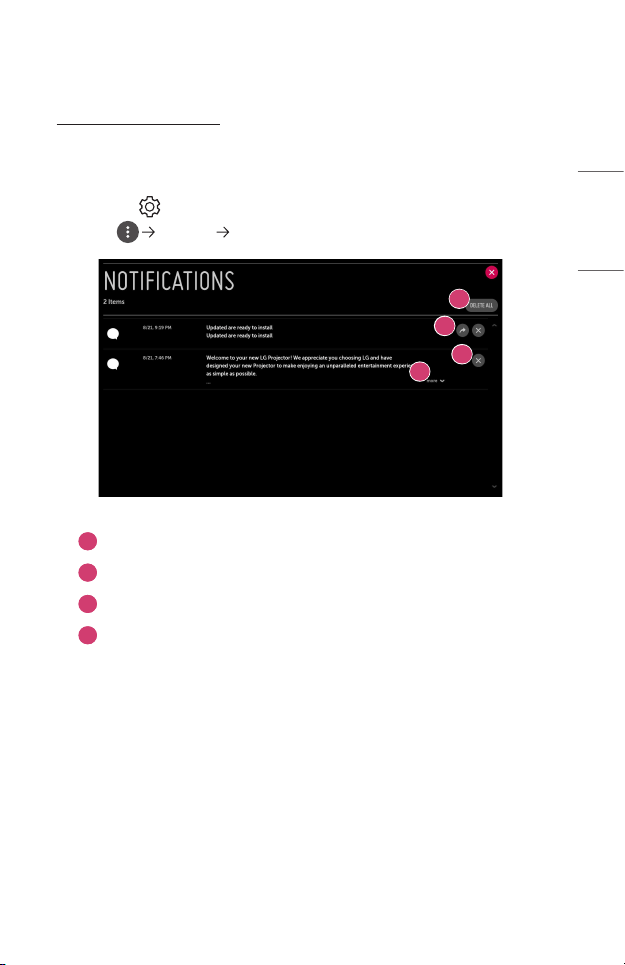
55
ENGLISH
[Notications]
Using [Notifications]
You can view all notications from projector apps and LG service at the same time. You
can view and delete each notication message, and directly move to the app or website
using notications that support shortcuts.
1 Press the (Q. Settings) button on the remote control.
2 Go to [General] [About This Projector] and select [Notications].
1
2
3
4
1
You can delete notications.
2
For notications with long content, press [more] to open them in full view.
3
You can delete all notications.
4
You can launch the APP or move to URL.
Loading ...
Loading ...
Loading ...