Loading ...
Loading ...
Loading ...
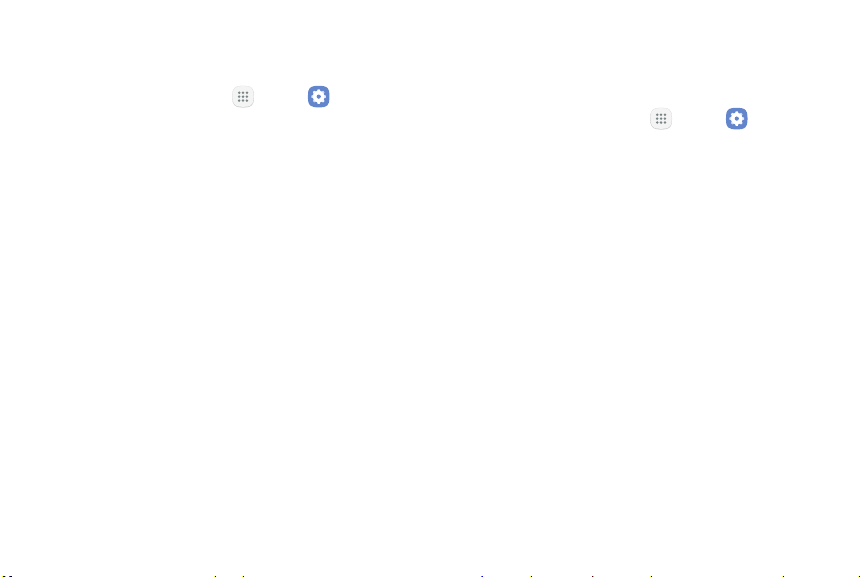
Security Update Service
Automatically receive security updates.
1. From a Home screen, tap Apps > Settings.
2. Tap Lock screen and security > Other security
settings for the following Security update service
options:
•
Security policy updates: Automatically or
manually check for security policy updates.
-
Automatic updates can also be limited to
only when your device is connected to a
Wi‑Fi network.
•
Send security reports: Use Wi‑Fi to send
security reports to Samsung for threat analysis.
Device Administration
Manage your device administrators and application
installation privileges.
1. From a Home screen, tap Apps > Settings.
2. Tap Lock screen and security > Other security
settings > Device administrators.
•
Tap Android Device Manager to allow it to lock
or erase a lost device.
Credential Storage
Manage your security certificates. If a certificate
authority (CA) certificate gets compromised or for some
other reason you do not trust it, you can disable or
remove it.
Settings Lock Screen and Security 162
Loading ...
Loading ...
Loading ...