Loading ...
Loading ...
Loading ...
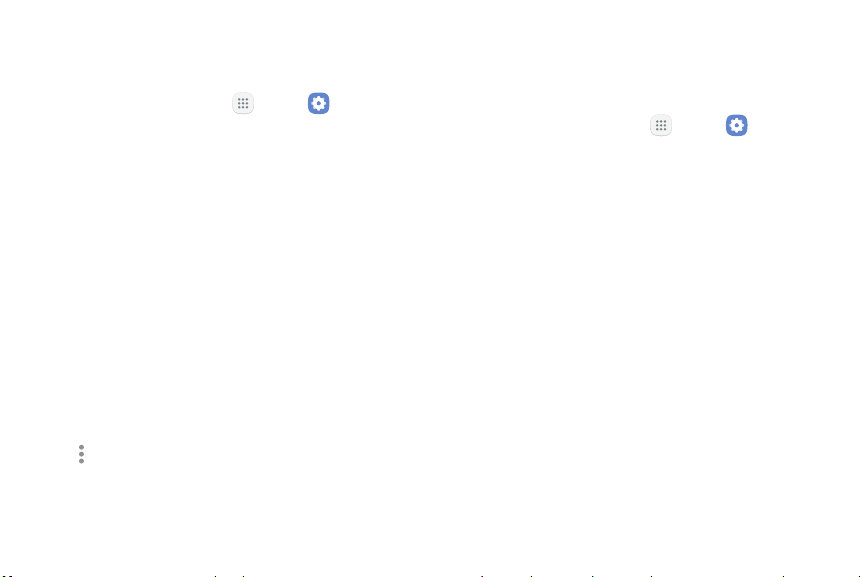
Battery
View how battery power is used for device activities.
1. From a Home screen, tap Apps > Settings.
2. Tap Device maintenance > Battery for options:
•
Battery usage: View details of battery usage
byitem.
•
Power saving mode: Extend battery life by
selecting a power saving mode level. Choose
Off, Mid, or Max. Estimated remaining battery
life for each mode is provided.
•
App power monitor: Put apps to sleep so that
they do not use battery power when not in use.
Tap Save power to enable.
•
Unmonitored apps: Select apps to exclude from
being put to sleep by the App power monitor.
Moreoptions > Advanced settings: Configure
advanced battery settings.
•
Performance Mode
Set up your device’s performance mode to get the best
performance for normal use and other uses.
1. From a Home screen, tap Apps > Settings.
2. Tap Device maintenance > Performance mode for
options:
•
Optimized (recommended): Get the best
performance for everyday use. Tap Settings to
adjust your phone’s performance settings.
•
Game: Enhance your gaming experience by
making games run more smoothly. Also turns on
Game Launcher and the Games Tools button will
appear on most apps.
•
Entertainment: Enjoy music and videos with
ultra high quality sound, enhanced images, and
maximum display settings.
•
High performance: Experience the highest
quality display with maximum brightness and
screen resolution.
Settings Device Maintenance 150
Loading ...
Loading ...
Loading ...