Loading ...
Loading ...
Loading ...
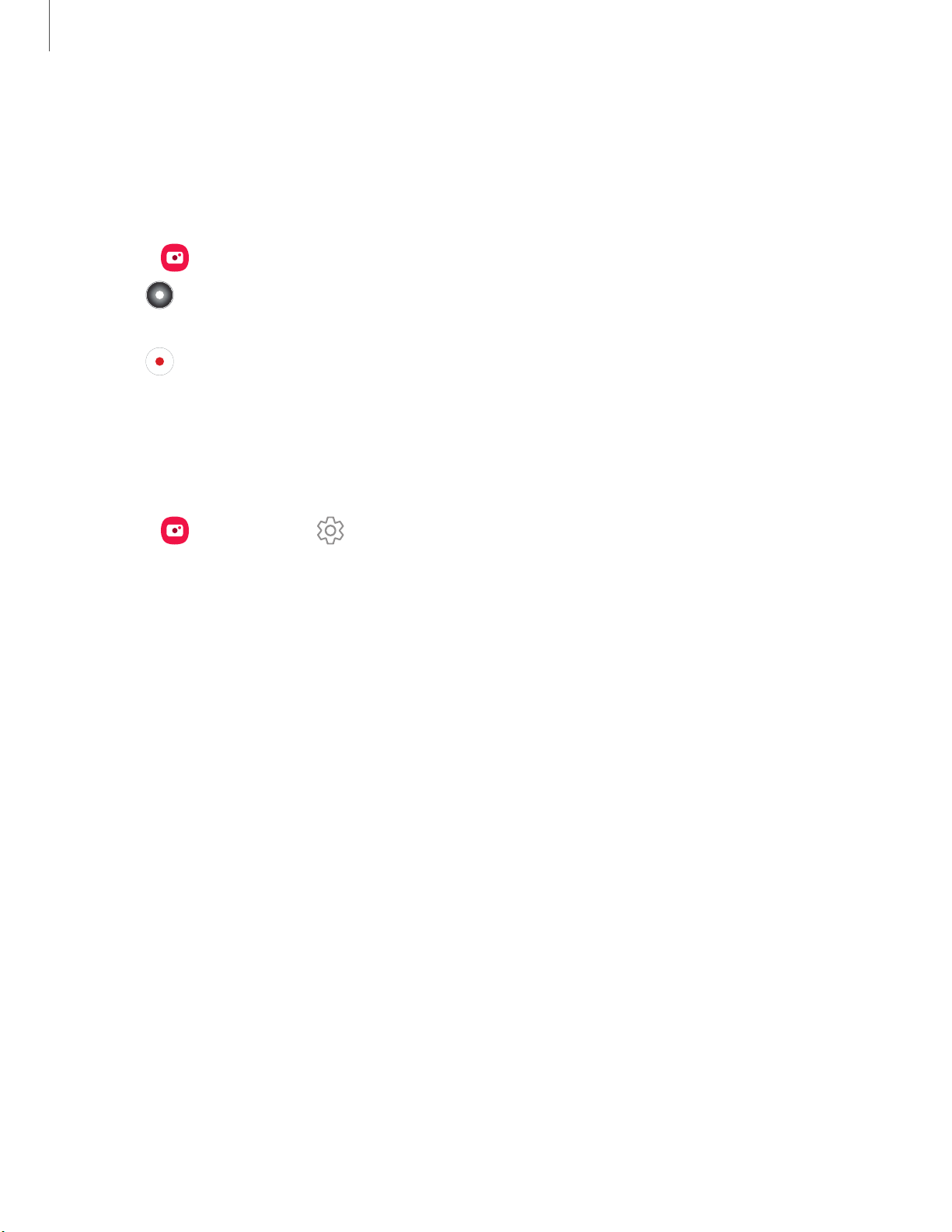
e
0
Camera and Gallery
60
Live focus video
Create professional-looking films by applying background blurs and other special
effects to your video. This feature cannot be used with Zoom, Zoom-in mic, or Super
steady.
1.
From Camera,
swipe to More, then then tap Live focus video.
2.
Tap Live f
ocus effect, choose an effect, and drag the slider to fine-tune the
effect.
3.
Tap Capture t
o begin recording.
Camera settings
Use the icons on the main camera screen and the settings menu to configure your
camera’s settings.
◌
From Camera, tap Settings for the following options:
Intelligent f
eatures
•
S
cene optimizer: Automatically adjust the color settings of your pictures to
match the subject matter.
•
Shot suggestions: Get tips to help you choose the best shooting mode.
•
Smart selfie angle: Automatically switch to a wide-angle selfie when there
are more than two people in the frame.
•
Scan QR codes: Automatically detect QR codes when using the camera.
Pictures
•
Swipe Shutter button to edge to: Choose to either take a burst shot or create
a GIF when you swipe the shutter to the nearest edge.
•
Save options: Choose file formats and other saving options.
– HEIF pictures (Photo): Save pictures as high efficiency images to save
space. Some sharing sites may not support this format.
– Ultra wide lens correction: Automatically correct distortion in pictures
taken with the ultra wide lens.
Loading ...
Loading ...
Loading ...