Loading ...
Loading ...
Loading ...
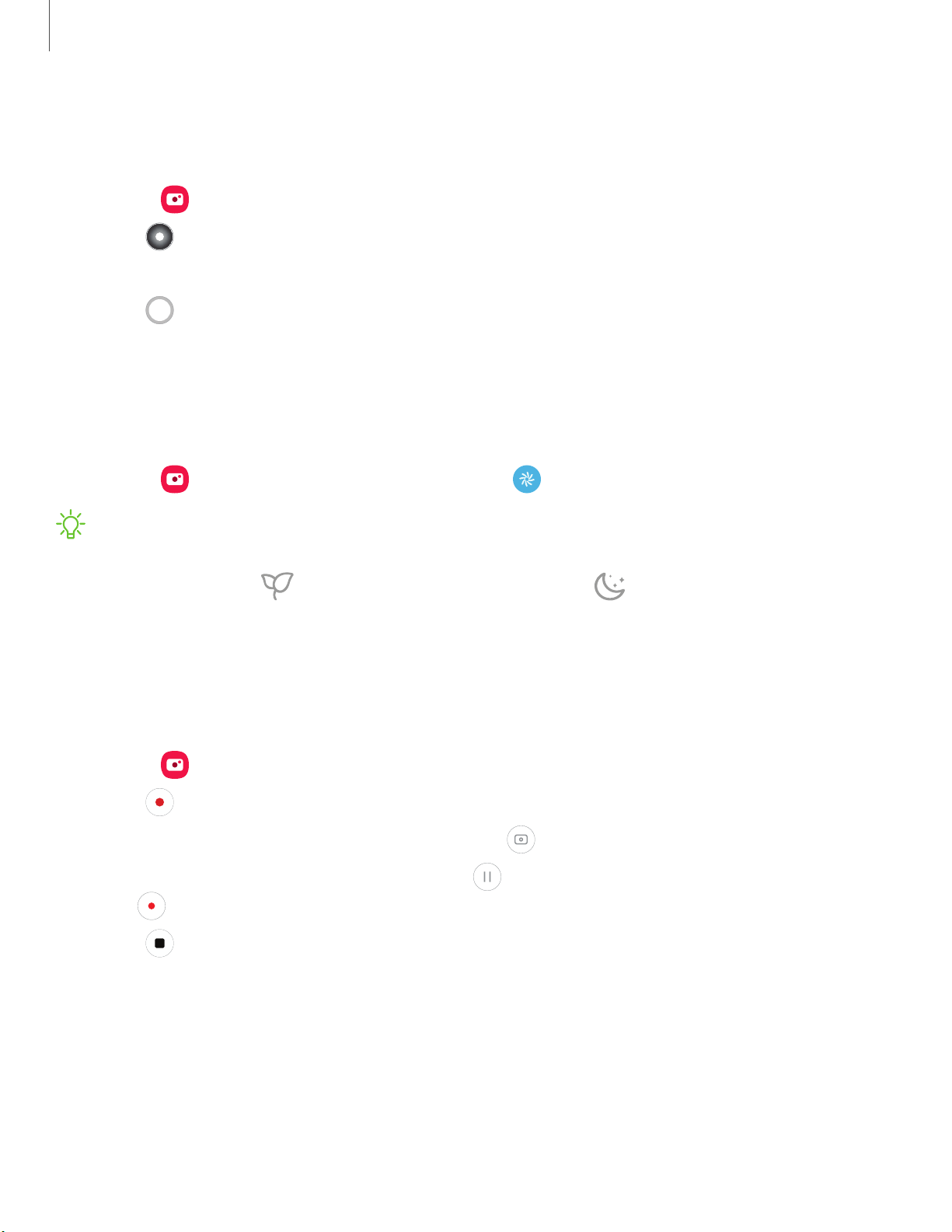
0
e e
e
0
■
)
Camera and Gallery
59
Live focus
Add interactive focus effects to your pictures.
1.
From Camera,
swipe to More, and then tap Live focus.
2.
Tap Live f
ocus effect and choose an effect.
3. Drag the slider to fine-tune the effect.
4.
Tap Capture.
Scene optimizer
Automatically adjust exposure, contrast, white balance, and more based on what is
detected in the camera frame to help you capture beautiful photos.
◌
From Camera, swipe to Photo, and tap Scene optimizer.
NOTE T
he Scene optimizer is only available when using the rear camera. The
Scene optimizer icon will change automatically based on what the camera
detects, such as
when taking nature photos or when taking photos in a
dark setting.
Record videos
Record high-quality videos using your device.
1.
From Camera,
swipe right or left to change the shooting mode to Video.
2.
Tap Record t
o begin recording a video.
•
To t
ake a picture while recording, tap Capture.
•
To t
emporarily stop recording, tap Pause.
To continue recording, tap
Resume.
3.
Tap Stop w
hen you are finished recording.
Loading ...
Loading ...
Loading ...