Loading ...
Loading ...
Loading ...
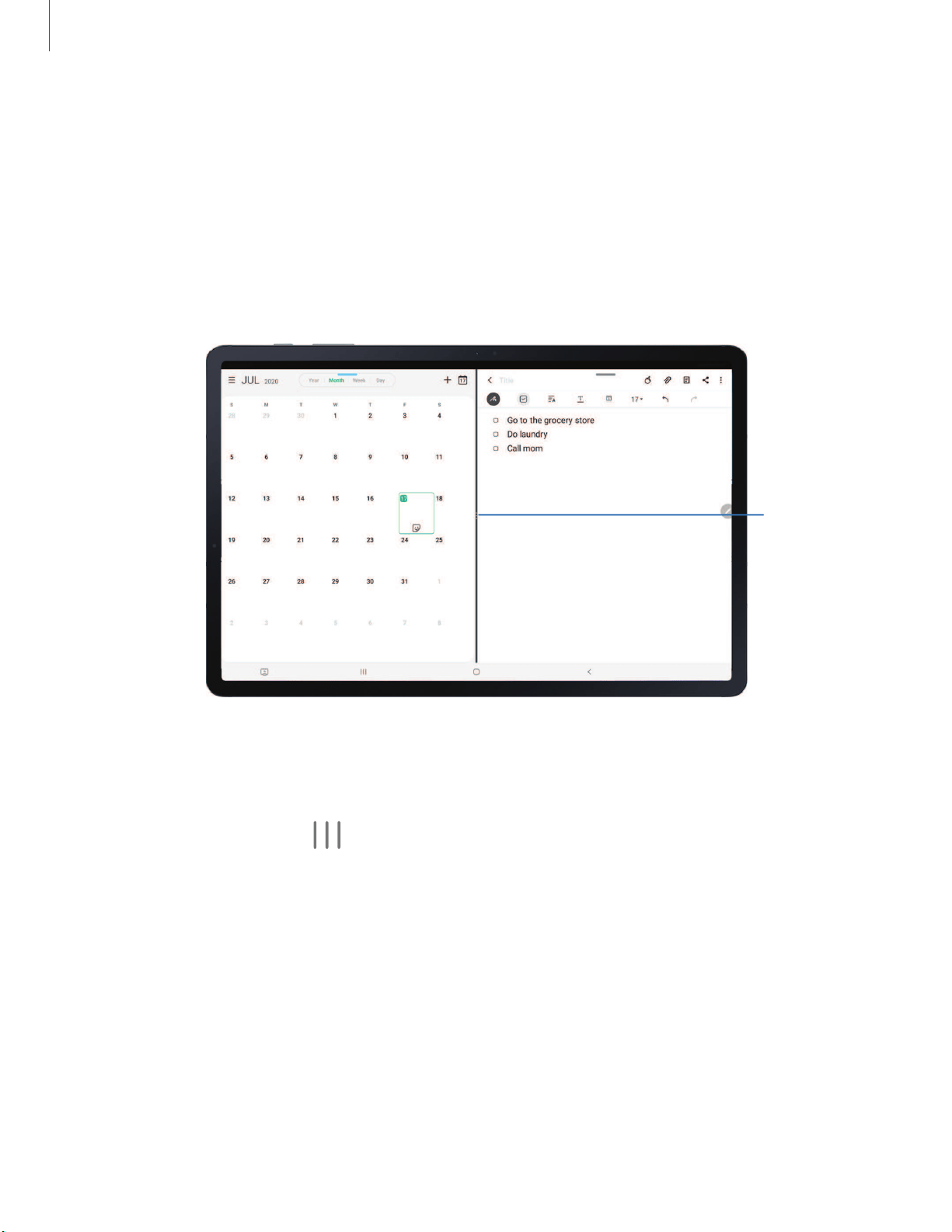
-
J
UL
2020
"
MM•
"'
+
(iii
6
f)
I!)
<
•
El
~
I
.,
17
•
..,
□
Go
to
the grocery store
□
Do
laundry
□
Call
mom
10
11
12 13 14 15
16
CJ
"
.
19 20
21
22 23 24 25
,.
27
28
,.
30
31
Ill
0
111
Getting started
44
Multi window
Multitask by using multiple apps at the same time. Apps that support Multi window
™
can be displayed together on a split screen. You can switch between the apps and
adjust the size of their windows.
Devices and software are constantly evolving — the illustrations you see here are for reference only.
1.
From any screen, tap
Recent apps.
2. Tap the app icon, and then tap Open in split screen view.
3. Tap an app in the other window to add it to the split screen view.
• Drag the middle of the window border to adjust the window size.
Split screen
control
Loading ...
Loading ...
Loading ...