Loading ...
Loading ...
Loading ...
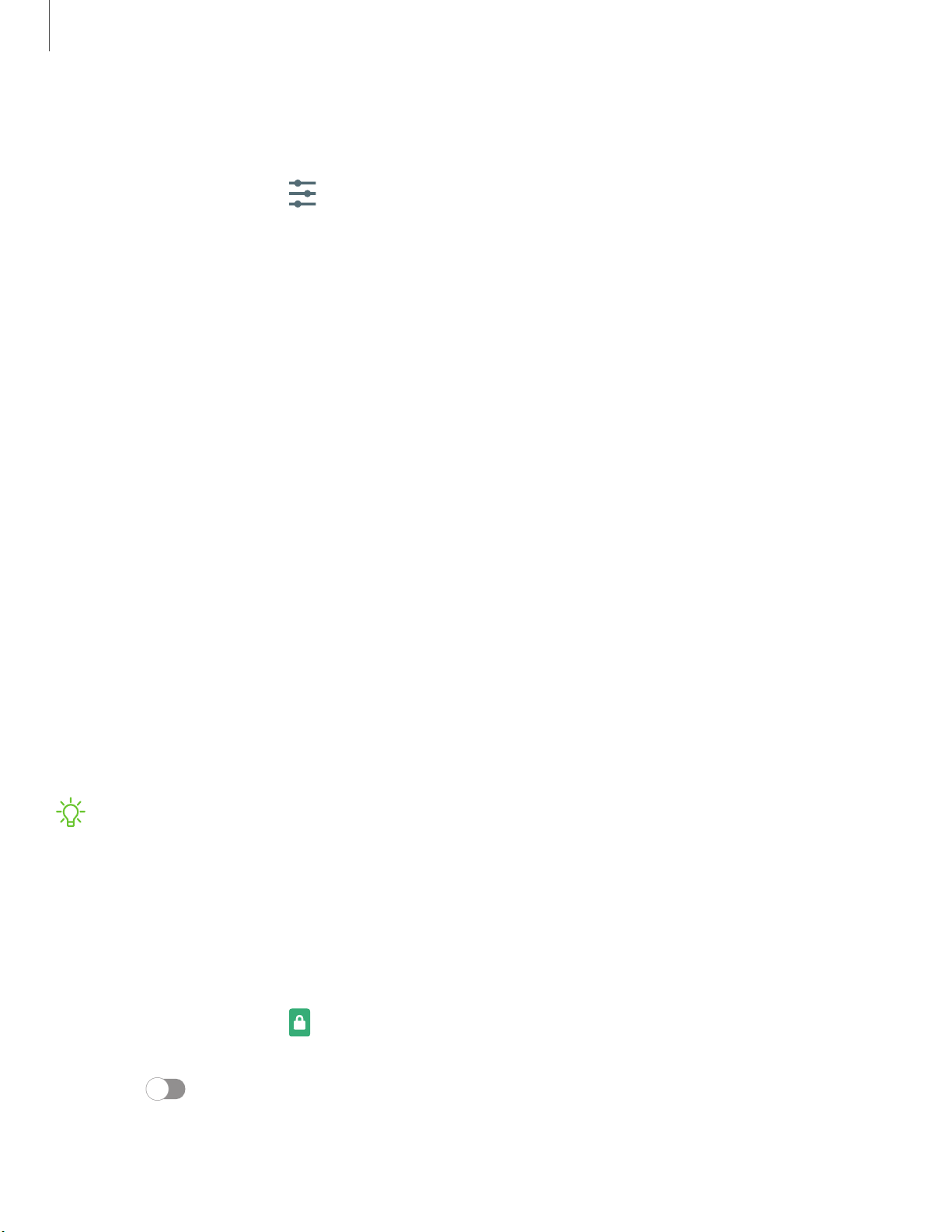
---
......
---
C
Settings
138
Collect diagnostics
Collect diagnostic data for troubleshooting (T-Mobile only).
◌
From Settings, tap General management > Reset > Collect diagnostics. The
following options are available to choose:
•
Device data collection: Help T-Mobile troubleshoot your device issues.
•
Issue assist: Optimized Wi-Fi connectivity and diagnose network issues.
•
Personalized offers: Receive T-Mobile offers that will improve your
experience.
Lock screen and security
You can secure your device and protect your data by setting a screen lock.
Screen lock types
| Go
ogle Play Protect
| Fi
nd My Mobile
| Se
curity update
| Sa
msung Pass
|
Se
cure Folder
| In
stall unknown apps
| Se
cure Wi-Fi
| En
crypt or decrypt SD card
| Se
t up
SIM card lock
| Vi
ew passwords
| De
vice administration
| Cr
edential storage
| Ad
vanced
security settings
| Lo
cation
| Pe
rmission manager
| Se
nd diagnostic data
Screen lock types
You can choose from the following screen lock types that offer high, medium, or no
security: Swipe, Pattern, PIN, Password, and None.
NOTE Biometric l
ocks are also available to protect access to your device and
sensitive data on your device. For more information, see Biometric security.
Set a secure screen lock
It is recommended that you secure your device using a secure screen lock (Pattern,
PIN, or Password). This is necessary to set up and enable biometric locks.
1.
From S
ettings, tap Lock s
creen > Screen lock type and tap a secure screen
lock (Pattern, PIN, or Password).
2. Tap
to enable showing notifications on the lock screen. The following
options are available:
Loading ...
Loading ...
Loading ...