Loading ...
Loading ...
Loading ...
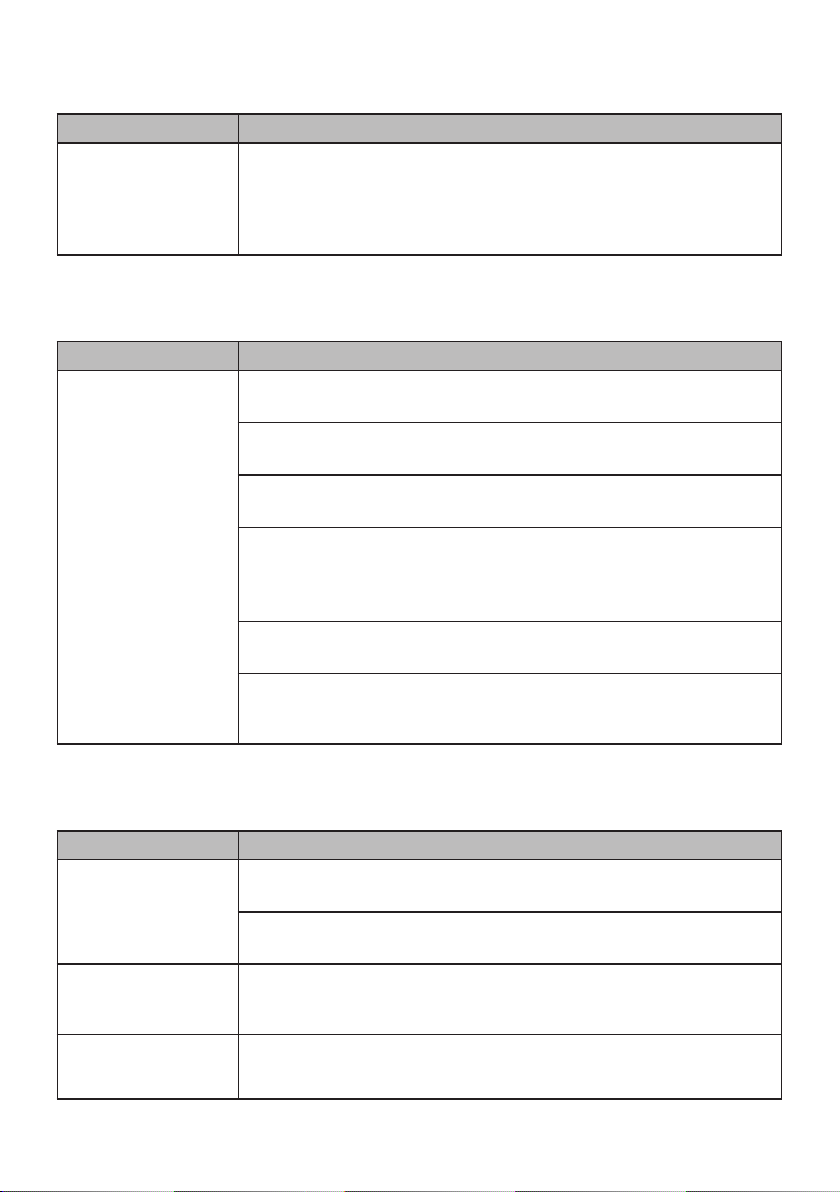
31
EN
Symptoms Possible Causes & Solution
The PM concentration
levels are different
between the appliance
and the LG ThinQ app.
Make sure you are comparing the levels for the same size particulates.
• Make sure that the levels of the PM1.0/PM2.5/PM10 are displayed
consistently between the LG ThinQ app and your appliance.
• The LG ThinQ app may not update the sensor results as quickly as the
appliance display.
Performance
Symptoms Possible Causes & Solution
The indoor air is not
purified well enough.
The indoor air is very dirty.
• Ventilate the indoor air before you use the product.
The ultra-fine filter is clogged with dust.
• Clean the ultra-fine filter properly.
The True HEPA filter is clogged with dust.
• Replace the whole filter.
The location is too large for the capability of the air purifier.
• Use a product that fits the size of the room.
• Place the appliance away from windows, doors, and other areas with
frequent influx of outdoor air.
The air inlet or outlet is blocked.
• Remove the obstacle.
The appliance is located in a corner or an area where air circulation is
blocked.
• Move the appliance and install it again.
Noise
Symptoms Possible Causes & Solution
Fan is noisy even on
the lowest speed.
The ultra-fine filter is clogged with dust.
• Clean the ultra-fine filter properly.
The True HEPA filter is clogged with dust.
• Replace the whole filter.
The appliance makes
a sudden loud noise
while operating.
The operating mode is set to Smart mode or the fan speed is on Auto.
• It may make a sudden noise as it automatically adjusts the air flow
depending on indoor air quality.
A noise is generated
when I start or stop the
clean booster.
• The clean booster is looking for the correct location.
Loading ...
Loading ...
Loading ...