Loading ...
Loading ...
Loading ...
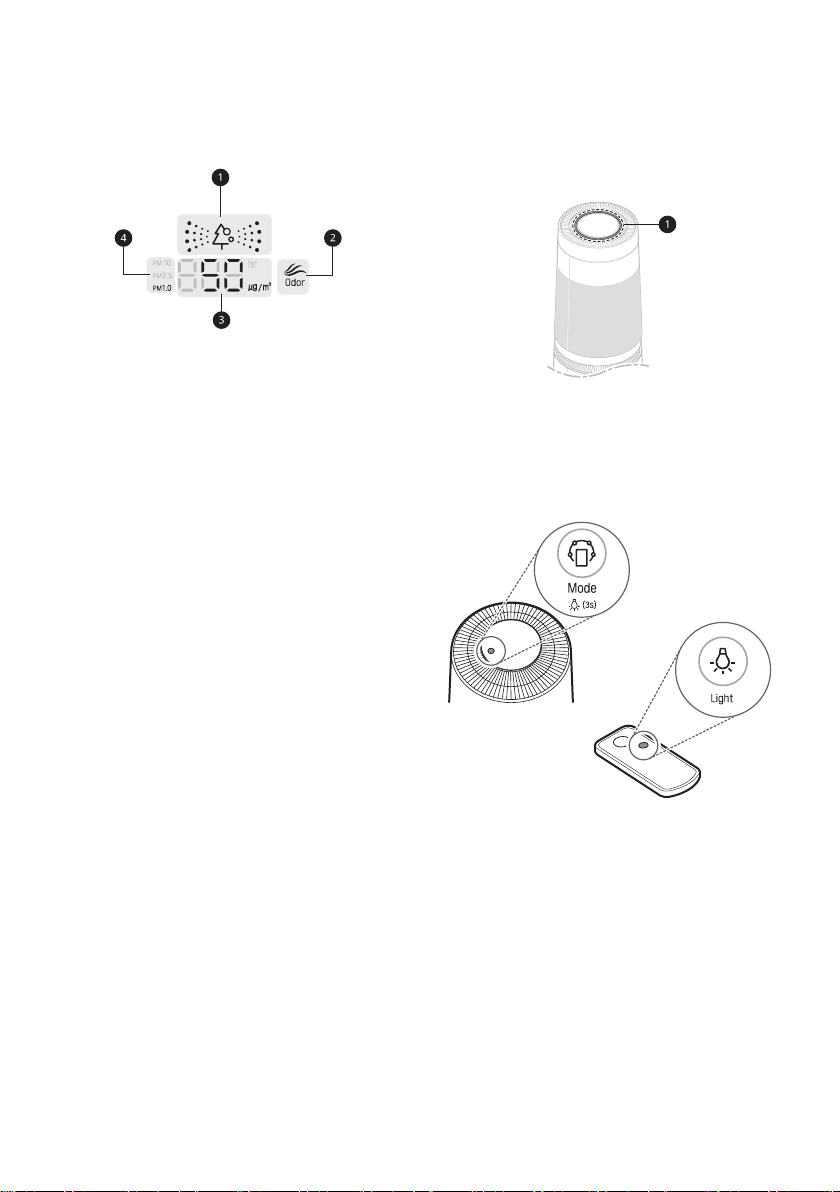
22
EN
Air Quality Details on the Status
Display Panel
a
Overall Air Quality
The overall air quality is indicated by the
color of the icon at the top of the status
display panel.
b
Odor Concentration
The odor concentration is indicated by the
color of the Odor icon on the status display
panel.
c
PM Concentration
The particulate matter (PM) concentration
is indicated in the PM concentration
display and by the color of the PM size
indicator. The number that appears in the
display is the worst level detected among
the PM10, PM2.5, and PM1.0 sensors.
d
PM Size
This display shows whichever PM size has
the highest concentration. The color of the
display indicates the PM concentration
level only.
Turning Air Quality Light On/Off
1
The overall indoor air quality is indicated by
the color of the air quality light.
a
Air quality light
2
Press and hold the Mode button for 3 seconds
to turn the air quality light on or off. On the
remote, press the Light button to turn the air
quality light on or off.
NOTE
• When the appliance is turned on, the air
quality light is white during the initial sensor
stabilization period (30 seconds). The odor
sensor takes 2 minutes to stabilize after the
appliance is turned on.
Loading ...
Loading ...
Loading ...