Loading ...
Loading ...
Loading ...
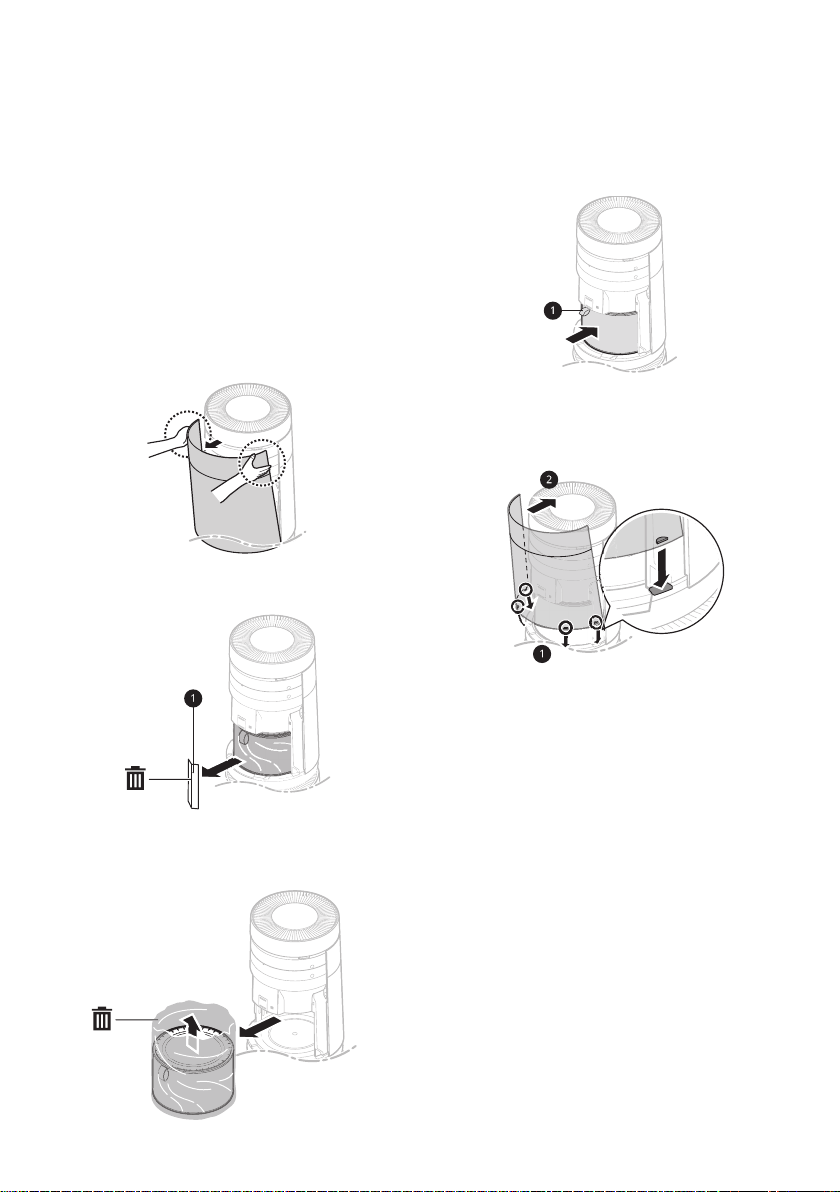
13
EN
Unpacking the Appliance
Unpack the appliance and remove any packing
tape or vinyl before using the appliance.
Removing the Filter Packaging
1
Remove the rear cover by gently pulling the
top of the cover at the sides until it separates
from the appliance. Lift the cover to remove it
from the base.
• The rear cover has “PM1.0 & GAS
SENSOR” printed on it.
2
Remove and dispose of the cardboard support
piece (a) located by the filter inlet.
3
Slide the filter out and remove it from its
packaging.
4
Install the filter in the appliance.
• Make sure that the handle Insert space
before parenthesis. (a) is at the top of the
filter.
5
Insert the tabs at the bottom of the cover into
the slots in the base of the appliance and
close the cover.
NOTE
• Remove the support and packaging prior to use
to prevent product malfunction.
• Install the filter with the handle at the top to
avoid product malfunction or failure.
Loading ...
Loading ...
Loading ...