Loading ...
Loading ...
Loading ...
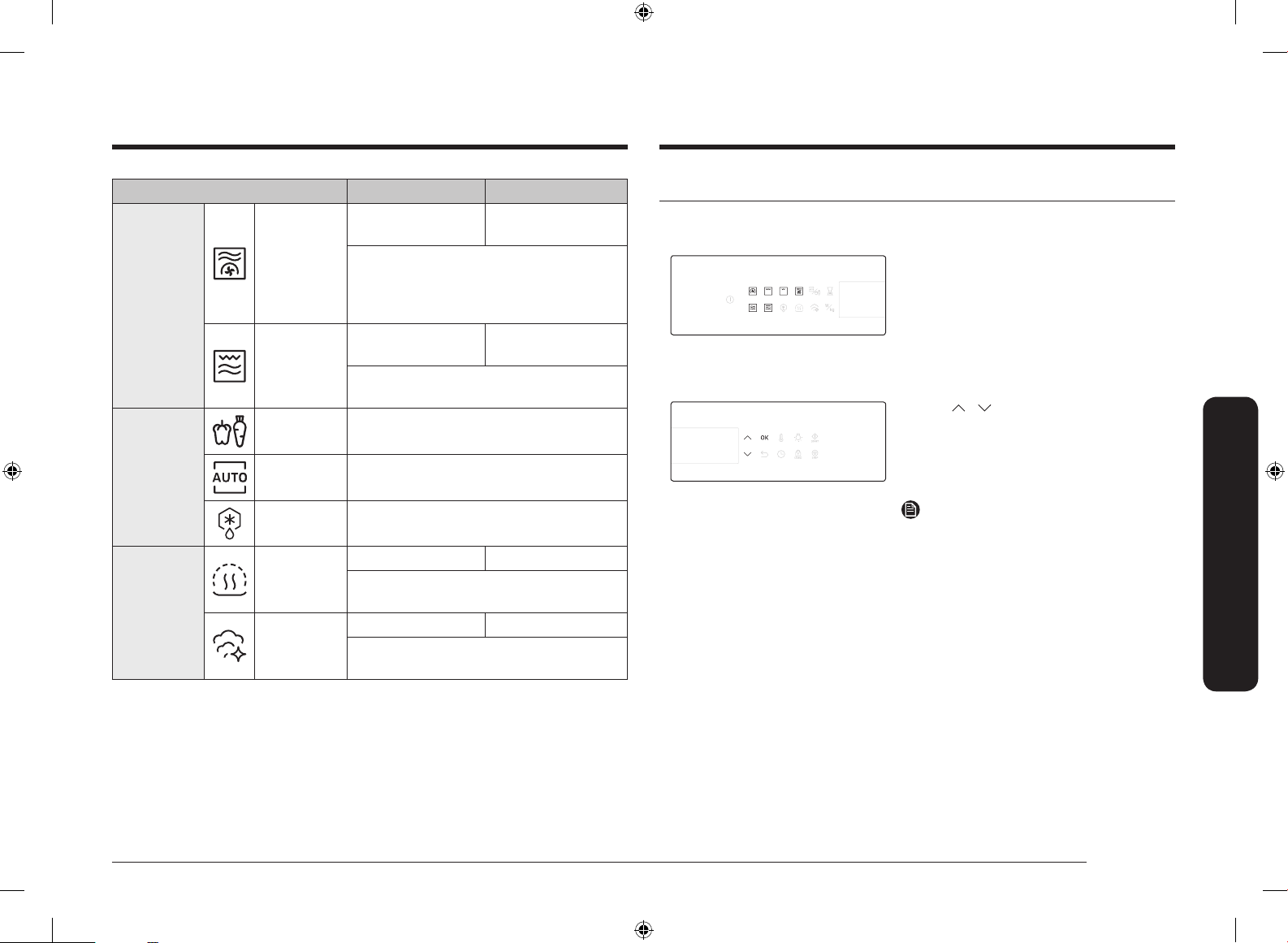
English 21
Operations
Feature Temperature range Default temperature
Manual
mode
Convection
Combo
40-200 °C
100-600 W
180 °C
300 W
The heating elements generate heat and
the convection fan distributes the heat
inside the oven, which is reinforced by the
microwave energy.
Grill Combo
40-200 °C
100-600 W
200 °C
300 W
The heating elements generate heat, which
is reinforced by the microwave energy.
Auto mode
Vegetable
For cooking beginners, the oven offers a
total of 10 auto cooking programmes.
Auto
For cooking beginners, the oven offers a
total of 10 auto cooking programmes.
Defrost
The oven offers 5 defrosting programmes
for your convenience.
Special
functions
Keep Warm
60-100 °C 70 °C
Use this only for keeping foods warm that
have just been cooked.
Steam
cleaning
- -
This is useful for cleaning light soiling with
steaming.
Manual mode
Step 1. Select mode
On the feature panel, press to select a
manual mode, for example, Convection.
The default temperature (or power level)
blinks.
Step 2. Set temperature or Power level
Use the / buttons to adjust the default
temperature (or power level).
When done, press OK to move to the next
stage.
NOTE
If the power level or temperature is not
specied within 5 seconds, the oven moves
to the next stage. (Cooking time or Standby)
NQ50R7530BS_EU_DG68-01203A-00_EN.indd 21 10/15/2019 2:28:16 PM
Loading ...
Loading ...
Loading ...