Loading ...
Loading ...
Loading ...
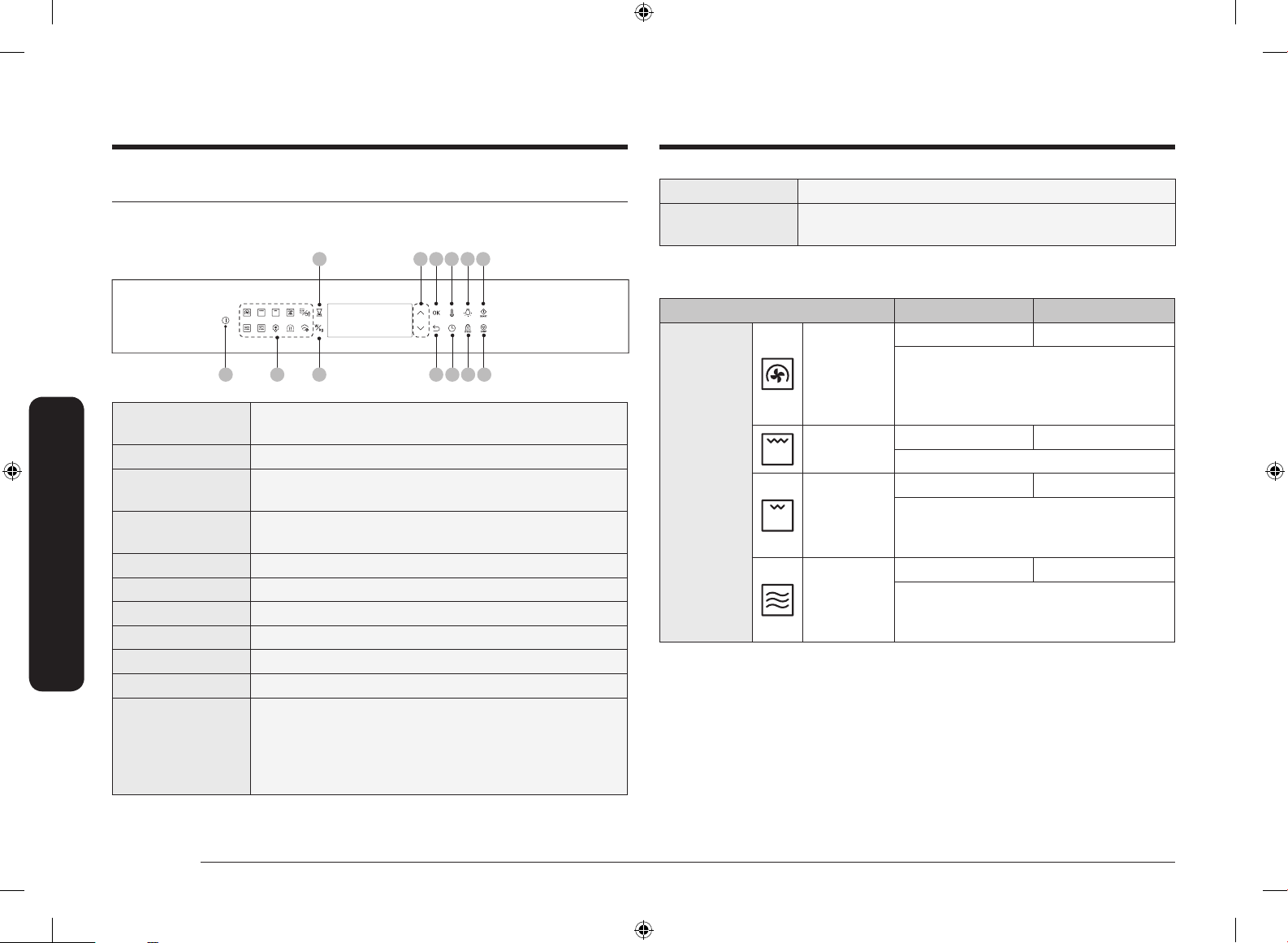
20 English
Operations
Operations
Control panel
The front panel comes in a wide range of materials and colours. For improved
quality, the actual appearance of the oven is subject to change without notice.
01 02 04
03 05 06 08 10 12
07 09 11 13
01 Power Press to turn the oven on. To turn it off, hold down for
1 seconds.
02 Feature Panel Press to select a desired cooking mode or function.
03 Timer Timer helps you check the time or operation duration
while cooking.
04 Power Level/
Weight
Use to change the power level or weight.
05 Up / Down Use to adjust the setting value for your selection.
06 OK Press to conrm your settings.
07 Back Press to return to the default setting.
08 Temperature Use to set the temperature.
09 Cooking Time Press to set the cooking time.
10 Oven Light Press to turn the internal light on or off.
11 Child Lock To prevent accidents, child lock disables all controls except
for the power button.
Hold down for 3 seconds to activate, or hold down for
3 seconds again to deactivate the lock on the control
panel.
12 START Press to start cooking.
13 STOP Press to stop operation. This button is also used to cancel
the current mode.
Feature overview
Feature Temperature range Default temperature
Manual
mode
Convection
40-230 °C 180 °C
The heating elements generate heat,
which is evenly distributed inside the
oven by the convection fan. Use this mode
for frozen food or baking.
Large grill
150-230 °C 220 °C
Use this for grilling food such as meat.
Small grill
150-200 °C 180 °C
The small-area grill emits heat. Use this
mode for food that requires less heat, such
as sh and lled baguettes.
Microwave
100-800 W 800 W
The microwave energy enables food to
be cooked or reheated without changing
either the form or the colour.
NQ50R7530BS_EU_DG68-01203A-00_EN.indd 20 10/15/2019 2:28:14 PM
Loading ...
Loading ...
Loading ...