Loading ...
Loading ...
Loading ...
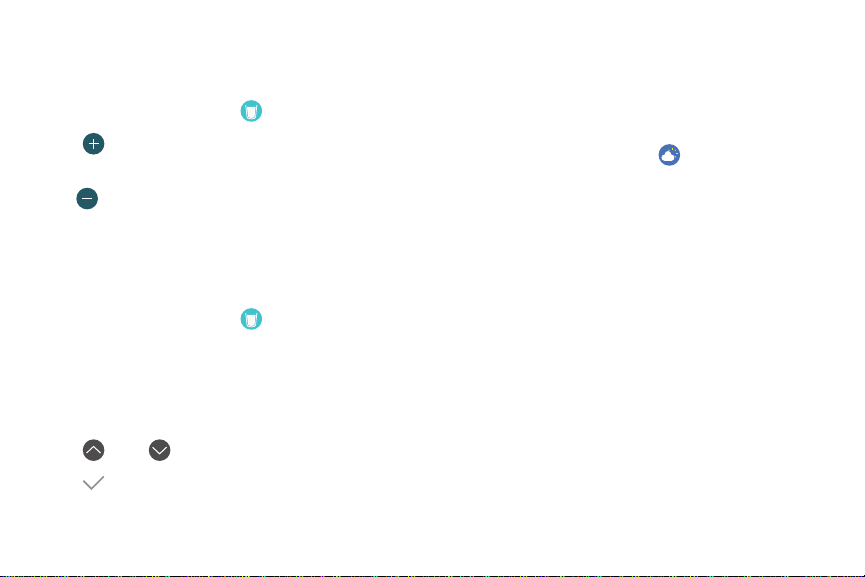
0
•
• •
v
0
0
0
Water Tracker
Record and track how many glasses of water you drink.
1. From the Apps screen, tap Water.
2. Tap Add when you drink a glass of water.
•
If you accidentally added an incorrect value, tap
Remove.
•
Below you can view a graph of your records.
Scroll down to view records by day.
To set a daily target:
1. From the Apps screen, tap Water.
2. Tap Set target.
3. Tap Set target to enable this feature.
4. Tap Daily target.
5. Tap Up or Down to set the target.
6. Tap OK.
Weather
View weather information on the Gear for the current
location set on the smartphone when the smartphone
is connected.
1. From the Apps screen, tap Weather.
2. Check the current day’s weather information.
•
Swipe up or down to check weather information
for tomorrow or the following week.
Apps 46
Loading ...
Loading ...
Loading ...
