Loading ...
Loading ...
Loading ...
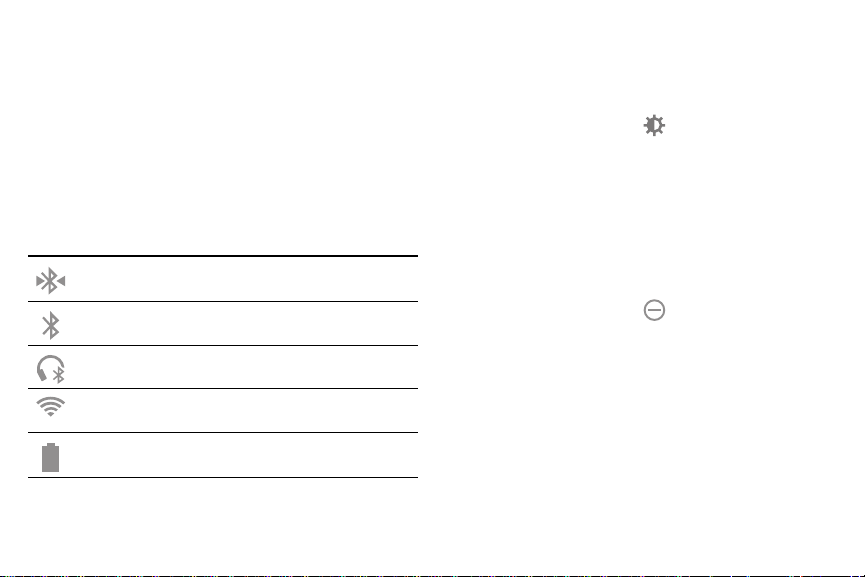
*
e
I
To open the Status panel:
► On the Watch screen, swipe down from the top of
the screen.
Status Bar
Indicator icons display at the top of the screen in the
Status bar.
Indicator Icons
Bluetooth connected
Bluetooth is on but not connected
Bluetooth headset connected
Wi-Fi connected
Battery full
Adjust the Brightness
You can adjust the Gear’s display brightness to suit the
environment.
► On the status panel, tap Brightness and adjust
the level.
Do Not Disturb Mode
You can set the Gear not to vibrate and turn off the
screen when a notification, except for alarms, is
received.
► On the status panel, tap Do not disturb.
Learn About YourDevice 20
Loading ...
Loading ...
Loading ...
