Loading ...
Loading ...
Loading ...
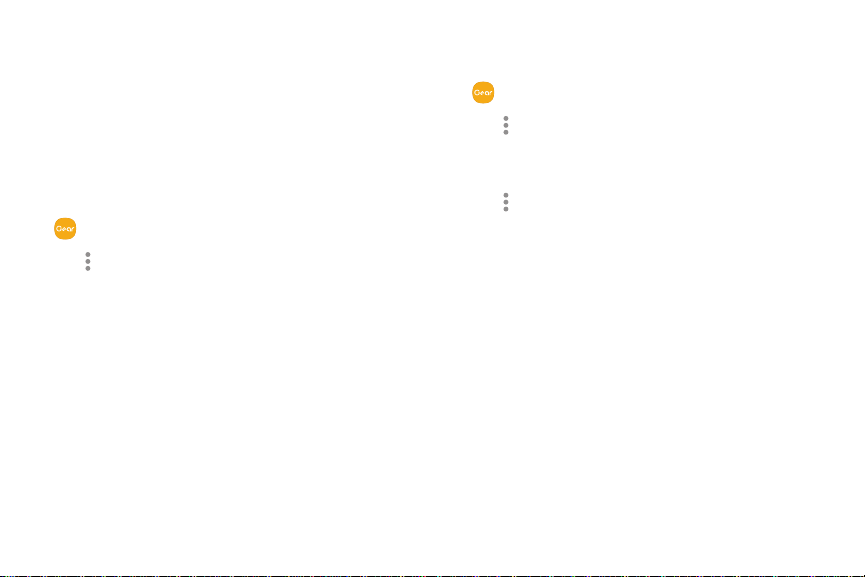
•
•
Auto Switch Device
If you have connected two or more wearable devices
to your smartphone, they are remembered in the
Samsung Gear app. If a connected wearable device
is disconnected, the Samsung Gear app searches for
another remembered wearable device and connects
to it.
1. From the Apps screen of the smartphone, tap
SamsungGear.
2. Tap More
options > Auto switch device, and tap
On/Off to enable the feature.
Disconnect
1. From the Apps screen of the smartphone, tap
SamsungGear.
2. Tap More options > Disconnect, and then confirm
when prompted. The Gear disconnects from your
smartphone.
3. Tap More options > Connect to reconnect the
Gear.
Set Up Your Device 13
Loading ...
Loading ...
Loading ...
