Loading ...
Loading ...
Loading ...
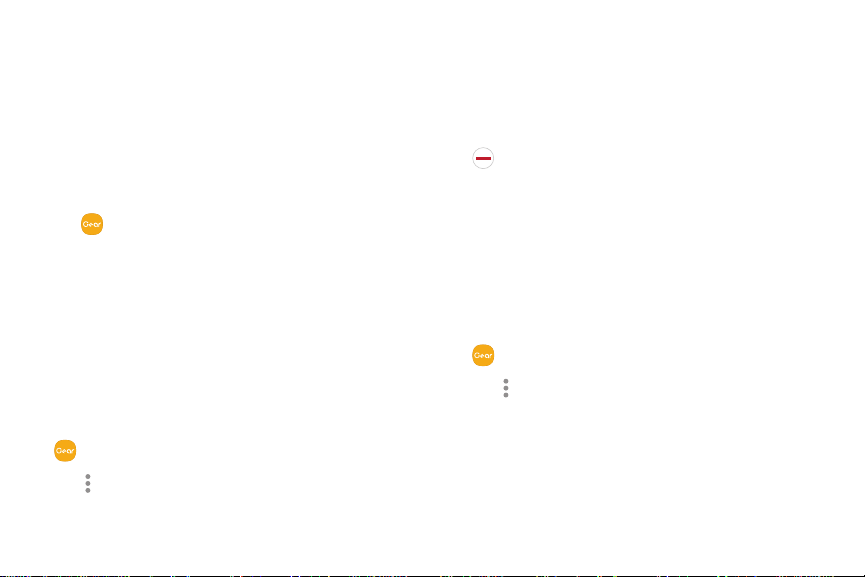
•
.
.
.
/
- )
•
Install Apps
You can purchase and download apps specially
designed for the Gear. To use this feature, your Gear and
smartphone must be connected.
To download apps for your Gear from your smartphone
in the Samsung Gear app:
1. From the Apps screen of the smartphone,
tap Samsung Gear > Settings tab >
SamsungGalaxy Apps.
2. Browse apps by category or search for apps by
keyword, and then select an app to download.
Download History
View your app download history from the Samsung
Gear app.
1. From the Apps screen of the smartphone, tap
Samsung Gear > Settings tab > Apps.
2. Tap More options > Download history to view
your download history.
Uninstall Apps
Remove apps that you have installed.
To uninstall apps from your Gear:
1. On the Apps screen, touch and hold an app.
Uninstall is displayed on apps that you can
uninstall.
2. Select an app and tap it.
You can also uninstall apps from the Gear using your
smartphone.
To uninstall apps using your smartphone:
1. From the Apps screen of the smartphone, tap
Samsung Gear > Settings tab > Apps.
2. Tap More
options > Uninstall, and then select
apps to remove from the Gear.
Apps 30
Loading ...
Loading ...
Loading ...
