Loading ...
Loading ...
Loading ...
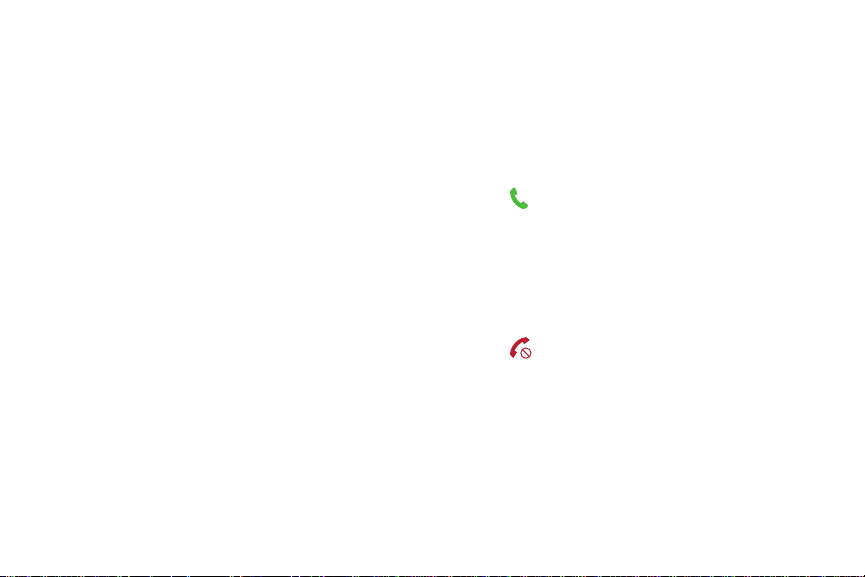
Notifications
Stay up to date with events, notifications, and
messages from your smartphone.
When you receive a notification, information about the
notification, such as its type, is displayed on the screen
while the Gear is vibrating.
► Tap a notification to view details.
View the Notifications List
To view the list of notifications:
1. From the Watch screen, swipe right.
2. Swipe up on the Notifications screen to view all
notifications.
Answer and Reject Calls
You can use your Gear device to answer calls on your
smartphone, reject calls, and send decline messages.
Answer a Call
To answer an incoming call:
► Drag Answer down. The call will be accepted on
your smartphone.
Reject a Call
Reject an incoming call and send a rejection message
to the caller.
► Drag Reject up.
– or –
Tap Decline messages, and select a quick message.
The call will be rejected, and a text message will be
sent to the caller.
Learn About YourDevice 24
Loading ...
Loading ...
Loading ...
