Loading ...
Loading ...
Loading ...
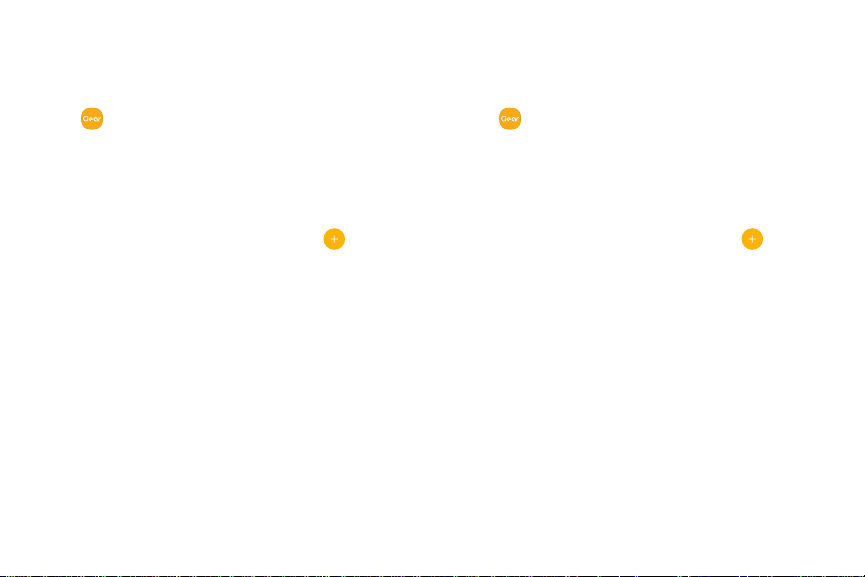
• •
0 0
Edit Decline Messages
You can customize decline messages.
1. From the Apps screen of the smartphone,
tap SamsungGear > Settings tab >
Quickmessages.
2. Tap Call-decline messages.
•
To edit a message, select it and edit the text.
•
To create additional templates, tap Add.
•
To delete or rearrange messages, tap Edit.
Reply to Emails and Text Messages
You can use quick messages to reply to text messages
and emails from your Gear.
1. Tap a message notification to view details.
2. Tap Reply, and select a quick message to send.
Edit Quick Messages
You can edit quick messages.
1. From the Apps screen of the smartphone,
tap SamsungGear > Settings tab >
Quickmessages.
2. Tap Quick responses.
•
To edit a message, select it and edit the text.
•
To create additional templates, tap Add.
•
To delete or rearrange messages, tap Edit.
Learn About YourDevice 25
Loading ...
Loading ...
Loading ...
