Loading ...
Loading ...
Loading ...
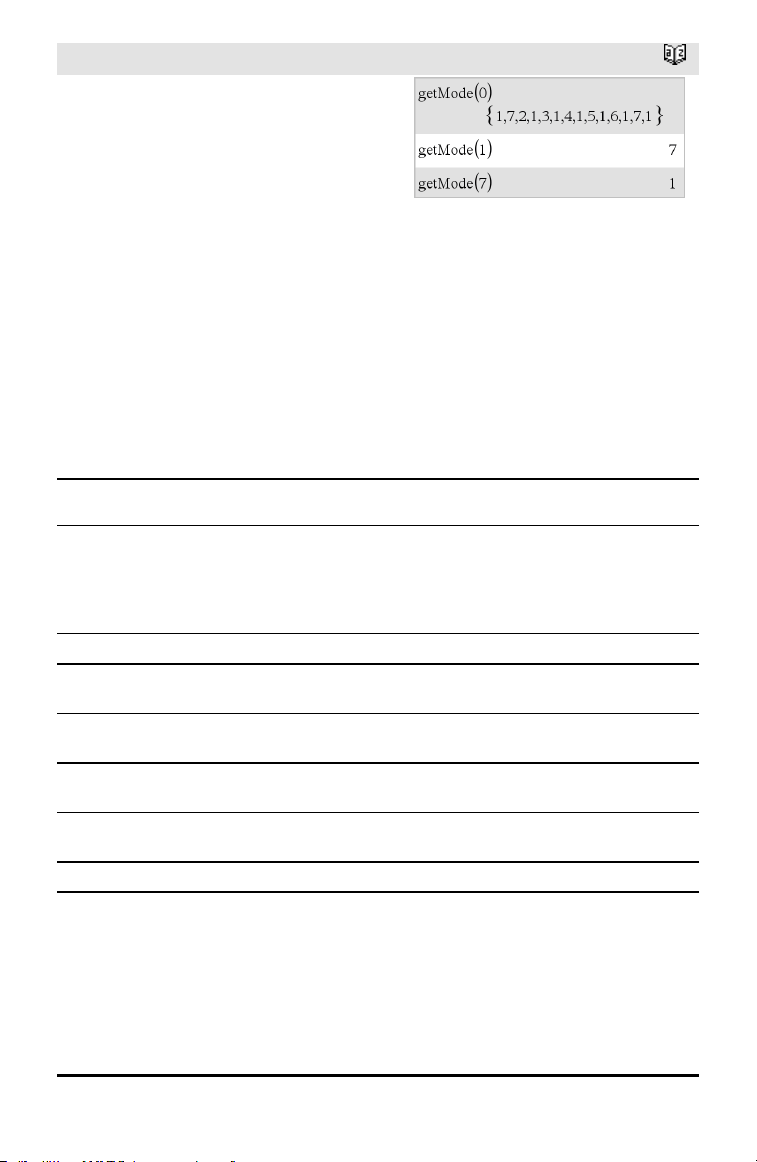
64 Alphabetical Listing
getMode()
Catalog >
getMode(ModeNameInteger) ⇒ value
getMode(0) ⇒ list
getMode(ModeNameInteger) returns a
value representing the current setting of
the ModeNameInteger mode.
getMode(0) returns a list containing
number pairs. Each pair consists of a mode
integer and a setting integer.
For a listing of the modes and their
settings, refer to the table below.
If you save the settings with getMode(0) →
var, you can use setMode(var) in a function
or program to temporarily restore the
settings within the execution of the
function or program only. See setMode(),
page 136.
Mode
Name
Mode
Integer Setting Integers
Display
Digits
1
1=Float, 2=Float1, 3=Float2, 4=Float3, 5=Float4, 6=Float5,
7=Float6, 8=Float7, 9=Float8, 10=Float9, 11=Float10,
12=Float11, 13=Float12, 14=Fix0, 15=Fix1, 16=Fix2,
17=Fix3, 18=Fix4, 19=Fix5, 20=Fix6, 21=Fix7, 22=Fix8,
23=Fix9, 24=Fix10, 25=Fix11, 26=Fix12
Angle
2
1=Radian, 2=Degree, 3=Gradian
Exponential
Format
3
1=Normal, 2=Scientific, 3=Engineering
Real or
Complex
4
1=Real, 2=Rectangular, 3=Polar
Auto or
Approx.
5
1=Auto, 2=Approximate
Vector
Format
6
1=Rectangular, 2=Cylindrical, 3=Spherical
Base
7
1=Decimal, 2=Hex, 3=Binary
Loading ...
Loading ...
Loading ...