Loading ...
Loading ...
Loading ...
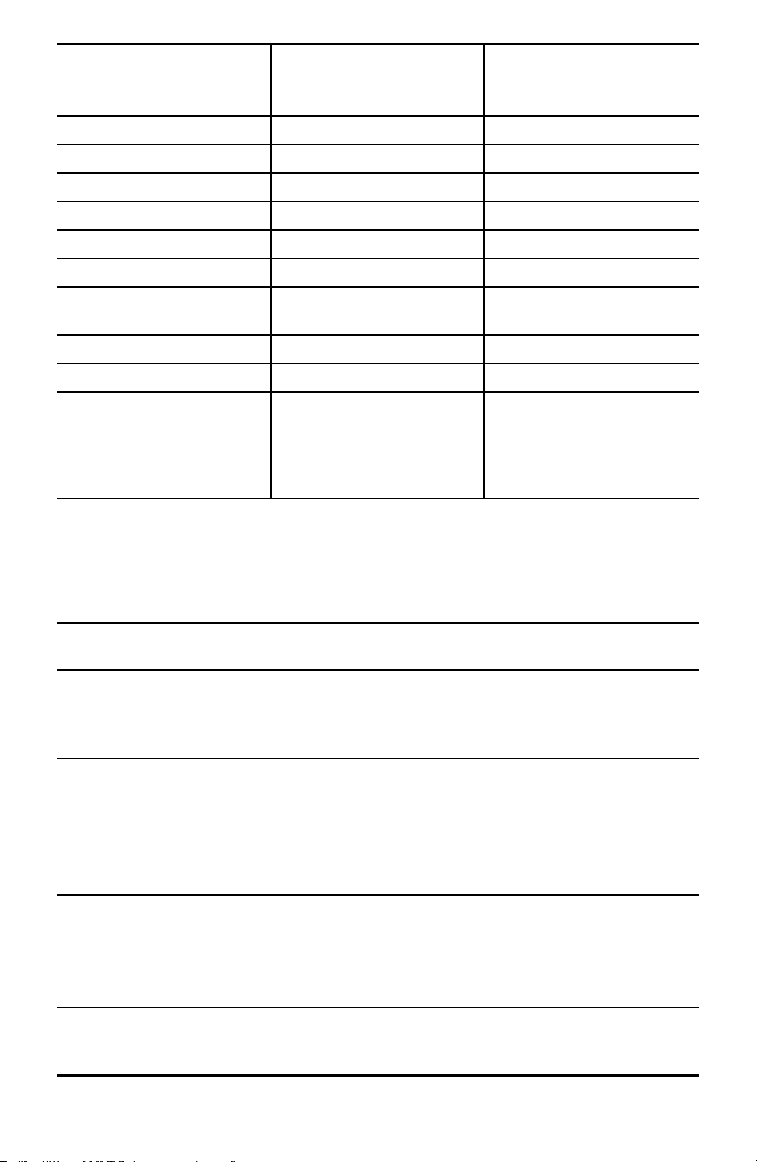
62 Alphabetical Listing
Handheld Device/Emulator
Key
Desktop Return Value
pi n/a "pi"
Flag n/a no return
, , ","
Return n/a "return"
Space Space " " (space)
Inaccessible Special Character Keys like
@,!,^, etc.
The character is returned
n/a Function Keys No returned character
n/a Special desktop control keys No returned character
Inaccessible Other desktop keys that are
not available on the
calculator while getkey() is
waiting for a keystroke. ({,
},;, :, ...)
Same character you get in
Notes (not in a math box)
Note: It is important to note that the presence of getKey() in a program changes how
certain events are handled by the system. Some of these are described below.
Terminate program and Handle event - Exactly as if the user were to break out of program
by pressing the ON key
"Support" below means - System works as expected - program continues to run.
Event Device Desktop - TI-Nspire™
Student Software
Quick Poll Terminate program,
handle event
Same as the handheld (TI-
Nspire™ Student Software,
TI-Nspire™ Navigator™ NC
Teacher Software-only)
Remote file mgmt
(Incl. sending 'Exit Press 2
Test' file from another
handheld or desktop-
handheld)
Terminate program,
handle event
Same as the handheld.
(TI-Nspire™ Student
Software, TI-Nspire™
Navigator™ NC Teacher
Software-only)
End Class Terminate program,
handle event
Support
(TI-Nspire™ Student
Software, TI-Nspire™
Navigator™ NC Teacher
Software-only)
Loading ...
Loading ...
Loading ...