Loading ...
Loading ...
Loading ...
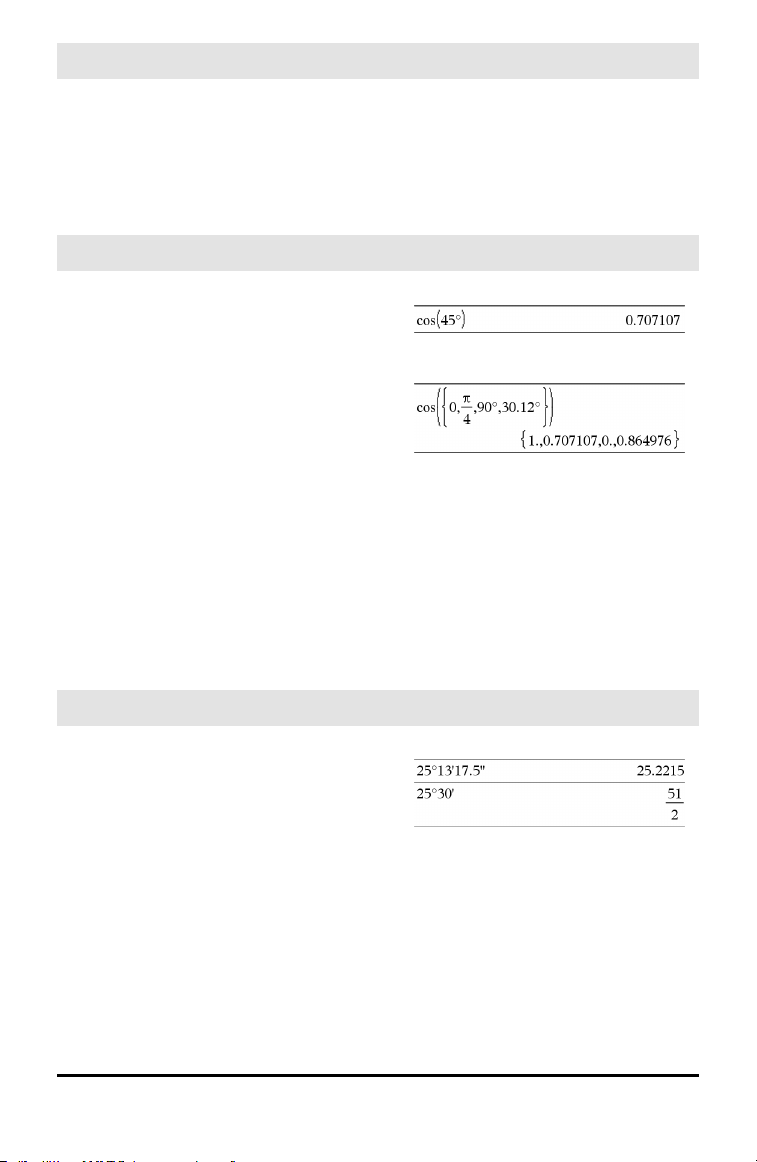
190 Symbols
r
(radian)
¹ key
Hint: Use
r
if you want to force radians in a
function definition regardless of the mode
that prevails when the function is used.
Note: You can insert this symbol from the
computer keyboard by typing @r.
° (degree)
¹ key
Value1° ⇒ value
List1° ⇒ list
Matrix1° ⇒ matrix
This function gives you a way to specify a
degree angle while in Gradian or Radian
mode.
In Radian angle mode, multiplies the
argument by π/180.
In Degree angle mode, returns the
argument unchanged.
In Gradian angle mode, multiplies the
argument by 10/9.
Note: You can insert this symbol from the
computer keyboard by typing @d.
In Degree, Gradian or Radian angle mode:
In Radian angle mode:
°, ', '' (degree/minute/second)
/k keys
dd°mm'ss.ss'' ⇒ expression
dd A positive or negative number
mm A non-negative number
ss.ss A non-negative number
Returns dd+(mm/60)+(ss.ss/3600).
This base-60 entry format lets you:
• Enter an angle in
degrees/minutes/seconds without regard
to the current angle mode.
• Enter time as hours/minutes/seconds.
Note: Follow ss.ss with two apostrophes
(''), not a quote symbol (").
In Degree angle mode:
Loading ...
Loading ...
Loading ...