Loading ...
Loading ...
Loading ...
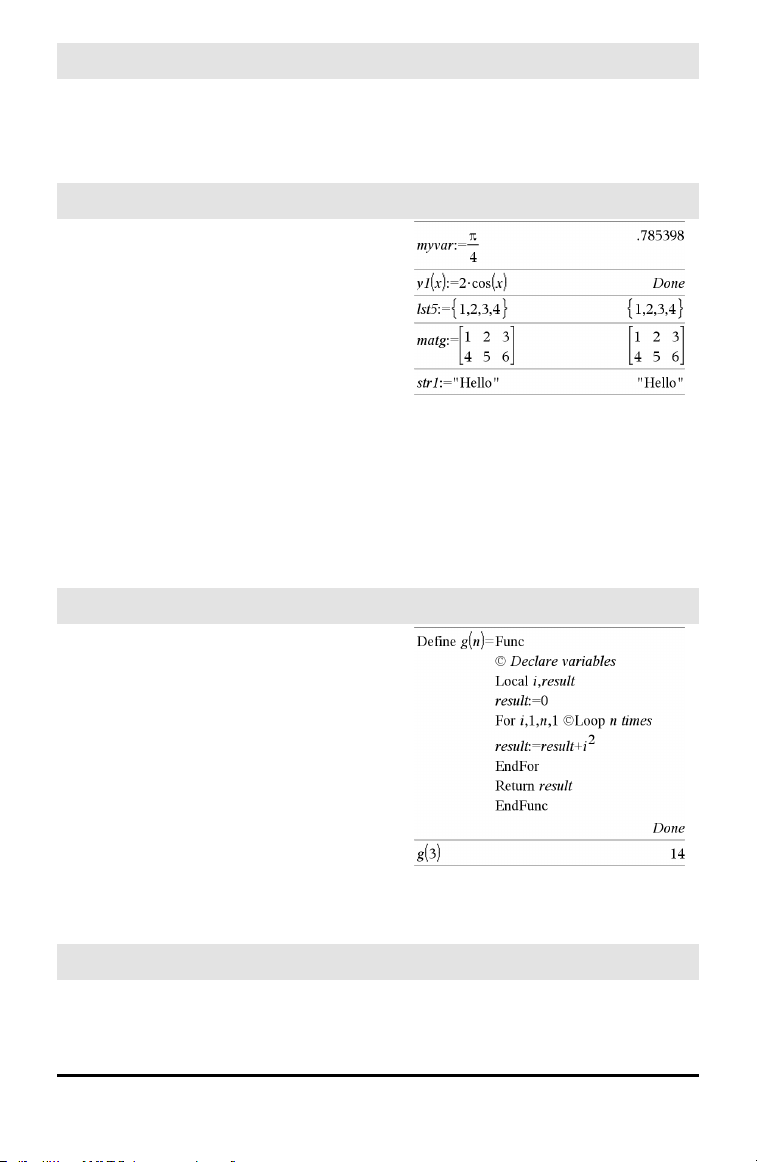
194 Symbols
→ (store)
/h key
Note: You can insert this operator from the
keyboard by typing =: as a shortcut. For
example, type pi/4 =: myvar.
:= (assign)
/t keys
Var := Value
Var := List
Var := Matrix
Function(Param1,...) := Expr
Function(Param1,...) := List
Function(Param1,...) := Matrix
If variable Var does not exist, creates Var
and initializes it to Value, List, or Matrix.
If Var already exists and is not locked or
protected, replaces its contents with Value,
List, or Matrix.
© (comment)
/k keys
© [text]
© processes text as a comment line,
allowing you to annotate functions and
programs that you create.
© can be at the beginning or anywhere in
the line. Everything to the right of ©, to the
end of the line, is the comment.
Note for entering the example: For
instructions on entering multi-line program
and function definitions, refer to the
Calculator section of your product
guidebook.
0b, 0h
0B keys, 0H keys
0b binaryNumber
0h hexadecimalNumber
In Dec base mode:
Loading ...
Loading ...
Loading ...