Loading ...
Loading ...
Loading ...
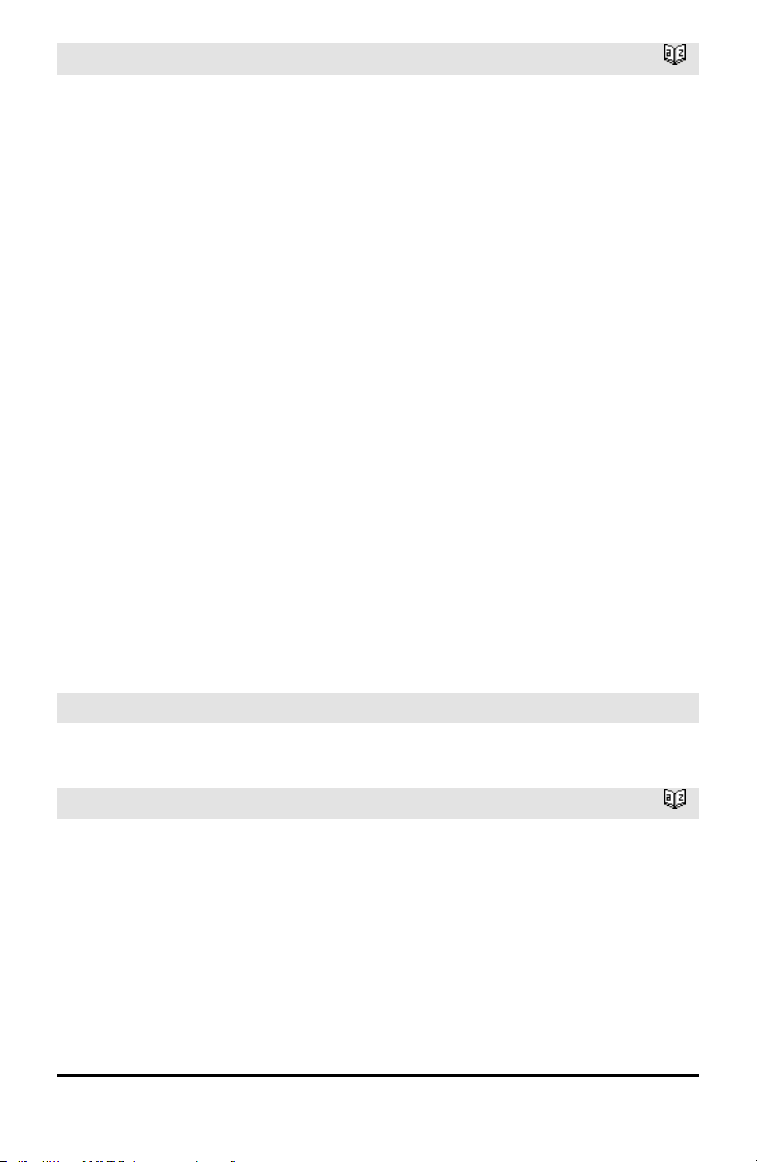
150 Alphabetical Listing
sumIf()
Catalog >
List can be an expression, list, or matrix.
SumList, if specified, must have the same
dimension(s) as List.
Criteria can be:
• A value, expression, or string. For
example, 34 accumulates only those
elements in List that simplify to the
value 34.
• A Boolean expression containing the
symbol ? as a placeholder for each
element. For example, ?<10 accumulates
only those elements in List that are less
than 10.
When a List element meets the Criteria,
the element is added to the accumulating
sum. If you include sumList, the
corresponding element from sumList is
added to the sum instead.
Within the Lists & Spreadsheet application,
you can use a range of cells in place of List
and sumList.
Empty (void) elements are ignored. For
more information on empty elements, see
page 196.
Note: See also countIf(), page 29.
sumSeq()
See Σ(), page 186.
system()
Catalog >
system(Value1[, Value2[, Value3[, ...]]])
Returns a system of equations, formatted as
a list. You can also create a system by using
a template.
Loading ...
Loading ...
Loading ...