Loading ...
Loading ...
Loading ...
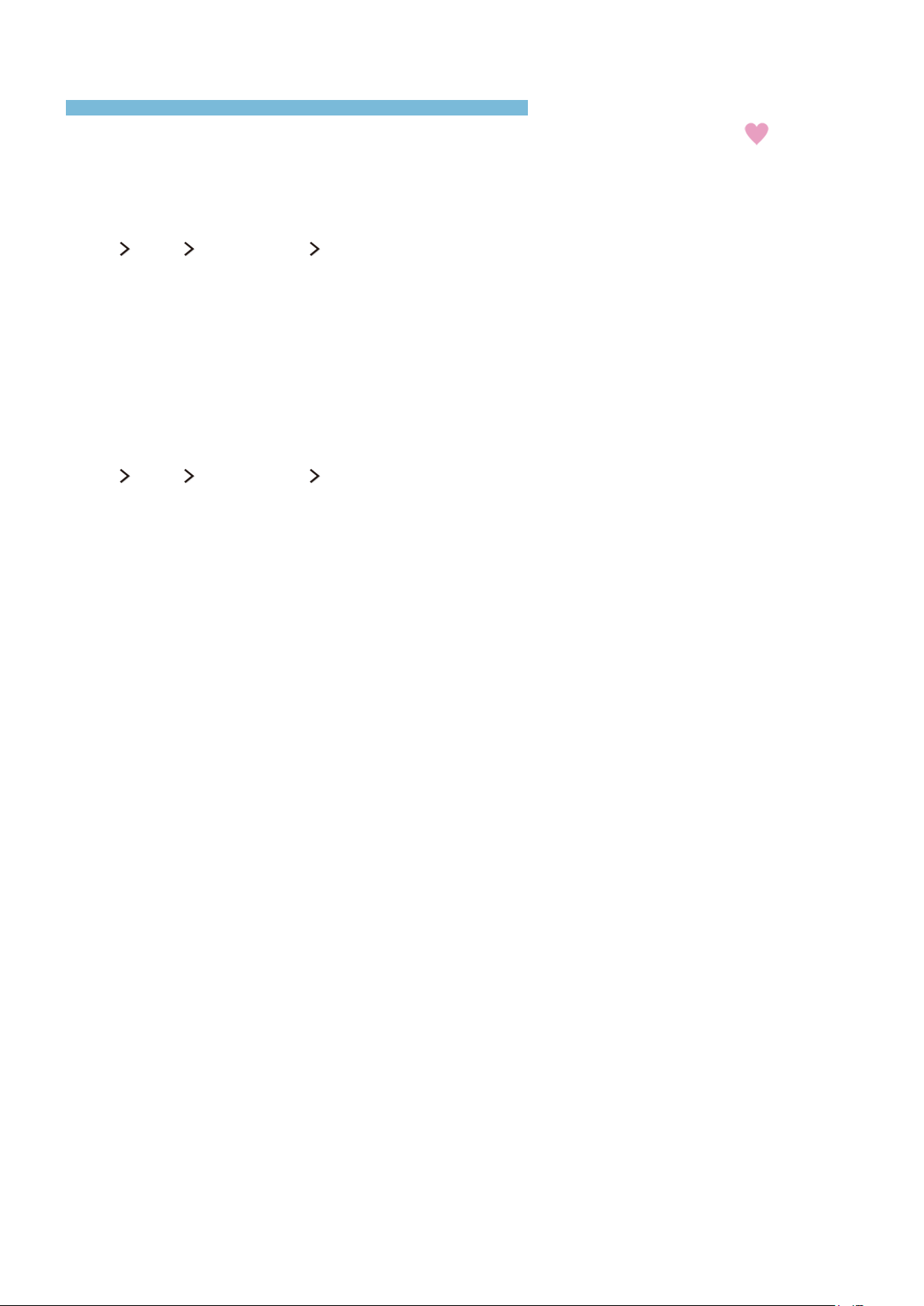
52 53
Creating a Personal Favorites List
Designate frequently watched channels as favorite channels.
Favorite channels are highlighted in the Edit Channel and Channel List screens with the
symbol.
You can create up to 5 favorite channel lists.
Registering channels as favorites
MENU More Broadcasting Edit Favorites
You can register multiple channels as favorites at the same time
1.
Select the channels that you want to add to your Favorites list(s) from the list in the screen.
2.
Select Change Fav. on the screen.
3.
Select Add on the screen. The TV adds the channels you selected to the Favorites list you chose.
Viewing and selecting channels on Favorites lists only
MENU More Broadcasting Channel List
You can flip through only the Favorite list channels and select a channel using the channel up/down
buttons.
1.
Press the left directional button, and then select a favorites list from Favorites 1 to Favorites 5.
2.
Highlight a channel from the selected Favorites list using the channel up/down buttons, and then
select it. The channel changes.
"
A Favorites list can be selected only if it contains at least one favorite channel.
Loading ...
Loading ...
Loading ...