Loading ...
Loading ...
Loading ...
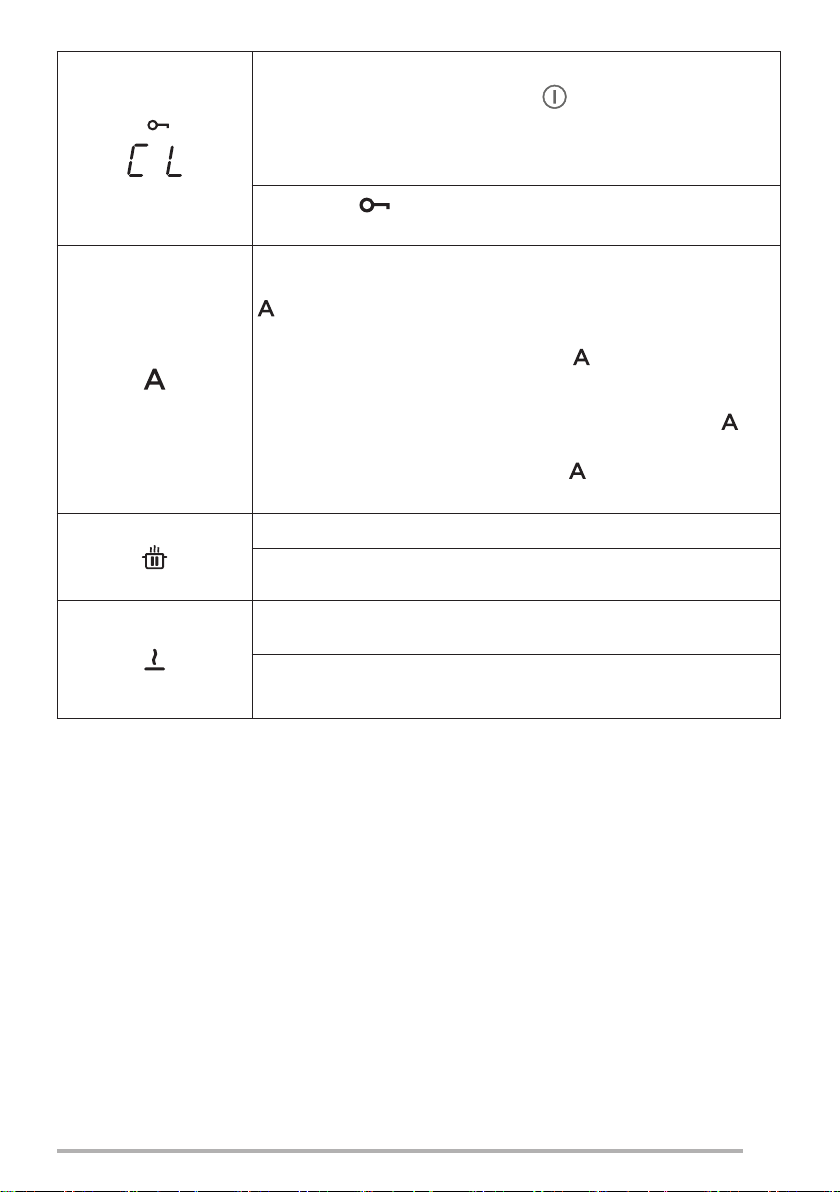
33
Selecting Timer controls
Press and hold the On/O button for 2 seconds.
Select the controls areas used to manage the cooking area
Timers and the suction hood, which normally display “ C L “
(see the Timer functions).
The symbol indicates the safety functions button (see
“Keyboard Lock (cleaning)”.
The standard setting when the hob/suction hood is switched
on is for the hood to start up in automatic mode with the LED
brightly lit. The Hood comes into operation if the power in
the cooking areas is greater than “1”.
It is deactivated by pressing the LED which changes
intensity from bright to dim in conrmation. It can also be
deactivated by pressing a value, higher than “1”, on the
power bar, which is conrmed by the fact that the LED
changes intensity from bright to dim.
It is reactivated by pressing the LED which changes to
brightly lit.
PAUSE and RESTART function.
When used in combination with other buttons this accesses
the user menu.
The Defrost function is used to defrost foodstus or gently melt
butter, chocolate or honey ...etc.
When used in combination with other buttons this accesses the
installer menu.
Loading ...
Loading ...
Loading ...