Loading ...
Loading ...
Loading ...
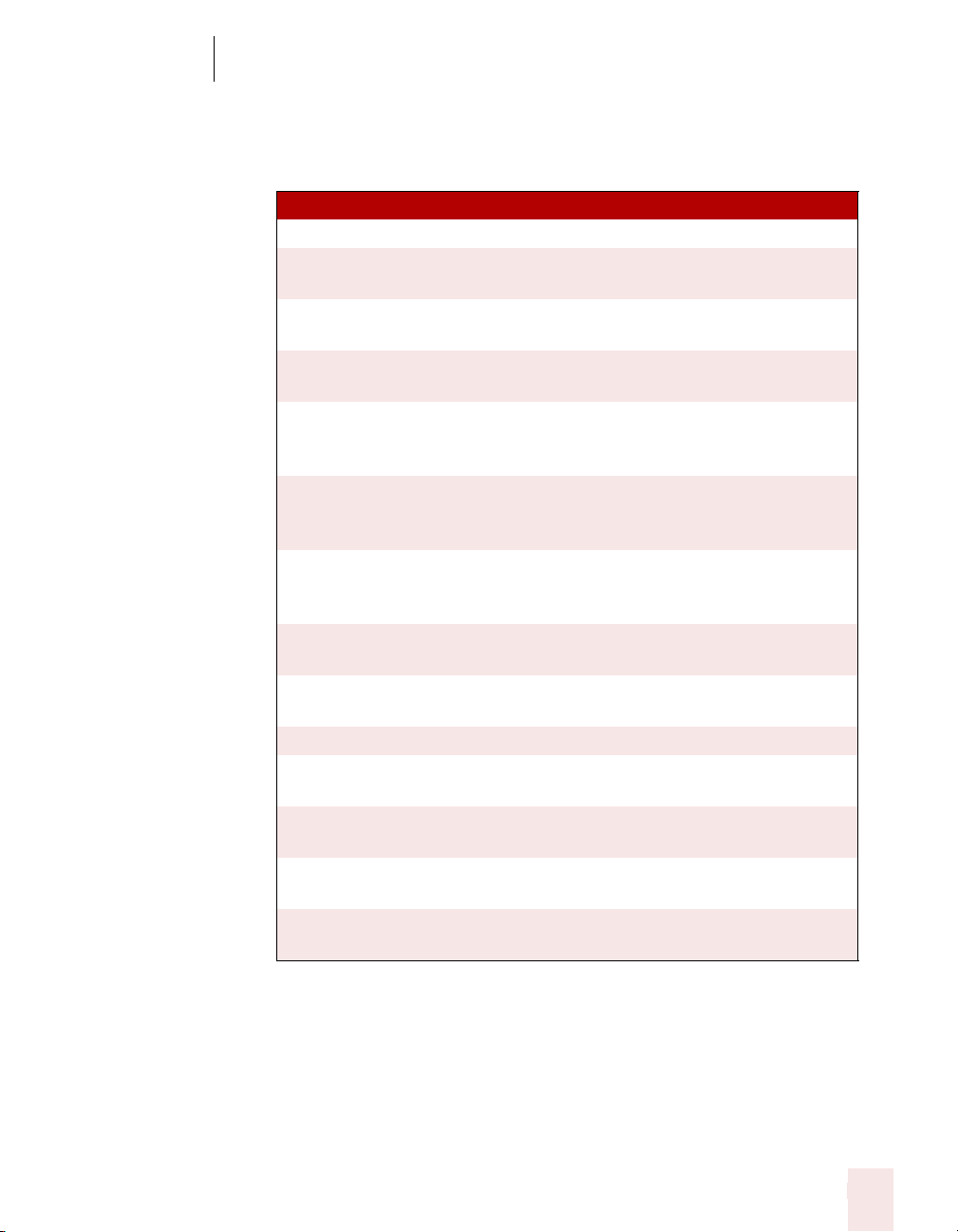
APPENDIX
Commands List
Dragon NaturallySpeaking User’s Guide
203
Using Microsoft Internet Explorer
Navigating the Web
SAY TO
Go to Address Move to the Address box.
Click Go or Go There Go to the Web page specified in the Address
box (same as pressing the
ENTER key).
Open United Nations Go to a Web page on your Favorites list, in this
example, United Nations.
Refresh or Reload Refresh the current Web page (same as clicking
the Refresh button).
Click Help on
Searching or Help on
Searching
Follow the link or click the button, in this
example, Help on Searching.
Click Contact Us or
Contact Us
Follow the link that appears in an image when
the mouse moves over it, in this example,
Contact Us.
Choose 2 Select an alternative from the numbered list and
enter it in your document. You can say any
number that appears in the list.
Next Match or Next Select the next matching link or object on the
page.
Previous Match or
Previous
Select the previous matching link or object on
the page.
Click That or That One Click the selected link, edit box, and so on.
Stop Loading Stop loading a Web page (same as clicking the
Stop button).
Go Back Load the previous Web page in your history list
(same as clicking the Back button).
Go Forward Load the next Web page in your history list
(same as clicking the Forward button).
Go Home Go to your home page (same as clicking the
Home button).
Loading ...
Loading ...
Loading ...