Loading ...
Loading ...
Loading ...
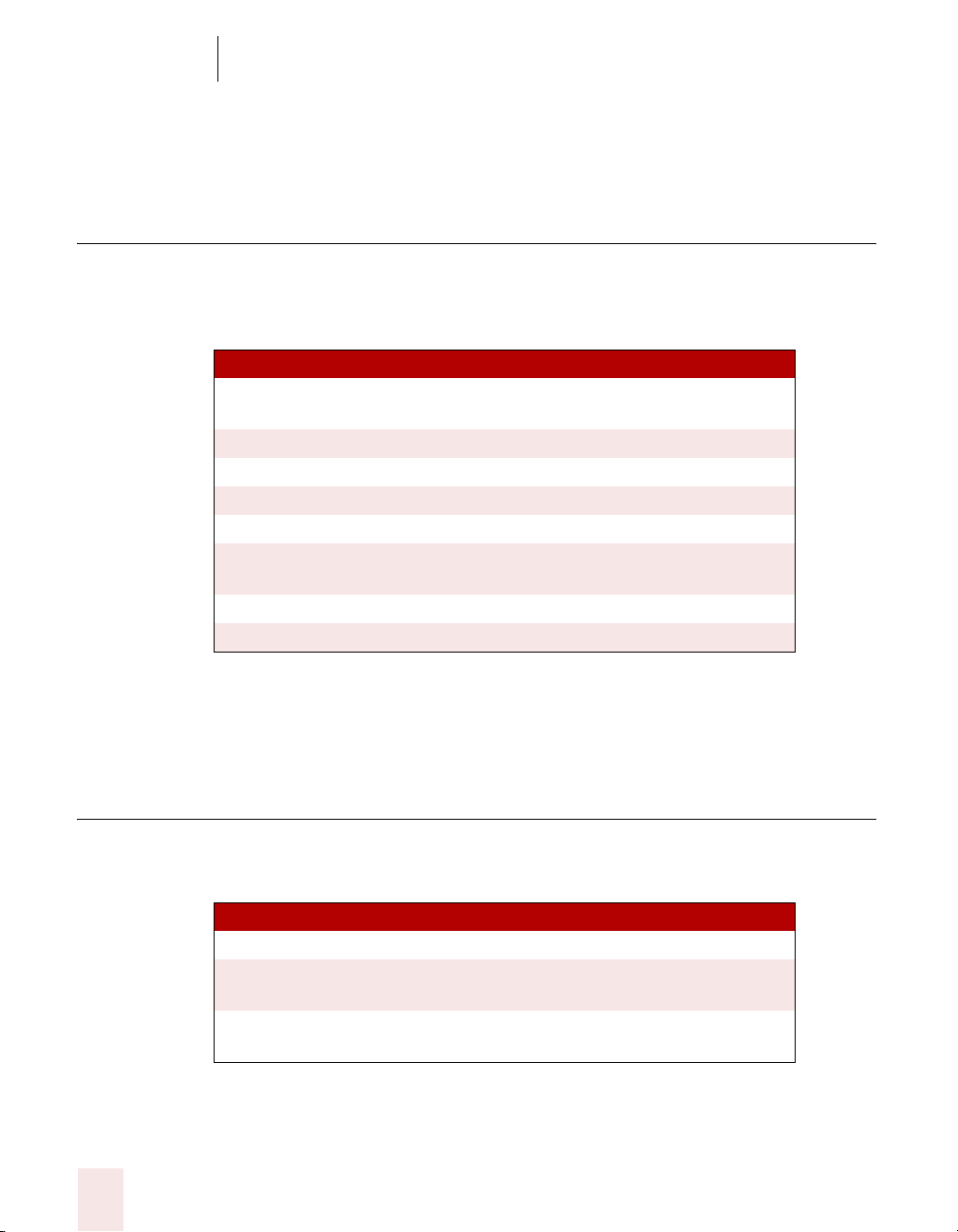
8
Dictating Names, Numbers, Punctuation & Special Characters
Dragon NaturallySpeaking User’s Guide
96
If the program continues to type a name incorrectly after you’ve corrected it several
times, train the word individually using the Train Word dialog box. See “Training a
word or command” on page 129.
Dictating abbreviations and acronyms
Dragon NaturallySpeaking knows many common abbreviations (such as NYC and
BBC) and acronyms (such as NATO). To dictate an abbreviation or acronym, just
say it as you normally would.
If Dragon NaturallySpeaking types the full word instead of the abbreviation or
acronym, enters the wrong word, or includes incorrect punctuation, just correct it in
your document by voice or by keyboard.
Dictating e-mail and Web addresses
Dictate e-mail and Web addresses as you would normally say them. Dragon
NaturallySpeaking automatically formats them for you.
Here are some guidelines for dictating e-mail and Web addresses:
■ When you say “h t t p” or “w w w,” Dragon NaturallySpeaking knows to format
the next words you say as a Web address.
TO ENTER SAY
US/Canada: Dr.
Other Dialects: Dr
Doctor
UK U K (say each letter)
RSVP R S V P (say each letter)
HTML H T M L (say each letter)
8 cm eight centimeters
US/Canada: pp. 27–33
Other Dialects: pp 27–33
pages 27 hyphen 33
NATO NATO (say as one word)
NASDAQ NASDAQ (say as one word)
TO ENTER SAY
info@samplecompany.com [No Caps On] info at sample
company dot com [No Caps Off]
http://www.scansoft.com [No Caps On] h t t p w w w dot
scansoft dot com [No Caps Off]
Loading ...
Loading ...
Loading ...