Loading ...
Loading ...
Loading ...
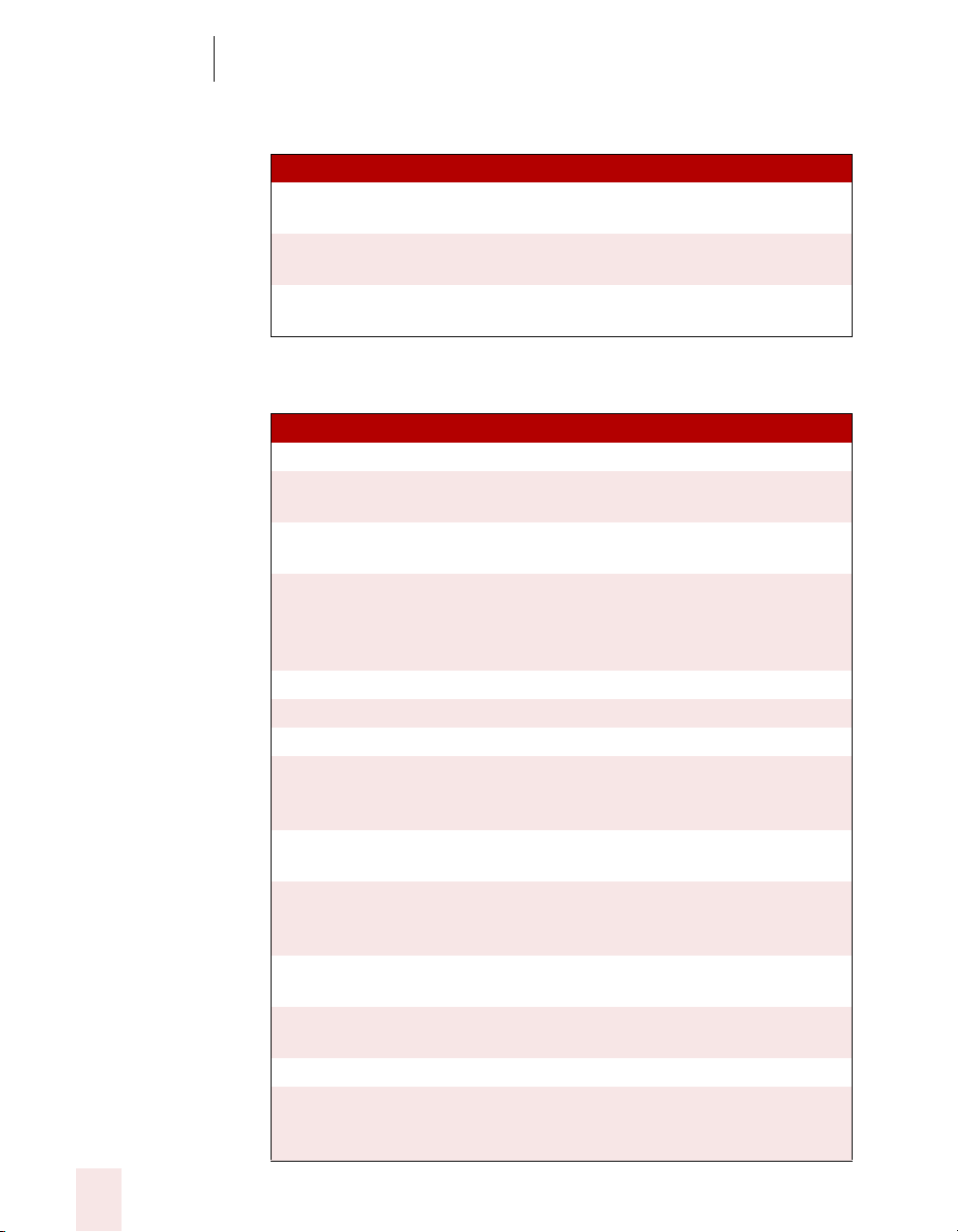
APPENDIX
Commands List
Dragon NaturallySpeaking User’s Guide
174
Controlling the microphone
Controlling the DragonBar
SAY TO
Go to Sleep or
Stop Listening
Make the microphone stop listening temporarily.
Wake Up or
Listen to Me
Reactivate the microphone when it’s sleeping.
Microphone Off Turn the microphone off. (You cannot turn it back on by
voice.)
SAY TO
Give Me Help Open the Dragon NaturallySpeaking online Help.
Display Sample
Commands
See a list of available commands in the currently open
applications.
Save Speech
Files
Save your user files.
Select Tray Icon
Only Mode
Hide the DragonBar. You can show it by clicking on the
microphone icon in the system tray (on the lower right
of most computer screens) and choosing Restore
Previous DragonBar mode.
Manage Users Open the Manage Users dialog box.
Train My User Perform additional training to improve accuracy.
Check Audio Open the Audio Setup Wizard.
Show The
Accuracy
Assistant
Open the Accuracy Assistant window.
Open Accuracy
Center
Open the Accuracy Center window.
Bring Up
Command
Browser
Open the Command Browser window.
Create
Command
Make a new command.
Modify Custom
Commands
Change an existing command.
Edit Vocabulary Open the Vocabulary Editor.
View
NaturallySpeak-
ing Options
Open the Options dialog box.
Loading ...
Loading ...
Loading ...