Loading ...
Loading ...
Loading ...
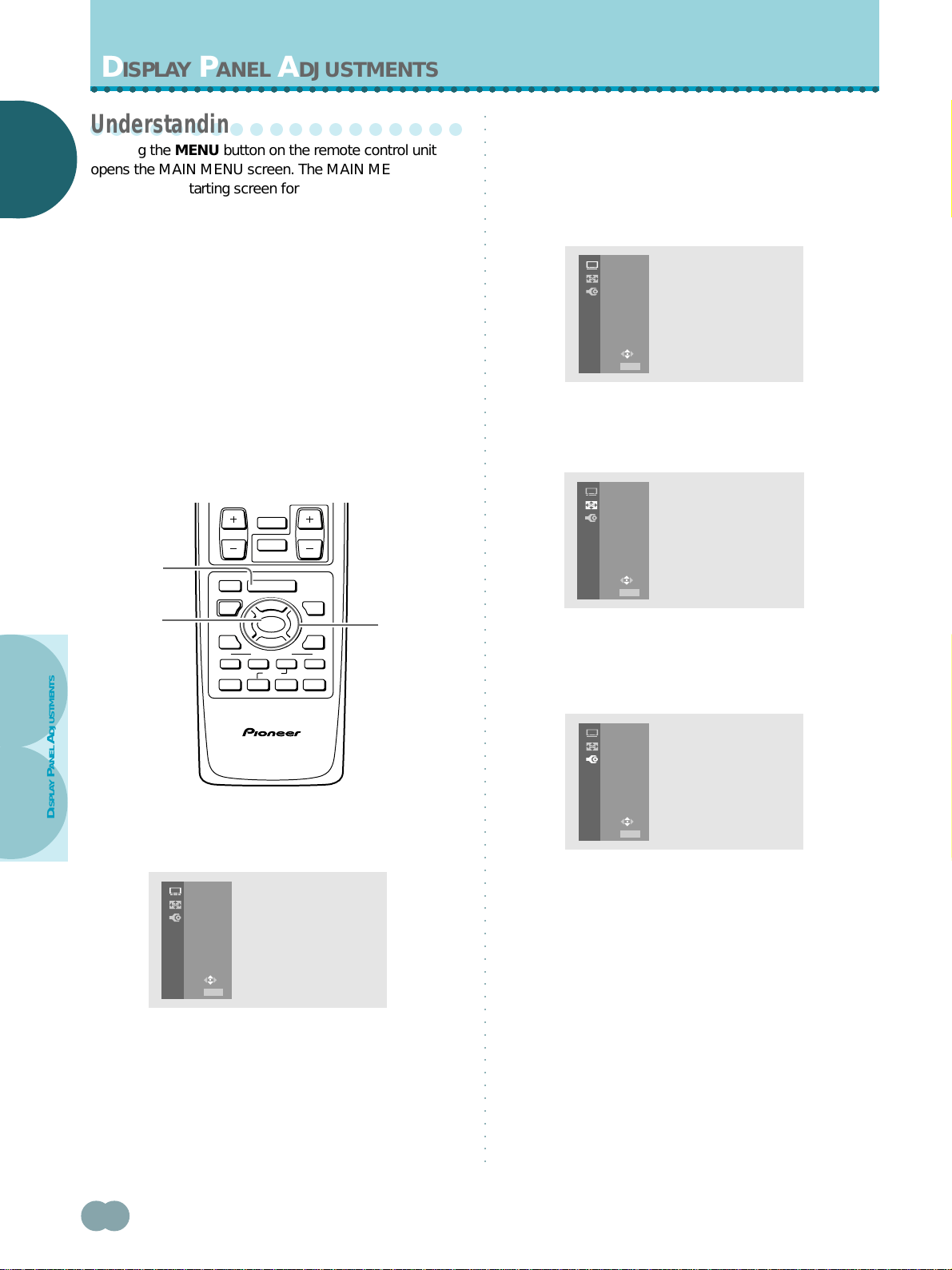
28
<ARE1349> En
E
E
NGLISH
NGLISH
○○○○○○○○○○○○○○○○○○○○○○○○○○○○○○○○○○○○○○○○○○○○○○○○○○○○○○○○○○○○○○
DISPLAY PANEL
ADJUSTMENTS
○○○○○○○○○○○○○○○○○○○○○○○○○○○○○○○○○○○○○○○○○○○○○○○○○○○○○○○○○○○○○○○○○○○○○○○○○○○○○○○○○○○
DISPLAY PANEL ADJUSTMENTS
○○○○○○○○○○○○○○○○○○○
Understanding the MENU screens
Pressing the MENU button on the remote control unit
opens the MAIN MENU screen. The MAIN MENU screen
is the primary starting screen for all internal system
adjustments and functions divided up into the PICTURE
adjustment screen, SCREEN adjustment screen, and SET
UP screen.
Select the desired menu item using 5/∞ on the remote
control unit or the main unit, then press SET/SELECT to
perform the desired operations and settings.
When a video signal is input, and the on-screen menu is
displayed, the SCREEN MODE is changed to “FULL”.
When the on-screen menu is turned off, or if the SCREEN
adjustment menu is selected, the screen returns to the
SCREEN MODE that had been previously displayed.
To use the menu screens
1 Press MENU to display the menu screen.
The menu screen appears.
2 Press 5/∞ to select the appropriate submenu and
press SET/SELECT.
÷ Use the PICTURE adjustment screen to modify the
actual video image that appears on the screen
(pages 29 to 37).
÷ Use the SCREEN adjustment screen to make the
settings and adjustments of the screen according to
the input signal (pages 23, 24, and 38).
÷ Use the SET UP screen to make various settings or
to coordinate this unit with externally connected
components (pages 17 to 19, 26, and 27).
3 To close the menu screen, press MENU.
On screen indicators
USE: Indicates in light blue the buttons that can be used
in the currently displayed menu screen .
END: End is for turning off the menu screen by pressing
the MENU button.
EXIT: To return to the previous menu screen, use the 5
or ∞ button to move to EXIT and then press
SET/SELECT.
.
PICTURE
SCREEN
SET UP
USE:
END: MENU
.
PICTURE
SCREEN
SET UP
USE:
END: MENU
.
PICTURE
SCREEN
SET UP
USE:
END: MENU
.
PICTURE
SCREEN
SET UP
USE:
END: MENU
CH
CH
EDIT/
DVD
TOP MENU
SOURCE SAT/DTV
(SAT)/DTV
RECEIVER
TV/SAT/DTV/DVD
VCR REC
SET/
SELECT
FAVORITES
¶
Î
VOL
RETURN
MUTING
LEARN
MENU
POWER
MENU
GUIDE
INFO
%
%
%
%
1 7 3 ¡
84
¢
CU-PDP008
PLASMA DISPLAY REMOTE CONTROL UNIT
1,3
2
2
Loading ...
Loading ...
Loading ...