Loading ...
Loading ...
Loading ...
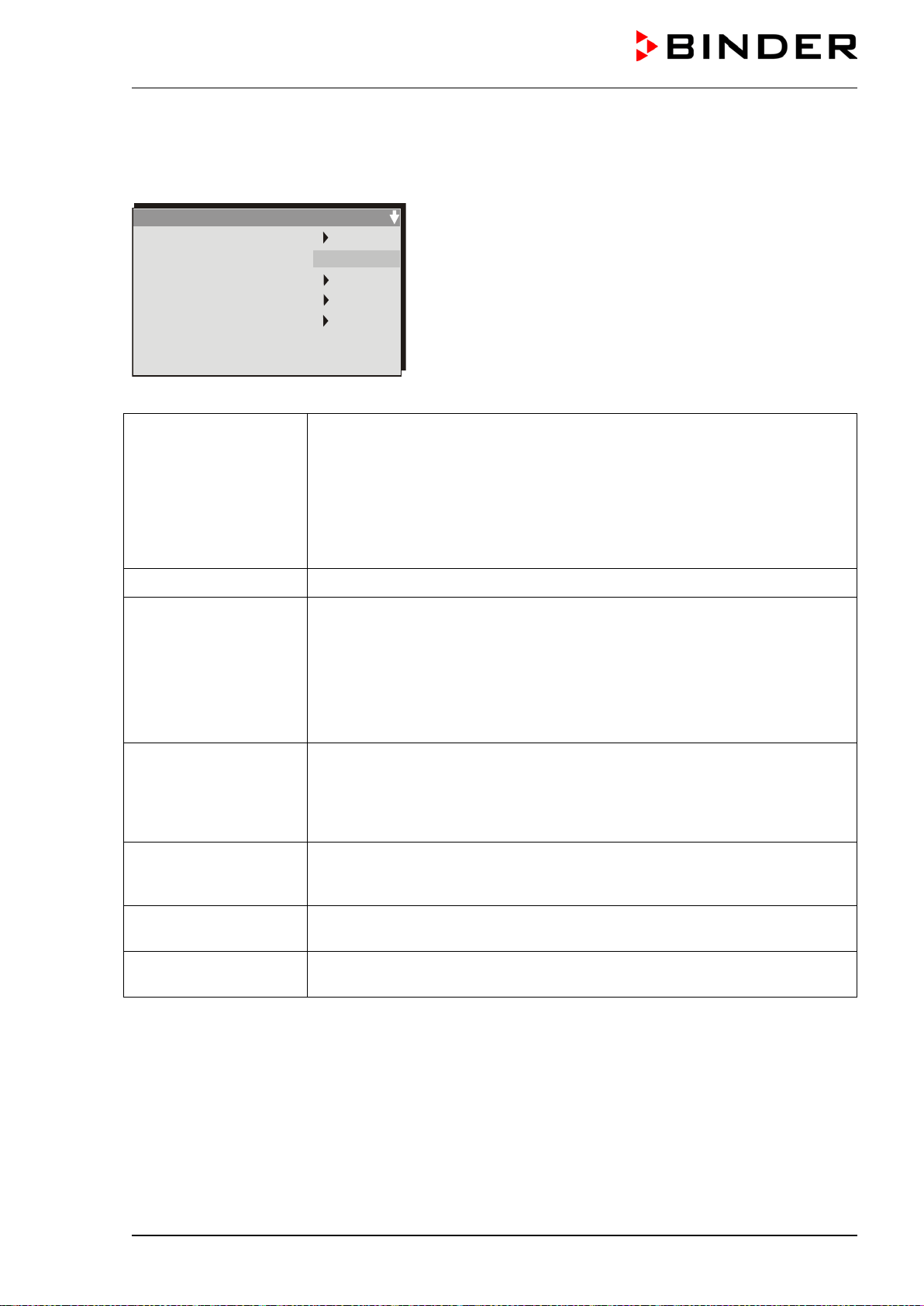
M (E2) 04/2019 page 20/71
6.3 Menu settings in the “User-settings” menu
User
-settings
Instrument data
Contrast
Displ. Power down
Contin. operation
User Level
Safety control. Act + ****.* °C
Safety control. Set. + 0 °C
29
Instrument data Instrument Name
Enter an individual name of the constant climate chamber.
Address
Enter a controller address (1 to 30) for operation with the APT-COM™ 4 Multi
Management Software.
All other entries are relevant only for service purposes.
Contrast
(no function)
Displ. power down Switch off event
Do not change the entry “Wait. Period”.
Waiting period
You can enter a delay time after which the display, following manual activa-
tion, will automatically be turned off. This happens when the moment is out-
side the operation time defined in menu ”Contin. operation”.
Contin. operation
Enter an operation time to determine the period of display activity. Outside
the defined time, the display is automatically turned off. Pressing down any
key will reactivate the display. After the time set in menu “Displ. power down“,
the display will turn off again when the actual time is not within the operation
time fixed in menu “Cont. operation“.
User Level
Toggle here to the display menu “User Level” (chap. 6.4) by entering a pass-
word. Factory default setting for this password is +00001. You can change
the password (“user code”) in the menu “User Level”.
Safety control.Set
The safety controller is not used with the actual controller version. The dis-
plays are without function.
Safety control.Act
The safety controller is not used with the actual controller version. The dis-
plays are without function.
Loading ...
Loading ...
Loading ...
