Loading ...
Loading ...
Loading ...
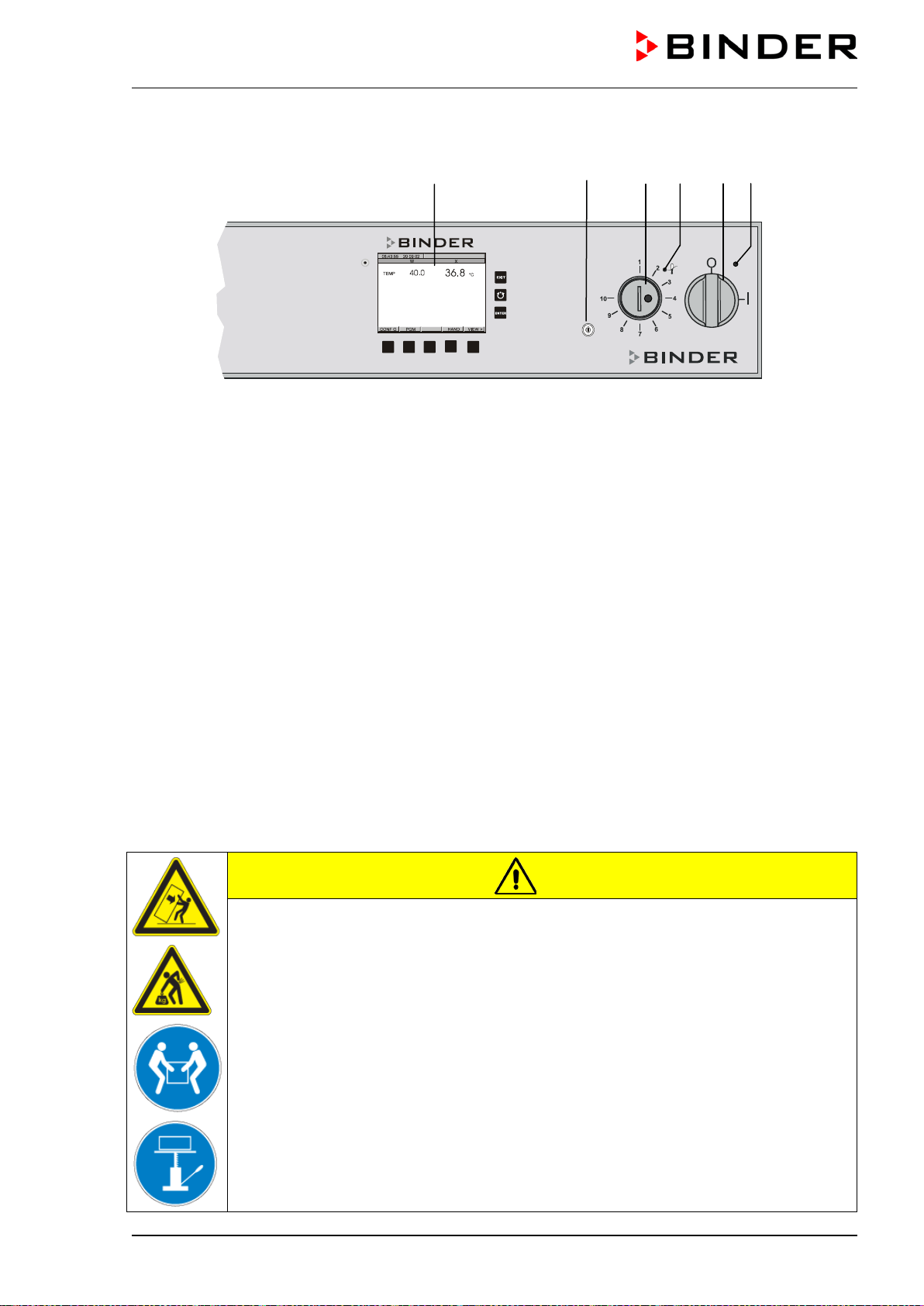
M (E2) 04/2019 page 12/71
2.2 Control panel
Figure 4: Control panel for M with key switch (option)
(1) Green pilot lamp: ready for operation
(2) Main power switch ON/OFF
(3a) Red pilot lamp of the temperature safety device class 2
(3) Temperature safety device class 2
(4) Display program controller MB1
(5) Key switch (with option keyboard locking, chap. 11.10)
3. Completeness of delivery, transportation, storage, and installa-
tion
3.1 Unpacking, and checking equipment and completeness of delivery
After unpacking, please check the chamber and its optional accessories, if any, based on the delivery
receipt for completeness and for transportation damage. Inform the carrier immediately if transportation
damage has occurred.
The final tests of the manufacturer may cause traces of the shelves on the inner surfaces. This has no
impact on the function and performance of the chamber.
Please remove any transportation protection devices and adhesives in/on the chamber and on the doors
and take out the operating manuals and accessory equipment.
CAUTION
Sliding or tilting of the chamber.
Damage to the chamber.
Risk of injury by lifting heavy loads.
Do NOT lift or transport the chamber using either the door or the handle.
Do NOT lift chambers size 400 and 720 by hand.
Lift chambers size 53, 115 and 240 near the 4 chamber feet from the pallet with the aid
of 4 people.
Lift chambers size 400 and 720 using technical devices (fork lifter) from the pallet. Set
the fork lifter only from the rear in the middle of the chamber. Make sure to place all
the lateral supports of the chamber on the forks.
(4)
(5) (3) (3a) (2) (1)
Loading ...
Loading ...
Loading ...
