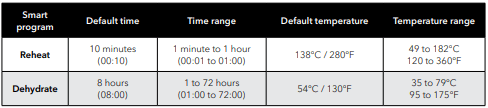Documents: Go to download!
- User Manual - (English)
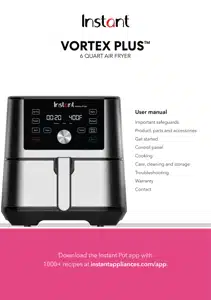
- Product, parts and accessories
- Get started
- Control panel
- Settings
- Cooking status
- Status messages
- Cooking
- Care, cleaning and storage
- Troubleshooting
Table of contents
User manual Air Fryer
Product, parts and accessories
Before using your cute new air fryer, make sure that everything is present and accounted for.
Air fryer
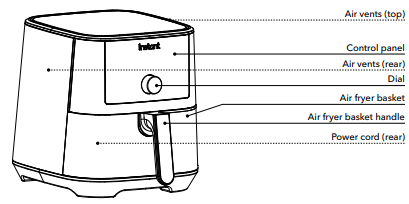
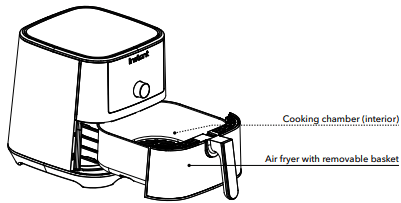
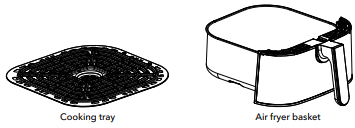
Illustrations in this document are for reference only and may differ from the actual product.
Always refer to the actual product.
Get started
Initial set up
"Notice the small things. The rewards are inversely proportional." – Liz Vassey
01 Pull that Vortex Plus out of the box!
02 Remove the air fryer basket and check the cooking chamber for loose packing material before first use.
03 You may be tempted to put the air fryer on your stovetop — but don’t do it! Place it on a stable, level surface, away from combustible material and external heat sources. Do not place your air fryer on top of another appliance.
 Make sure to leave at least 13 cm / 5" of space above and around all sides of the appliance.
Make sure to leave at least 13 cm / 5" of space above and around all sides of the appliance.
04 Follow the Care, cleaning and storage instructions to wash your new air fryer before using it.
 Don’t remove the safety warning stickers or the rating label from the air fryer.
Don’t remove the safety warning stickers or the rating label from the air fryer.
Initial test run
Do you have to do the test run? No — but getting to know the ins and outs of your Vortex Plus prepares you for success in the kitchen! Take a few minutes to get to know how this little guy works.
Stage 1: Setting up the air fryer for cooking
01 Connect the power cord to a 120 V power source. The air fryer is in standby mode and the display shows OFF.
02 Remove the air fryer basket from the cooking chamber.
03 Place the cooking tray on the bottom of the air fryer basket (if it is not already installed).
 Make sure the little indicator arrows on the cooking tray point towards the back or the front of the air fryer basket.
Make sure the little indicator arrows on the cooking tray point towards the back or the front of the air fryer basket.
04 Insert the air fryer basket back into the cooking chamber.
05 Touch Air Fry.
06 Touch Temp, then turn the dial to adjust the cooking temperature to 205ºC / 400ºF.
 Each Smart Program automatically saves the adjustments you make to the time and temperature when you touch Start.
Each Smart Program automatically saves the adjustments you make to the time and temperature when you touch Start.
07 Touch Start to begin! The display shows On and the cooking status shows Preheat.
 The first few times you use your air fryer, you may notice a strong plastic smell. This is normal, non-toxic, and goes away quickly
The first few times you use your air fryer, you may notice a strong plastic smell. This is normal, non-toxic, and goes away quickly
Stage 2: "Cooking" (...but not really, this is just a test!)
01 When the air fryer is hot enough, the display shows Add Food.
 For this initial test, do not add food to the air fryer basket. Carefully remove and re-insert the air fryer basket. The display shows the cooking time and temperature, and the cooking status shows Cook.
For this initial test, do not add food to the air fryer basket. Carefully remove and re-insert the air fryer basket. The display shows the cooking time and temperature, and the cooking status shows Cook.
02 Part way through cooking, the display shows turn Food. Wait 10 seconds for the program to resume automatically, or, remove and re-insert the air fryer basket to pause and resume the program manually.
03 When 1 minute remains, the display counts down the remaining cooking time in seconds. When the Smart Program completes, the display shows End and the fan blows for a little while to help cool the air fryer.
04 Touch Cancel to return to standby mode and start cooking for real!
 If you forget this last step, the air fryer will beep to remind you about it after 5, 30, and 60 minutes.
If you forget this last step, the air fryer will beep to remind you about it after 5, 30, and 60 minutes.
Control panel
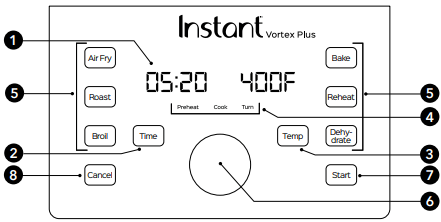
1 Time/temperature display
Shows the cooking time, the set temperature, reminder messages and error messages.
2 Time
Touch Time if you want to adjust the cooking time.
3 Temp
Touch Temp if you want to adjust the cooking temperature.
4 Cooking status
Preheat, Cook and Turn.
5 Smart programs
- Air Fry
- Roast
- Broil
- Bake
- Reheat
- Dehydrate
6 Dial
Rotate to adjust cooking times and temperatures. Press to wake the display.
7 Start
Touch Start to begin a selected smart program.
8 Cancel
Touch Cancel to stop a smart program at any time and go back to standby.
Settings
Wake the air fryer.
Touch any button, press the dial, or remove and re-insert the air fryer basket to wake the air fryer. The display shows OFF to let you know that it's in standby mode and ready for action.
Turn sounds on and off.
In standby mode, touch and hold both Time and Temp for 5 seconds.
 Error alerts cannot be silenced.
Error alerts cannot be silenced.
Change temperature scale (ºC or ºF).
In standby mode, touch and hold the Temp key for 5 seconds to toggle between °C and °F.
Save a custom cooking time.
Select a smart program, then touch Time, and use the dial to adjust the time as you like. Touch Start to save the change to memory
Save a custom cooking temperature.
Select a smart program, then touch Temp and turn the dial to adjust the temperature as you like. Touch Start to save the change to memory.
Reset an individual smart program.
In standby mode, touch and hold the smart program key you want to reset (for example: Air Fry) for 5 seconds. The cooking time and temperature for that Smart Program are restored to the factory default settings.
Reset all smart programs.
In standby mode, press and hold the dial for 5 seconds. The cooking times and temperatures for all Smart Programs are restored to the factory default settings.
Cooking status
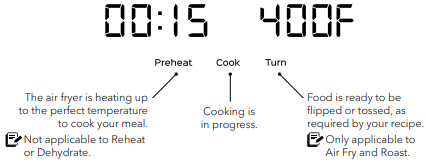
Status messages

- The air fryer is in standby mode.

- A smart program is in the Preheat stage.
 Not applicable to Reheat or Dehydrate.
Not applicable to Reheat or Dehydrate.


- This message appears to let you know that the air fryer has reached the perfect cooking temperature and food can be added to the air fryer basket (if it hasn’t been already).
 Not applicable to Reheat or Dehydrate.
Not applicable to Reheat or Dehydrate.

- The display shows the cooking time and on-screen messages.

- The display also shows the set cooking temperature and on-screen messages.


- Food is ready to be turned or tossed, as recommended by your recipe.
 Only applicable to Air Fry and Roast.
Only applicable to Air Fry and Roast.

- The Smart Program has finished.
Cooking
Cooking in the Vortex Plus is quick and easy — food goes in, crispy deliciousness comes out!
Check out the cooking timetables for guidance, or visit our recipe site for fun, easy-tofollow recipes with big crunch. You can also download the free Instant Pot app to search recipes, save favorites, make notes and more!
Air Fry, Roast, Broil and Bake
These programs give your meals all the rich, crispy flavor of deep frying with little to no oil, so you can say, “See ya!” to the greasy mess and extra calories! The presets are a starting point that you can experiment with to get the results you like best.
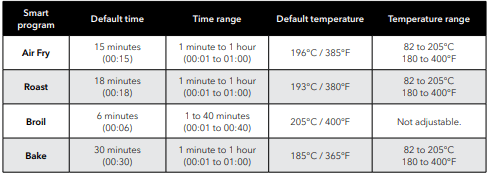
Stage 1: Setting up for cooking
01 Follow steps 01 to 04 in the Initial test run: Stage 1 to set up the air fryer.
02 Touch the smart program you want to use: Air Fry, Roast, Broil or Bake.
03 Touch Temp, then turn the dial to adjust the temperature.
04 Touch Time, then turn the dial to adjust the time.
 Smart Programs automatically save adjustments to temperature and time settings when you touch Start.
Smart Programs automatically save adjustments to temperature and time settings when you touch Start.
05 Touch Start to begin! The display shows On and the cooking status shows Preheat.
Stage 2: Cooking
01 When the display shows Add Food, remove the air fryer basket and carefully place your food items inside the hot cooking chamber.
 You can put food directly on the cooking tray or within any ovensafe baking dish.
You can put food directly on the cooking tray or within any ovensafe baking dish.
02 Carefully re-insert the air fryer basket. The display shows the cooking time and temperature, and the cooking status shows Cook.
03 Part way through cooking, the display shows turn Food.
 Not applicable to Broil or Bake. If you want to toss or turn your food, remove the air fryer basket and take care of business, then re-insert the basket into the air fryer. Cooking pauses and resumes automatically.
Not applicable to Broil or Bake. If you want to toss or turn your food, remove the air fryer basket and take care of business, then re-insert the basket into the air fryer. Cooking pauses and resumes automatically.
 If your food does not need to be flipped, wait 10 seconds for the program to resume automatically.
If your food does not need to be flipped, wait 10 seconds for the program to resume automatically.
04 When the display shows End, carefully remove your food from the hot cooking chamber.
Cooking tips
Give all your favorite fresh and frozen oven-baked and deep-fried snacks a fighting chance!
- Preheating is an important step! Wait for the Add Food message to appear before adding food to the air fryer basket.
- When baking muffins, buns, quiche, and other treats, cover your oven-safe baking dish to prevent the top from overcooking.
- For coated food, like onion rings or deep-fried pickles, use an egg wash with breadcrumbs rather than liquid-based batters to make sure that batter sticks to the food.
- Spray food items with cooking oil before adding seasoning to get the seasoning to stick well.
- For super crispy fries, soak your fresh-cut potato sticks in ice water for 15 minutes, then pat them dry and spray them lightly with oil before cooking.
- Patting dry moist food items before cooking to prevents excess steam and splatter and gives you crispier results.
- Air frying can cause oil and fat to drip from foods. To prevent excess smoke, carefully remove and drain the air fryer basket as needed.
Check out the cooking timetables, download the Instant Pot app, or visit our recipe site for fun, easy-to-follow recipes.
Reheat and Dehydrate
01 Follow steps 01 to 04 in the Initial test run: Stage 1 to set up the air fryer.
02 Remove the air fryer basket and place your food items inside, then carefully re-insert it.
03 Touch the smart program you want to use: Reheat or Dehydrate.
04 Touch Temp, then turn the dial to adjust the temperature.
05 Touch Time, then turn the dial to adjust the time.
 Smart Programs automatically save adjustments to temperature and time settings when you touch Start.
Smart Programs automatically save adjustments to temperature and time settings when you touch Start.
06 Touch Start to begin heating. The time begins to count down right away.
07 When the display shows End, carefully remove your food from the hot cooking chamber.
Care, cleaning and storage
Clean your air fryer and accessories after each use.
Always unplug the air fryer and let it cool to room temperature before cleaning. Never use harsh chemical detergents, scouring pads, or powders on any of the parts or components.
Let all surfaces dry thoroughly before use, and before storage.
Air fryer basket
- Clean the air fryer basket with a sponge or cloth and warm water and dish soap, then rinse well. Ensure that all grease and food debris are removed.
- DO NOT immerse the basket in water or any other liquid.
- DO NOT machine wash the basket.
Cooking tray
- Clean the cooking tray with a cloth or sponge and warm water and dish soap.
- The cooking tray has non-stick coating. To avoid damage to the non-stick coating, DO NOT use metal cleaning utensils.
Cooking chamber
- Clean the cooking chamber with a sponge or soft cloth and warm water and dish soap.
- To remove baked-on grease and food residue from cooking chamber, spray with a mixture of baking soda and vinegar and wipe clean with damp cloth.
- For stubborn stains, allow the mixture to sit on the affected area for several minutes before scrubbing clean.
- Check the heating coil for oil spatter and food debris. Clean the heating coil with a damp cloth as needed. Ensure the heating coil is completely dry before next use.
Exterior
- Clean with a soft, damp cloth or sponge and wipe dry.
Troubleshooting
Black smoke is coming from the air fryer.
- CAUTION: Stop cooking immediately. Cancel the Smart Program, then unplug the air fryer and allow it to cool to room temperature.
- Using an oil with a low smoke point.
Touch Cancel, unplug the air fryer, and allow it to cool to room temperature.
Choose a neutral oil with a high smoke point, such as Avocado, Canola, Soybean, Safflower, or Rice Bran oil.
- Food residue on the heating coil, in the cooking chamber or on accessories.
Touch Cancel, unplug the air fryer, and allow it to cool to room temperature.
Clean the cooking chamber and accessories thoroughly.
- Faulty circuit or heating element.
Touch Cancel, unplug the air fryer, and allow it to cool to room temperature.
Contact Customer Care.
 Do not attempt to repair the appliance.
Do not attempt to repair the appliance.
White smoke is coming from the air fryer.
- Cooking foods with a high fat content, such as bacon, sausage, and hamburger.
Avoid air frying foods with a high fat content.
Check the air fryer basket for excess oil or fat and carefully remove as needed after cooking.
- Water is vaporizing, producing thick steam.
Pat dry moist food ingredients before air frying and do not add water or other liquid to the cooking chamber when air frying.
- Seasoning on food has blown into the element.
Be mindful when seasoning food.
Spray vegetables and meats with oil before seasoning to help the seasoning stick.
The air fryer is plugged in but will not turn on.
- The appliance is not properly plugged in.
Make sure the power cord is in good condition, and is plugged into the outlet firmly.
- Outlet is not powered.
Plug another appliance into the same outlet to test the circuit.
Plug the air fryer into another outlet.
- Air fryer basket is not fully inserted into the cooking chamber.
Make sure the air fryer basket is fully inserted into the cooking chamber.
All lights flash and a code appears on the display
- E1 Temperature sensor broken circuit.
Contact Customer Care.
- E2 Temperature sensor short circuit.
Contact Customer Care.
See other models: 140-4004-01 140-6000-01 112-0017-01 112-0141-01 140-1003-01