Loading ...
Loading ...
Loading ...
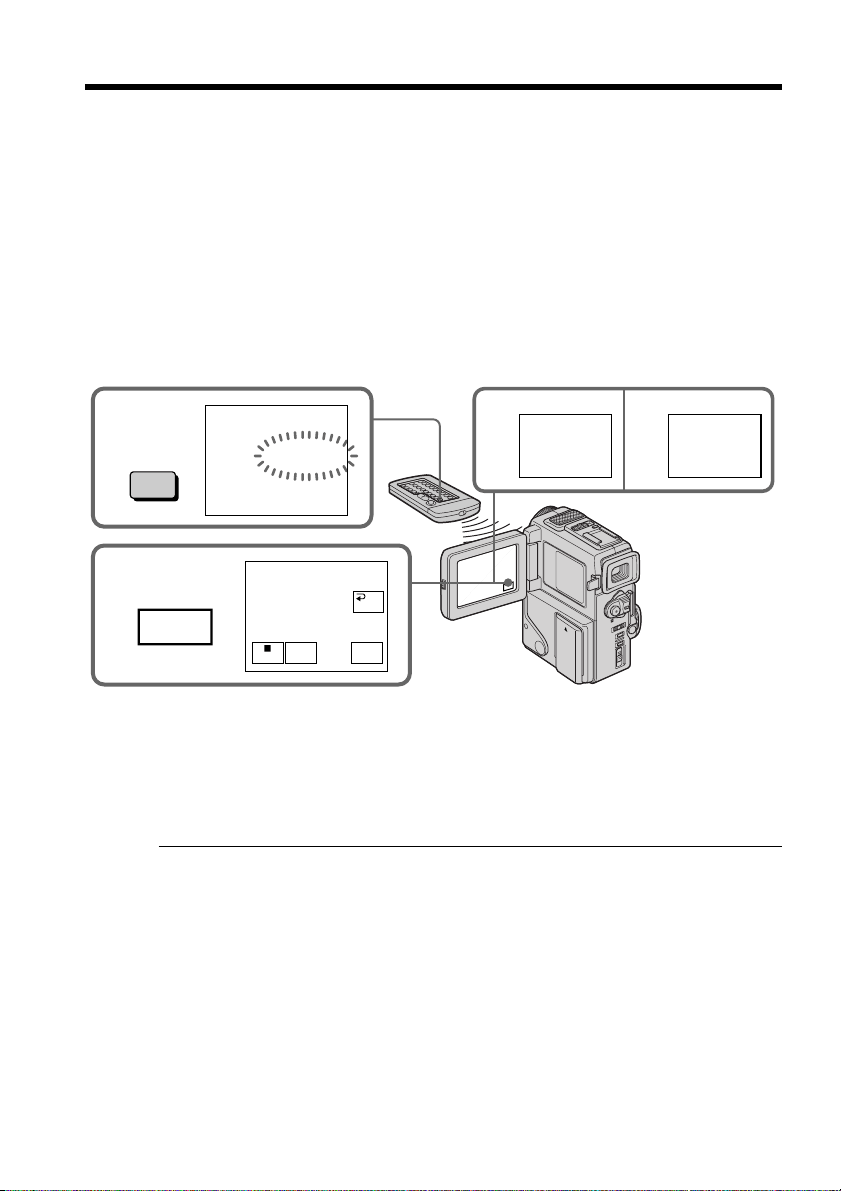
64
To change the insert end point
Press ZERO SET MEMORY again after step 5 to erase the ZERO SET MEMORY
indicator and begin from step 3.
Using the Remote Commander
Press REC and the button on its right simultaneously, then immediately press X in the
step 5 and 6. And in the step 7, press X at the scene where you want to start recording
from.
Note
The picture and sound recorded on the section between the insert start and end points
will be erased when you insert the new scene.
If you insert scenes on the tape recorded with other camcorder
(including other DCR-PC3)
The picture and sound may be distorted. We recommend that you insert scenes on a
tape recorded with your camcorder.
When the inserted picture is played back
The picture and sound may be distorted at the end of the inserted section. This is not a
malfunction.
The sound at the start point and the end point may be distorted in the LP mode.
To insert a scene without setting the insert end point
Skip step 3 and 4. Press x when you want to stop inserting.
If you press FN
The ZERO SET MEMORY indicator is not disappeared.
Inserting a scene from a VCR
(1) Set the POWER switch to VTR.
(2) On the VCR, locate just before the insert start point [a], then press X to set the
VCR to the playback pause mode.
(3) On your camcorder, locate the insert end point [c] by pressing m or M.
Then press X to set it to the playback pause mode.
(4) Press ZERO SET MEMORY on the Remote Commander. The ZERO SET
MEMORY indicator flashes and the end point of the insert is stored in
memory.
(5) On your camcorder, locate the insert start point [b] by pressing m. Press FN
and select REC CTRL in PAGE2.
(6) Press REC PAUSE.
(7) First press X on the VCR, and after a few seconds press REC START on your
camcorder to start inserting the new scene.
Inserting automatically stops near the zero point on the tape counter. Your
camcorder automatically returns to the recording stop mode.
67
FN
REC
PAUSE
REC
START
5
4
ZERO SET
MEMORY
0:00:00
ZERO SET
MEMORY
REC
PAUSE
REC
START
REC CTRL
RET.
Loading ...
Loading ...
Loading ...