Loading ...
Loading ...
Loading ...
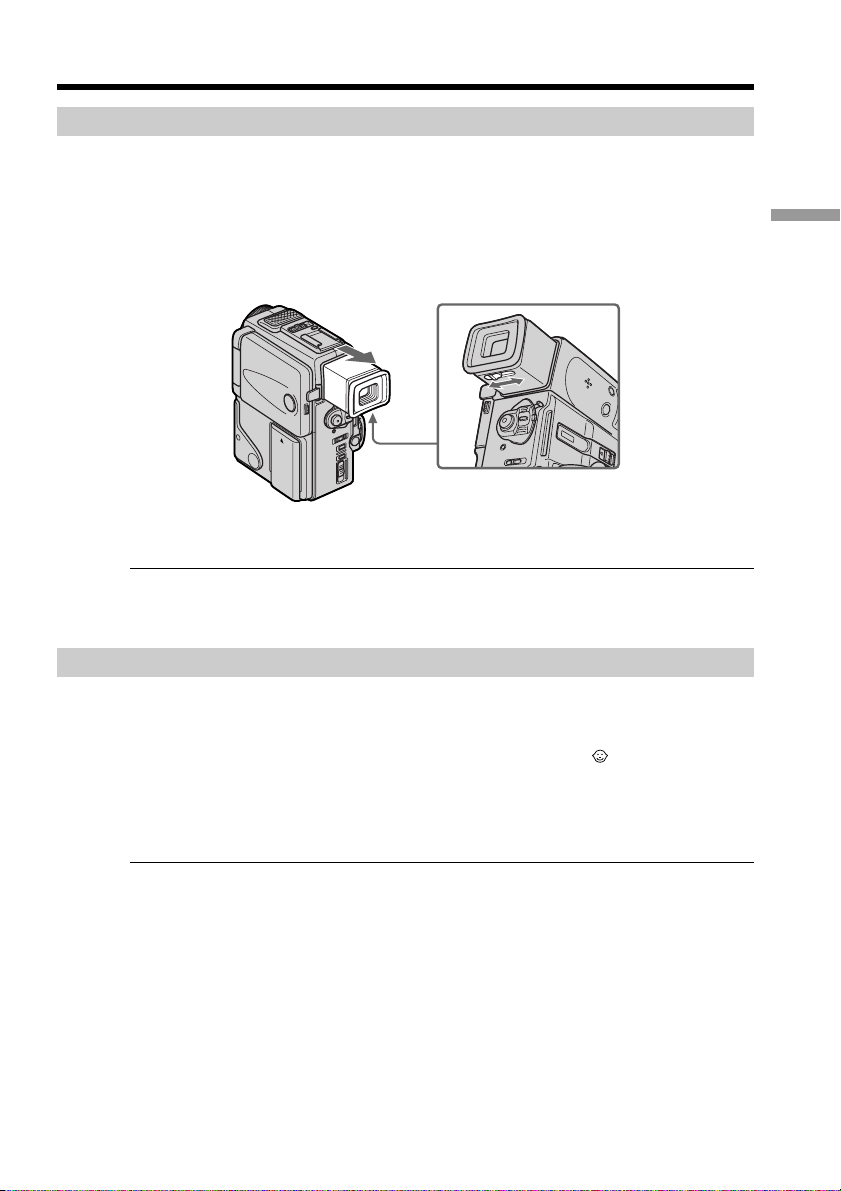
19
Recording – Basics
Adjusting the viewfinder
If you record pictures with the LCD panel closed, check the picture with the viewfinder.
Adjust the viewfinder lens to your eyesight so that the indicators in the viewfinder
come into sharp focus.
Pull out the viewfinder and move the viewfinder lens adjustment lever.
Note
When the viewfinder is not pull out until it clicks, the picture does not appear in the
viewfinder.
Shooting with the LCD screen
Press OPEN to open the LCD panel.
The LCD panel moves about 90 degrees to the viewfinder side and about 180 degrees to
the lens side.
If you turn the LCD panel over so that it faces the other way, the indicator appears
in the viewfinder and on the LCD screen (Mirror mode).
When closing the LCD panel, set it vertically until it clicks, and swing it into the
camcorder body.
Note
Shooting with the LCD screen makes battery life shorter than using the viewfinder.
Recording a picture
Loading ...
Loading ...
Loading ...
