Loading ...
Loading ...
Loading ...
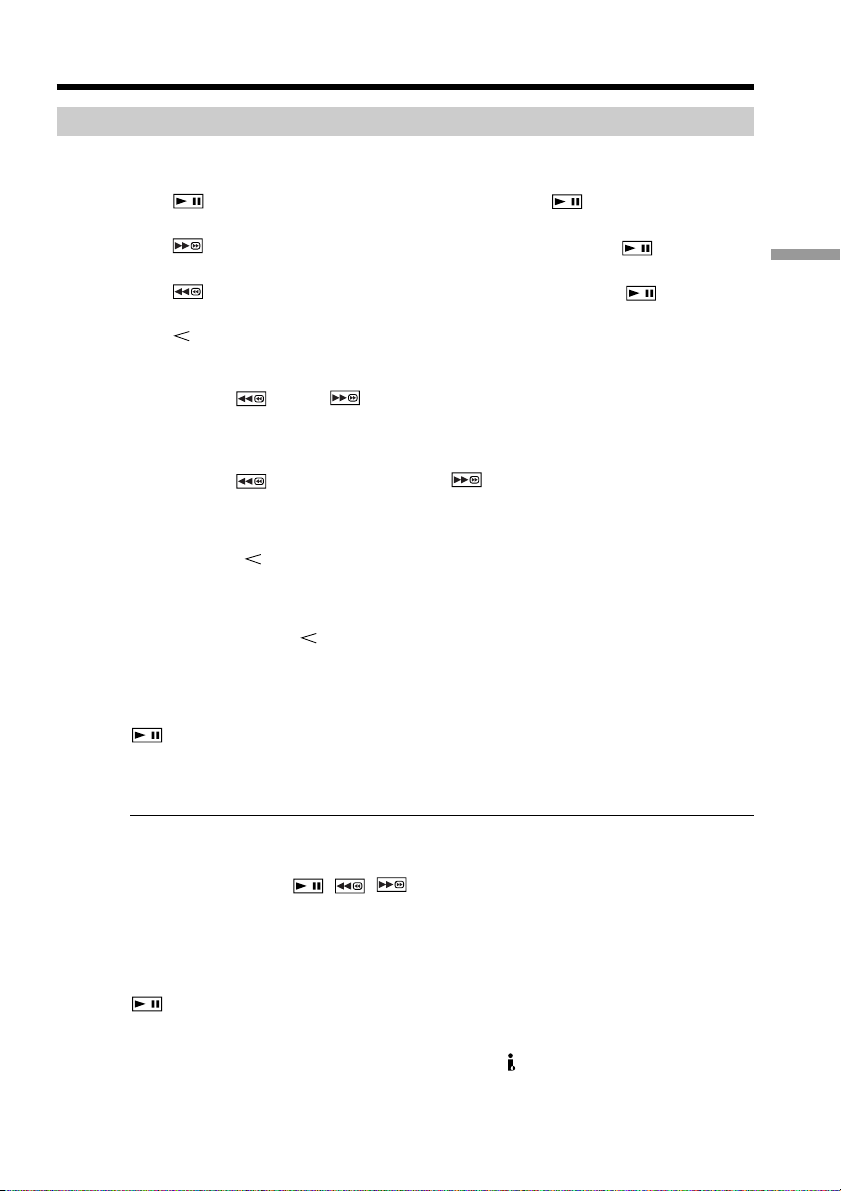
29
Playback – Basics
Various playback modes
To operate video control buttons, set the POWER switch to VTR.
To view a still picture (playback pause)
Press /X during playback. To resume playback, press /X again.
To advance the tape
Press /M in the stop mode. To resume normal playback, press /N.
To rewind the tape
Press /m in the stop mode. To resume normal playback, press /N.
To change the playback direction
Press on the Remote Commander during playback to reverse the playback direction.
To resume normal playback, press N.
To locate a scene monitoring the picture (picture search)
Keep pressing /m or /M during playback. To resume normal playback,
release the button.
To monitor the high-speed picture while advancing or
rewinding the tape (skip scan)
Keep pressing /m while rewinding or /M while advancing the tape. To
resume rewinding or advancing, release the button.
To view the picture at slow speed (slow playback)
Press y on the Remote Commander during playback. For slow playback in the reverse
direction, press , then press y on the Remote Commander. To resume normal
playback, press N.
To view the picture at double speed
Press ×2 on the Remote Commander during playback. For double speed playback in the
reverse direction, press , then press ×2 on the Remote Commander. To resume
normal playback, press N.
To view the picture frame-by-frame
Press C on the Remote Commander in the playback pause mode. For frame-by-frame
playback in the reverse direction, press c. To resume normal playback, press
/N.
To search the last scene recorded (END SEARCH)
Press END SEARCH in the stop mode. The last
5 seconds of the recorded section plays back and stops.
Control buttons
Marks on your camcorder are different from those on the Remote Commander supplied
with your camcorder.
Your camcorder : , ,
Remote Commander : N, X, m, M
In the various playback modes
Sound is muted.
When the playback pause mode lasts for 5 minutes
Your camcorder automatically enters the stop mode. To resume playback, press
/N.
Slow playback
The slow playback can be performed smoothly on your camcorder; however, this
function does not work for an output signal from the DV IN/OUT jack.
When you play back a tape in reverse
Horizontal noise appears at the center or top and bottom of the screen. This is not a
malfunction.
Playing back a tape
Loading ...
Loading ...
Loading ...
