Loading ...
Loading ...
Loading ...
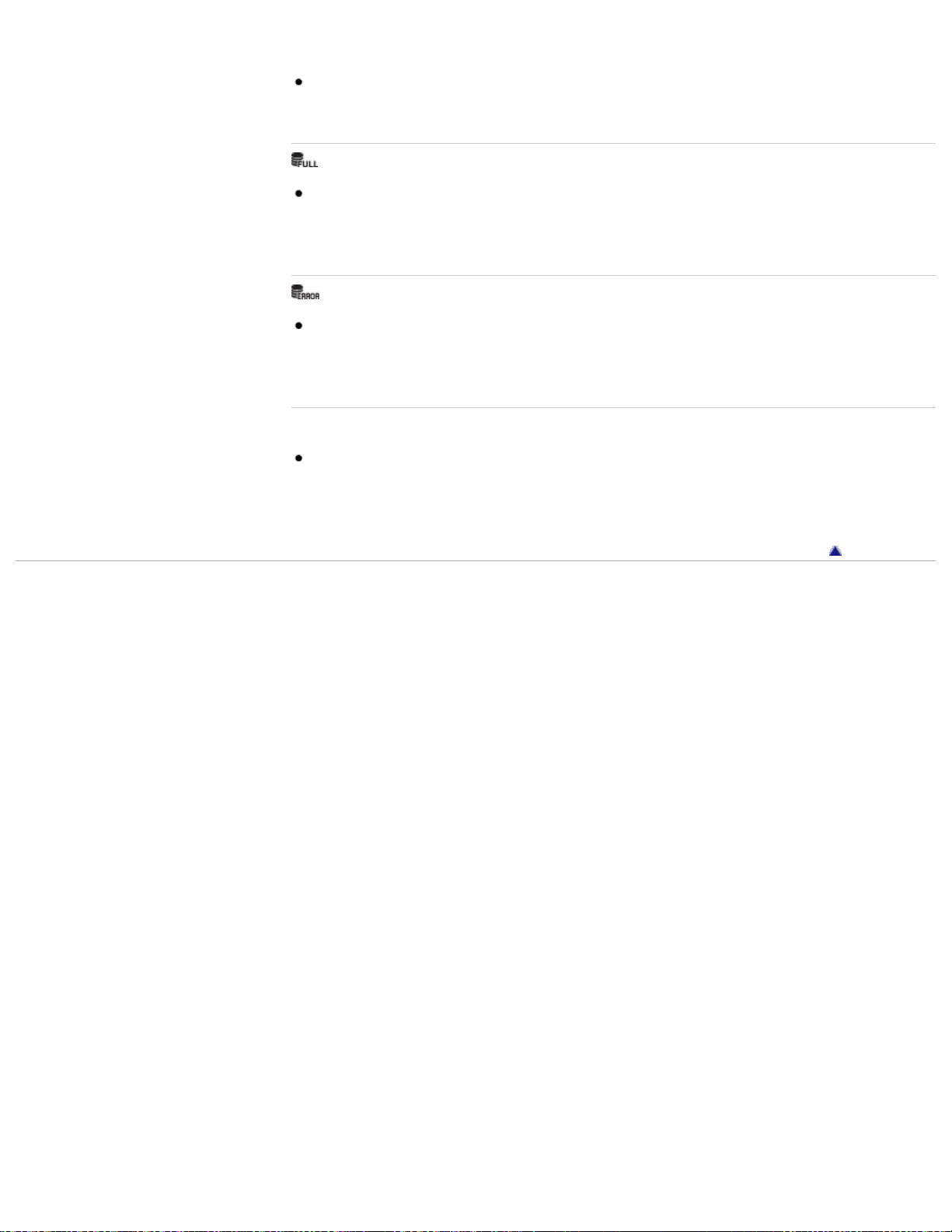
been deleted on a computer, etc.
The necessary Image Database File is created after the memory card is
formatted.
The number of images exceeds that for which date management in a database
file by the camera is possible. To register additional images in the Image
Database File, delete images in [Date View].
It is not possible to record to the camera’s Image Database File or play back
using [Date View]. Import all of the images to the computer using “PlayMemories
Home”, and format the memory card.
Image Database File error. Cannot recover data.
Import all of the images to the computer using “PlayMemories Home”, and
format the memory card. [Details]
To view the images again with the camera, export the imported images to the
camera with “PlayMemories Home”.
Back to top
Copyright 2013 Sony Corporation
159
Loading ...
Loading ...
Loading ...