Loading ...
Loading ...
Loading ...
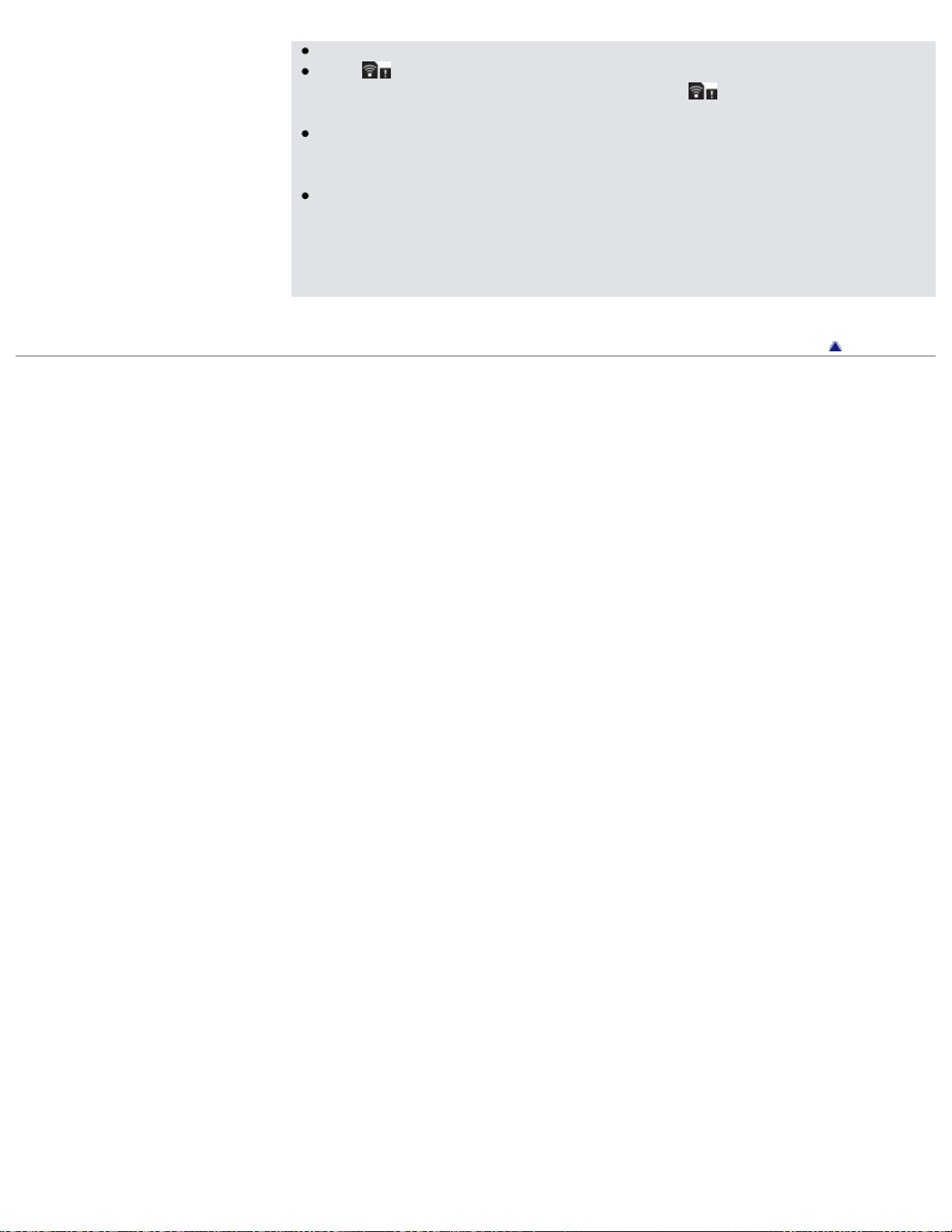
When uploading image data, [Power Save] is not available.
If the (error) icon is displayed, eject and re-insert the Eye-Fi card, or turn
the power of the camera off and on again. If the
(error) icon is still
displayed, the Eye-Fi card may be corrupted. For details, contact Eye-Fi, Inc.
Wireless LAN communication may be interrupted by other communication
devices. If data reception is insufficient, move the camera closer to the access
point.
Some Eye-Fi cards have an “Endless Memory Mode.” This product does not
support “Endless Memory Mode.” Make sure that Eye-Fi cards that you insert
into this product have “Endless Memory Mode” turned off. For details on setting
“Endless Memory Mode”, refer to the operating instructions supplied with the
Eye-Fi card.
Back to top
Copyright 2013 Sony Corporation
124
Loading ...
Loading ...
Loading ...