Loading ...
Loading ...
Loading ...
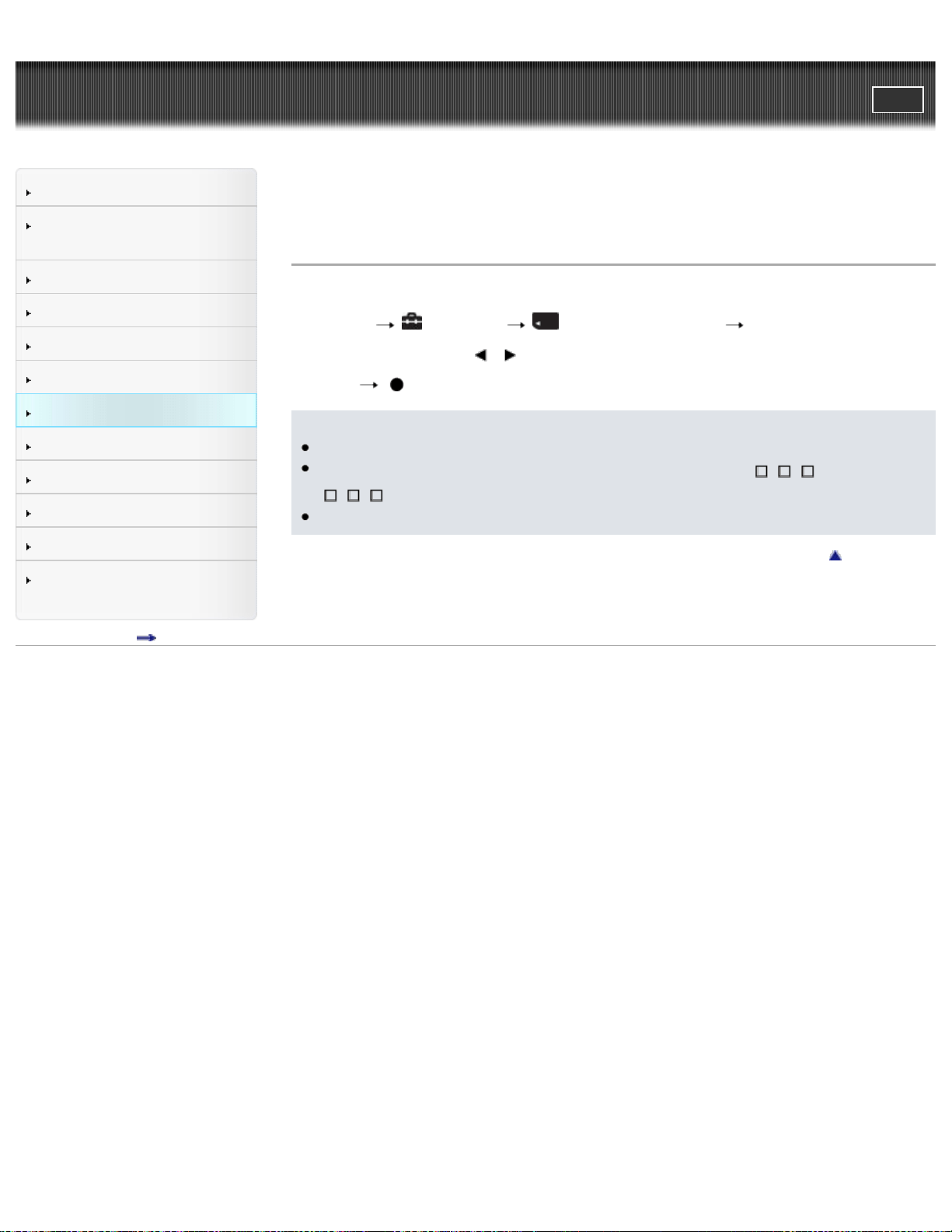
Cyber-shot User Guide
PrintSearch
Before Use
Confirming the operation
method
Shooting
Viewing
Useful shooting functions
Useful viewing functions
Changing settings
Viewing images on a TV
Using with your computer
Printing
Troubleshooting
Precautions / About this
camera
Contents list
Top page > Changing settings > Memory Card Tool/Internal Memory
Tool > Change REC.Folder
Change REC.Folder
Changes the folder in the memory card that is currently used for recording images.
1. MENU
(Settings) (Memory Card Tool) [Change REC.Folder]
2. Select a folder with
/ on the control button.
3. [OK]
Notes
This item is not displayed when the internal memory is used to record images.
You cannot select a folder with a number that has only “
MSDCF” or “
ANV01” as a recording folder.
You cannot move recorded images to another folder.
Back to top
Copyright 2013 Sony Corporation
128
Loading ...
Loading ...
Loading ...