Loading ...
Loading ...
Loading ...
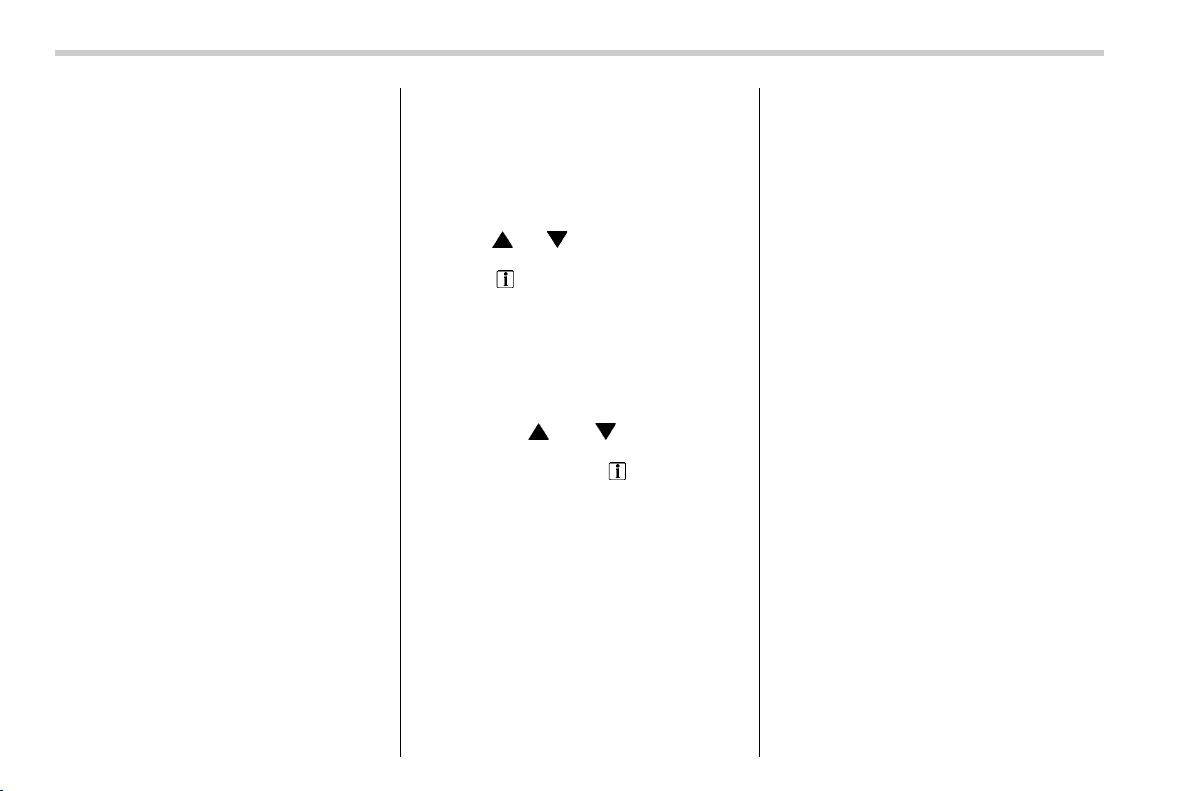
(204,1)
北米Model "A2550BE-B" EDITED: 2019/ 1/ 16
! Clock
S03BK0715
This menu can be used to set the clock
settings.
! Display Format
S03BK071501
Set to 12-hour or 24-hour display.
! Adjust Time (if not set automati-
cally)
S03BK071502
Set the time.
! Screen Settings
S03BK0701
After entering the “Screen Settings” menu,
select one of the following menus.
! Welcome Screen
S03BK070105
The welcome screen can be activated or
deactivated. Select “On (with Sound)” to
activate the screen and sound. Select “On
(without Sound)” to activate the screen
and deactivate the sound. Select “Off” to
deactivate the screen.
! Good-bye Screen
S03BK070106
The Good-bye screen can be activated or
deactivated. Select “On” to activate the
screen. Select “Off” to deactivate the
screen.
! Gauge Initial Movement
S03BK070102
The movement of the meter needles and
gauge needles that occurs when the
ignition switch is turned to the “ON”
position can be activated or deactivated.
Select “On” to activate. Select “Off” to
deactivate.
! Units
S03BK070108
You can select the displayed units of the
distance, vehicle speed and volume. Op-
erate the “
” or “ ” switch on the steering
wheel to display the preferred units. Then
pull the “
/SET” switch to select the
displayed units.
! Tire Pressure Unit (if equipped)
S03BK070109
Change the units displayed in the Tire
Pressure Monitoring system.
! Languages
S03BK070103
Operate the “ ” or “ ” switch on the
steering wheel to display the preferred
language. Then pull the “
/SET” switch to
select the displayed language.
! SRH (if equipped)
S03BK0714
The Steering Responsive Headlight (SRH)
can be set to on or off.
! EyeSight (models with EyeSight
system)
S03BK0702
NOTE
For models with the EyeSight system,
refer to the Owner’s Manual supple-
ment for the EyeSight system.
! BSD/RCTA (if equipped)
S03BK0710
After entering the “BSD/RCTA” menu,
select the “Warning Volume” menu. You
can set the volume of the warning buzzer
for RCTA (Rear Cross Traffic Alert). You
can select “Max”, “Mid” or “Min”.
! RAB (if equipped)
S03BK0712
After entering the “RAB” menu, select one
of the following menus.
NOTE
For models with RAB (Reverse Auto-
matic Braking) system, refer to “Re-
verse Automatic Braking System” F7-
59.
! Warning Volume
S03BK071203
The volume of the warning buzzer that
sounds when the RAB (Reverse Auto-
matic Braking) system is in operation can
be set in 3 stages (“Max”, “Mid” and “Min”).
! Sonar Audible Alarm
S03BK071204
When the RAB (Reverse Automatic Brak-
ing) system is in operation, the buzzer that
sounds if an obstacle is detected in the
rear or if detection is not possible can be
activated or deactivated. Select “On” to
activate the buzzer. Select “Off” to deac-
tivate the buzzer.
Instruments and controls/Combination meter display
3-46
Loading ...
Loading ...
Loading ...
