Loading ...
Loading ...
Loading ...
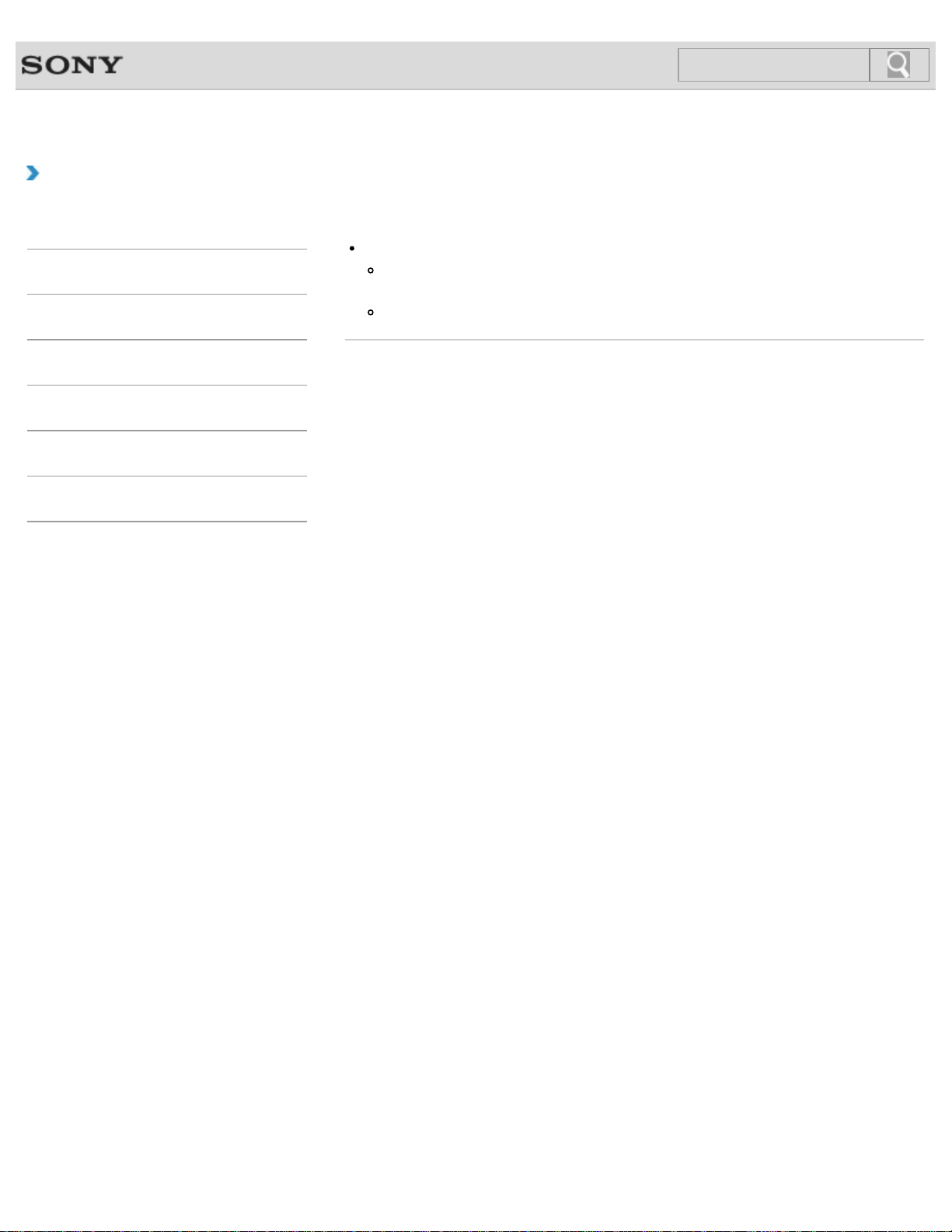
VAIO User Guide Back | Back to Top
How to Use
Troubleshooting
Hardware
Apps
Network / Internet
Backup / Recovery
Security
Peripheral Devices
Why can’t I use the touch pad?
The touch pad is disabled.
Press the Fn+F1 keys to enable the touch pad. [Details]
Alternatively, start VAIO Control Center [Details], then enable the touch pad.
If a mouse is connected to your VAIO computer, disconnect it.
© 2012 Sony Corporation
353
Search
Loading ...
Loading ...
Loading ...