Loading ...
Loading ...
Loading ...
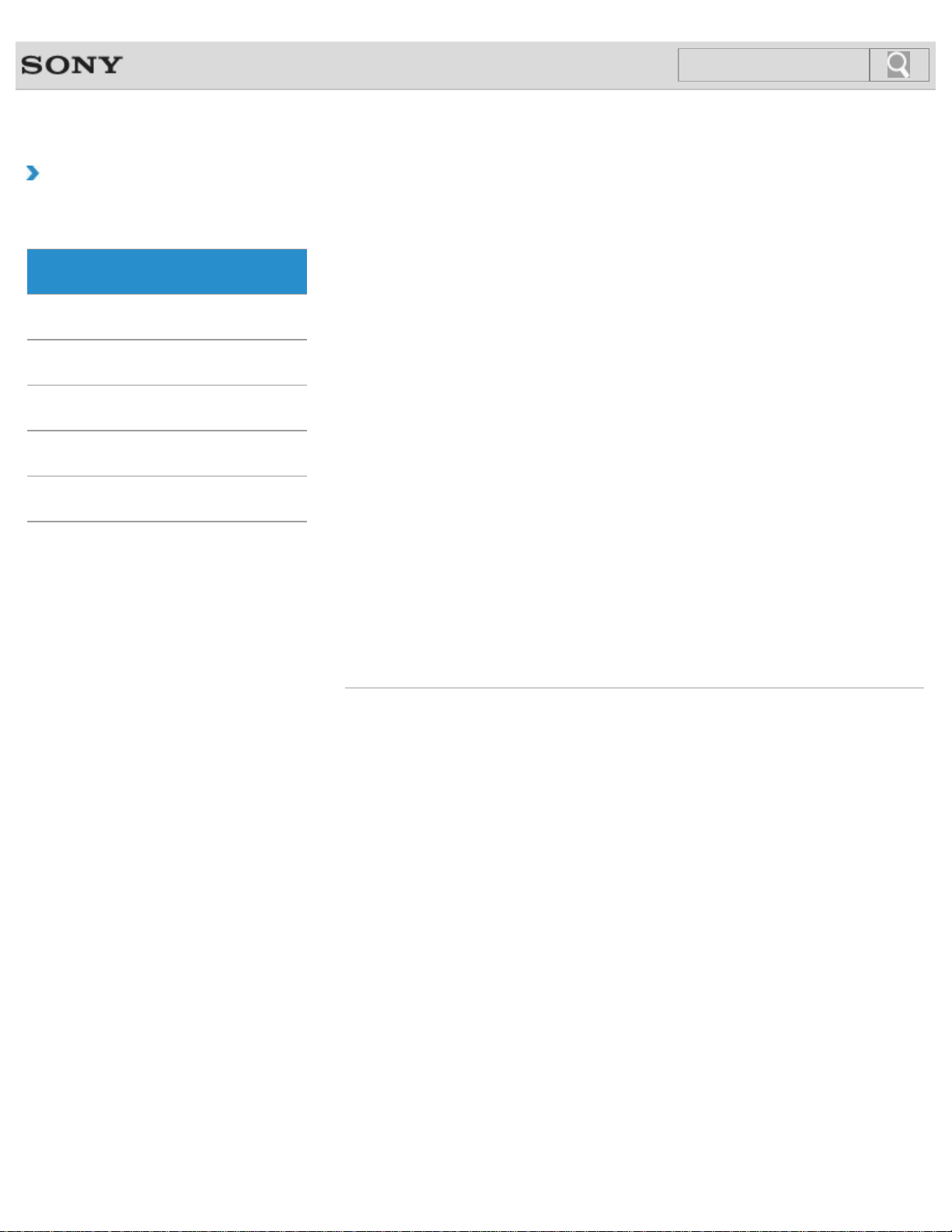
VAIO User Guide Back | Back to Top
How to Use
Troubleshooting
Hardware
Apps
Network / Internet
Backup / Recovery
Security
Peripheral Devices
Display
How do I change the LCD brightness?
What should I do if captured images contain dropped frames and audio
interruptions?
What should I do if captured images flicker?
What should I do if my computer screen goes blank?
What should I do if no image is displayed on my TV screen or external display
connected to the HDMI output port?
What should I do if no image is displayed on my external display or TV
screen?
What should I do if some items do not fit on the computer screen?
What should I do if videos are not displayed on the computer screen?
What should I do if videos are not displayed smoothly?
Why do sound interruptions and/or dropped frames occur when I play high-
definition videos, such as those recorded with the AVCHD digital video
camcorder?
Why does the viewfinder show no images or poor-quality images?
© 2012 Sony Corporation
273
Search
Loading ...
Loading ...
Loading ...