Loading ...
Loading ...
Loading ...
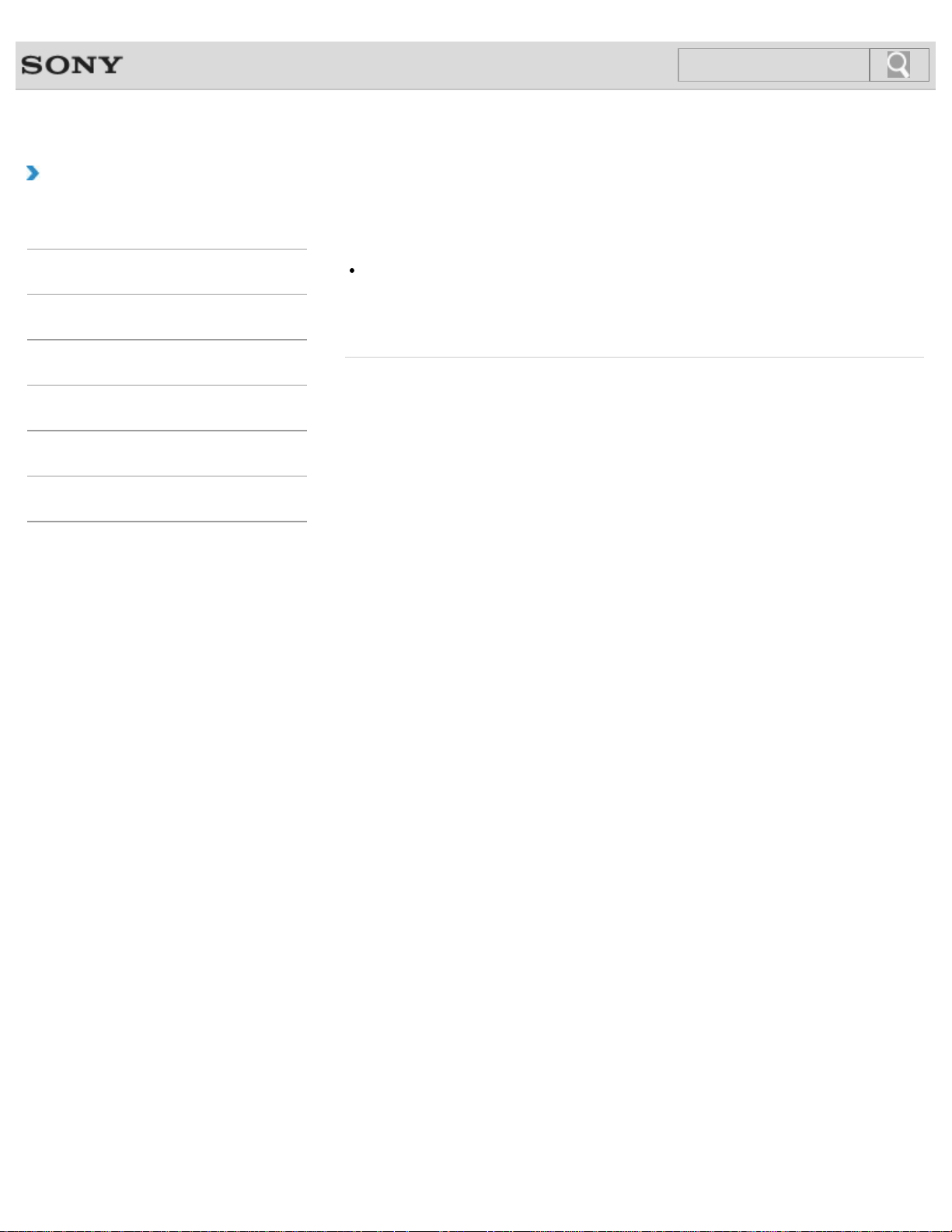
VAIO User Guide Back | Back to Top
How to Use
Troubleshooting
Hardware
Apps
Network / Internet
Backup / Recovery
Security
Peripheral Devices
What should I do if some items do not fit on the computer
screen?
Check that the text size is set to 100%. If not, some items, for example an app menu,
may not be displayed correctly, depending on the apps you are using.
Refer to Windows Help and Support for more information on how to change the text
size. [Details]
© 2012 Sony Corporation
320
Search
Loading ...
Loading ...
Loading ...