Loading ...
Loading ...
Loading ...
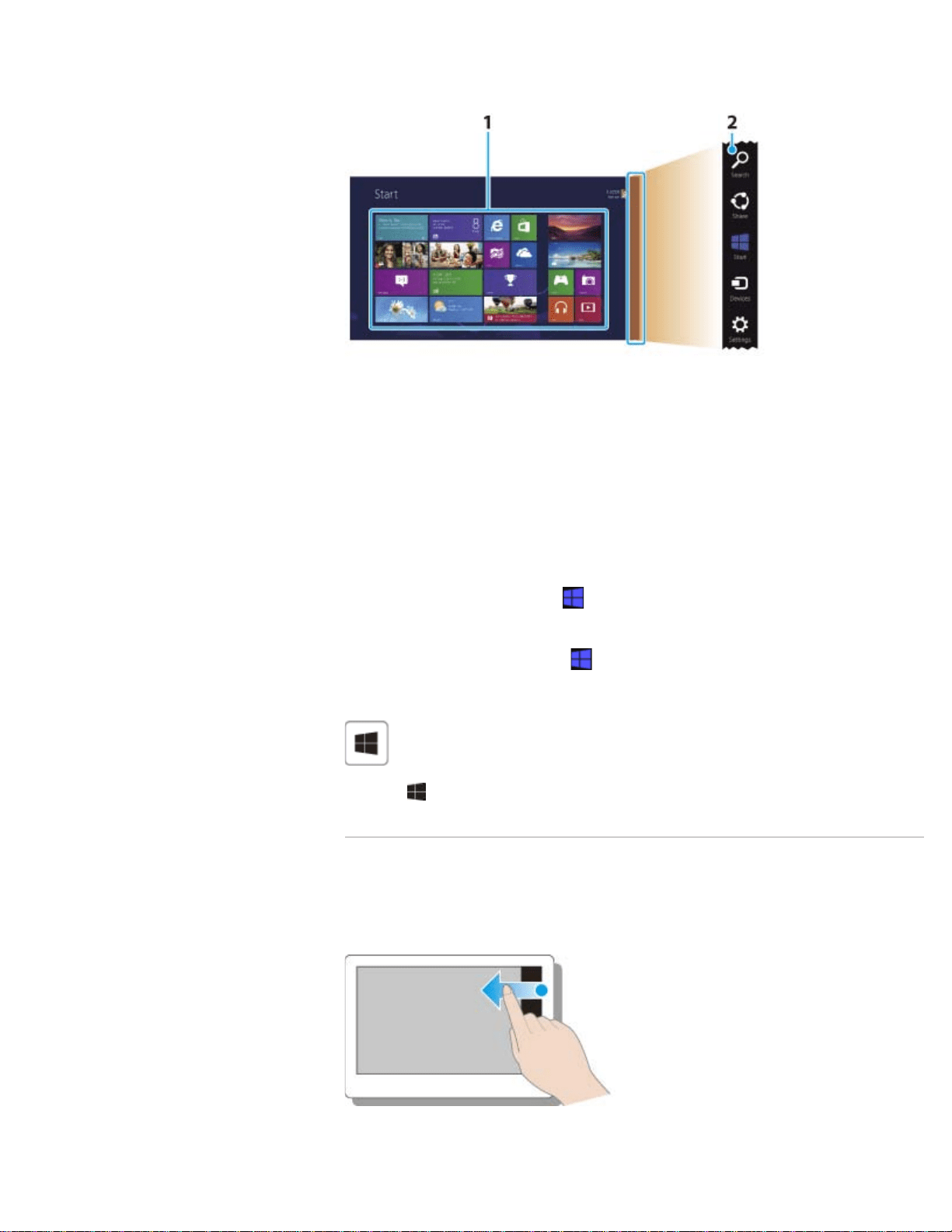
Overview
1. Tiles
Select tiles to start apps, etc.
You can add and arrange tiles to suit your preference.
2. Charms [Details]
Search apps, files, and various computer settings including devices and wireless
related items.
To show the Start screen
Touch operation
Open the charms [Details] and tap
(Start).
Mouse operation
Open the charms [Details] and click
(Start).
Keyboard operation
Press the (Windows) key.
^ Go to top
Opening the Charms
Touch operation
Swipe in from the right edge.
121
Search
Loading ...
Loading ...
Loading ...