Documents: Go to download!
User Manual
- User Manual - (English)
- Specifications
- GETTING TO KNOW YOUR AIR PURIFIER
- GETTING STARTED
- USING YOUR AIR PURIFIER
- CARE & MAINTENANCE
- TROUBLESHOOTING
Table of contents
User Manual
Specifications
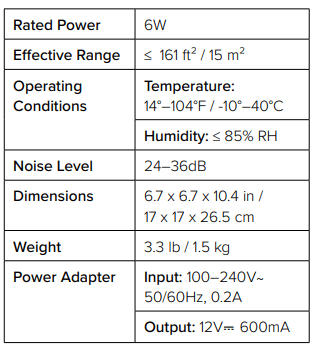
GETTING TO KNOW YOUR AIR PURIFIER
A. Fan Speed Indicators
B. Control Button
C. Indicator Ring
D. Air Outlet
E. Housing
F. AC Power Adapter Input
G. True HEPA Combination Filters
H. Filter Cover Lock
I. Anti-Skid Pads
J. Filter Cover
K. Air Inlets
L. AC Power Adapter
M. Aroma Box
N. Aroma Pad Cap
O. Aroma Pad
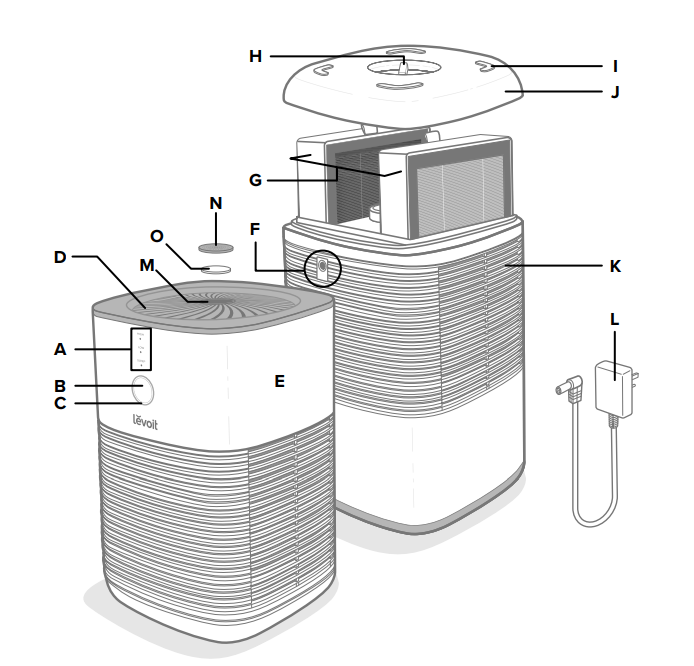
About the Filters
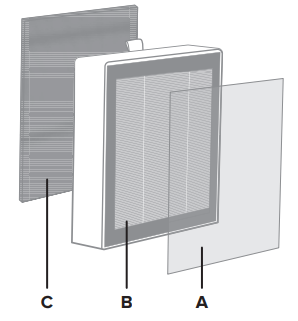
Your Levoit Desktop True HEPA Air Purifier uses 2 filters, both of which use a 3-stage air filtration system to purify air.
A. Fine Preliminary Filter (Pre-Filter)
- Captures large particles such as dust, lint, fibers, hair, and pet fur.
- Maximizes the life of the True HEPA Filter by protecting it.
B. True HEPA Filter (H13 HEPA Class)
- Removes at least 99.97% of airborne particles as small as 0.3 micrometers (µm) in diameter.
- Traps fine partiles such as dust mites,pet dander,mold spores and pollen.
Note:Levoit air purifiers reduce airborne particles 0.3 microns or larger and make no claims to help reduce COVID-19 viruses.
C. Activated Carbon Filter
- Physically adsorbs smoke, odors, and fumes.
GETTING STARTED
- Flip over the air purifier. Twist the cover lock clockwise and lift the filter cover off of the air purifier [Figure 1.1]
- Take out the filters and remove the filters from their plastic packaging. [Figure 1.2]

3. Place the filters back into the air purifier. The Pre-Filter must be facing outward and the Activated Carbon Filter must be facing inward for both filters. Make sure the pull tabs are visible and facing inward. [Figure 1.3]
4. Replace the filter cover. Twist the cover lock counter-clockwise to secure the cover.
5. Place your air purifier on a flat, stable surface with the air outlet facing up. Leave 15 in / 38 cm of clearance on all sides of the air purifier.
6. Connect the AC power adapter to the air purifier. Plug into an outlet.
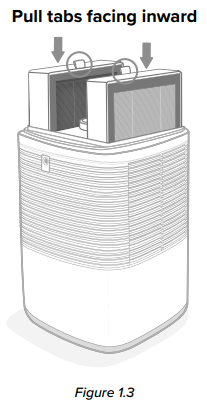
USING YOUR AIR PURIFIER
1. Press the Control Button to turn on the air purifier. The fan will start on “SLEEP”
Note:
- Sleep Mode uses the lowest possible fan speed for a quiet environment.
- In Sleep Mode, the display lights will automatically turn off after 5 seconds. Press the Control Button again to turn the display lights back on for 5 seconds
2. Optionally, press the Control Button repeatedly to change fan speed (“SLEEP”, “LOW”, and “HIGH”), and to turn the air purifier off.
Note:
- HIGH” is the loudest fan speed, but cleans air the quickest.
- For best results, or to address a specific air quality issue such as smoke, run the air purifier on “HIGH” for 15–20 minutes before using a lower speed.
- To effectively clean air, keep windows and doors closed while the air purifier is on.
Essential Oils
Do not add essential oils to the filters or the fan. The filters will be damaged by the oil and will eventually release an unpleasant smell. Only add essential oils to the aroma box at the top of the air purifier.
Adding Essential Oils
- Remove the aroma box cap.
- Add 2–3 drops of the essential oil to the aroma pad.
- Replace the cap.
Clean Air Delivery Rate
This air purifier has a Clean Air Delivery Rate of 70 cubic meters per hour.
Clean Air Delivery Rate (CADR) measures the efficiency of an air purifier by indicating the volume of clean air that an air purifier produces. This is based on the removal of dust, pollen, and smoke, which are the 3 most common indoor air pollutants. The higher the CADR, the more particles the air purifier will remove and the larger the area it can clean. The rating is measured at the air purifier’s highest speed.
Air Purifier Placement
For highest efficiency of air purification, make sure that airflow isn’t obstructed. To allow air to circulate freely in and out of the air purifier, there should ideally be 15 in / 38 cm of clearance on all sides of the air purifier. Avoid placing too near a corner or too close to a wall. Keep away from curtains and anything that might block airflow.
Humidity
Moisture may damage the filters. This air purifier should be used in an area with a humidity level below 85% RH. If you use the air purifier in excessively humid areas, the surface of the filters will become moldy.
Note: Water or moisture will allow mold to grow. To solve a mold problem, get rid of the source of the moisture and clean up the mold. Air purifiers cannot solve an existing mold problem, only remove airborne mold spores and reduce odors.
CARE & MAINTENANCE
Cleaning the Air Purifier
Note:
- For best performance, clean every 1–2 months.
- WARNING: Do not disassemble the air purifier, such as by removing any screws. Only remove the filter cover and replace filters as directed.
- Do not clean with detergents or soap, as this may cause damage or discolouration. Do not clean with abrasive chemicals or flammable cleaning agents
- Unplug before cleaning.
- Wipe the outside of the air purifier with a soft, dry cloth. If necessary, also wipe with a damp cloth, then immediately dry.
- Vacuum the inside of the air purifier using a vacuum hose with a crevice attachment. [Figure 2.1]
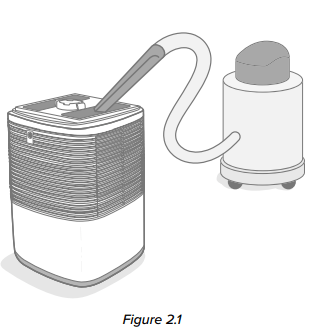
Cleaning the Filters
The Pre-Filters should be cleaned about once a month to increase the efficiency and extend the life of your filters. Clean the outside of the Pre-Filter using a soft brush or a vacuum hose with a soft brush attachment to remove hair, dust, and large particles. Do not clean any part of the filters with water or other liquids.

Check Filter Indicator Light
The Control Button will light up red as a reminder to check the filters. Depending on how often you use the air purifier, the indicator should turn on within 6–8 months. You may not need to replace your filters yet, but you should check them when the Control Button lights up red.
Resetting the Check Filter Indicator
Reset the indicator light when:
A. The Control Button lights up red.
- Replace the filters (see Replacing the Filters, page 10).
- With the air purifier plugged in and the fan turned off, press and hold the Control Button for 3 seconds.
- The red light will turn off when successfully reset.
B. The filters were changed before the Control Button lit up red.
3. With the air purifier plugged in and the fan turned off, press and hold the Control Button for 3 seconds. This will turn on the red indicator light.
4. Press and hold the Control Button again for 3 seconds.
5. The red light will turn off when successfully reset.
Cleaning the Aroma Pad
For effective aromatherapy, the aroma pad should always be cleaned before using a new essential oil blend. Do not mix essential oil blends.
To clean:
- Remove the aroma box cap.
- Remove the aroma pad and rinse under warm, running water.
- Dry with a clean cloth and place it back into the aroma box.
Replacing the Aroma Pad
If the aroma pad becomes deformed or damaged after repeated washing, it may need to be replaced. Replacement aroma pads can be purchased at levoit.com/shop.
When Should I Replace the Filters?
You should replace your filters every 6–8 months. You may need to change your filters sooner or later depending on how often you use your air purifier. Using your air purifier in an environment with relatively high pollution may mean you will need to change the filters more often, even if the red indicator light is off.
You may need to replace your filters if you notice:
- Increased noise when the air purifier is on
- Decreased airflow
- Unusual odors
- Visibly clogged filters
Replacing the Filters
- Unplug the air purifier. Flip the air purifier over and remove the filter cover (see Getting Started, page 5).
- Remove the old filters.
- Clean out any remaining dust or hair inside the air purifier using a vacuum hose with a crevice attachment. Do not use water or liquids to clean the air purifier.
- Unwrap the new filters and place them into the air purifier (see Getting Started, page 5).
- Replace the cover. Plug in the air purifier.
- Reset the Check Filter Indicator light (see Resetting the Check Filter Indicator Light, page 9).
Storage
If not using the air purifier for an extended period of time, wrap the filters in plastic packaging and store in a dry place to avoid moisture damage.
TROUBLESHOOTING
- Air purifier will not turn on or respond to button controls.
- Plug in the air purifier.
- Plug the air purifier into a different outlet.
- Disconnect the AC power adapter from the air purifier and reconnect it.
- Check to see if the AC power adapter is damaged. If so, stop using the air purifier and contact Customer Support (see page 14).
- The air purifier may be malfunctioning. Contact Customer Support (see page 14).
- Airflow is significantly reduced.
- Make sure the filters are removed from their packaging and properly in place (see Getting Started, page 5).
- Press the Control Button to increase fan speed.
- Leave at least 15 in / 38 cm of clearance on all sides of the air purifier.
- The Pre-Filters may be clogged by large particles, such as hair or lint, blocking airflow. Clean the Pre-Filters (see Cleaning the Filters, page 8).
- Replace the filters (see Replacing the Filters, page 10)
- Air purifier makes an unusual noise while the fan is on.
- Make sure the filters are properly in place with plastic packaging removed (see Getting Started, page 5).
- Make sure the air purifier is operating on a hard, flat, level surface.
- Replace the filters (see Replacing the Filters, page 10).
- The air purifier may be damaged, or a foreign object may be inside. Stop using the air purifier and contact Customer Support (see page 14). Do not try to repair the air purifier
- Poor air purification quality.
- Press the Control Button to increase fan speed.
- Make sure no objects are blocking the sides or top of the air purifier (the outlet or inlets).
- Make sure the filters are removed from its packaging and properly in place (see Getting Started, page 5).
- Close doors and windows while using the air purifier.
- Make sure the room is smaller than 161 ft² / 15 m². The air purifier may not be as effective in larger rooms.
- Replace the filters (see Replacing the Filters, page 10).
- Strange smell coming from the air purifier.
- Clean the filters and aroma pad or replace if necessary.
- Contact Customer Support (see page 14).
- Avoid using your air purifier in an area with high humidity.
- The Check Filter Indicator light is still on after replacing the filters.
- Reset the Check Filter Indicator (see Resetting the Check Filter Indicator Light, page 9).
- The Check Filter Indicator light has not turned on within 8 months.
- The Check Filter Indicator light is a reminder for you to check the filters and will light up based on how long the air purifier has been used (see When Should I Replace the Filters?, page 10). If you don’t use your air purifier often, the Check Filter Indicator light will take longer to turn on.
- The Check Filter Indicator light turned on before 6 months.
- The Check Filter Indicator light is a reminder for you to check the filters and will light up based on how long the air purifier has been used (see When Should I Replace the Filters?, page 10). If you run your air purifier frequently, the Check Filter Indicator light will turn on sooner.
See other models: LV-H134 LV-PUR131S LV550HH LV-H133 LV600HH

