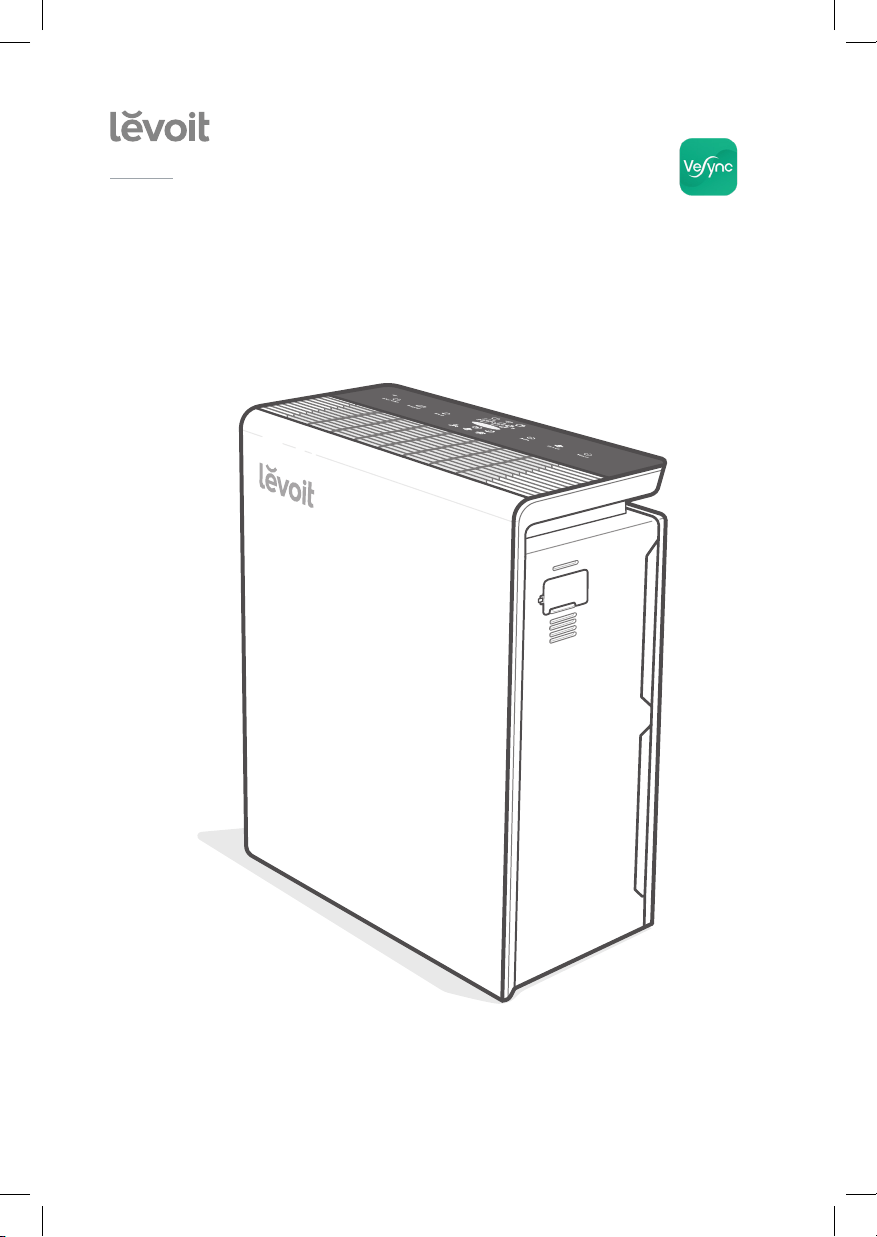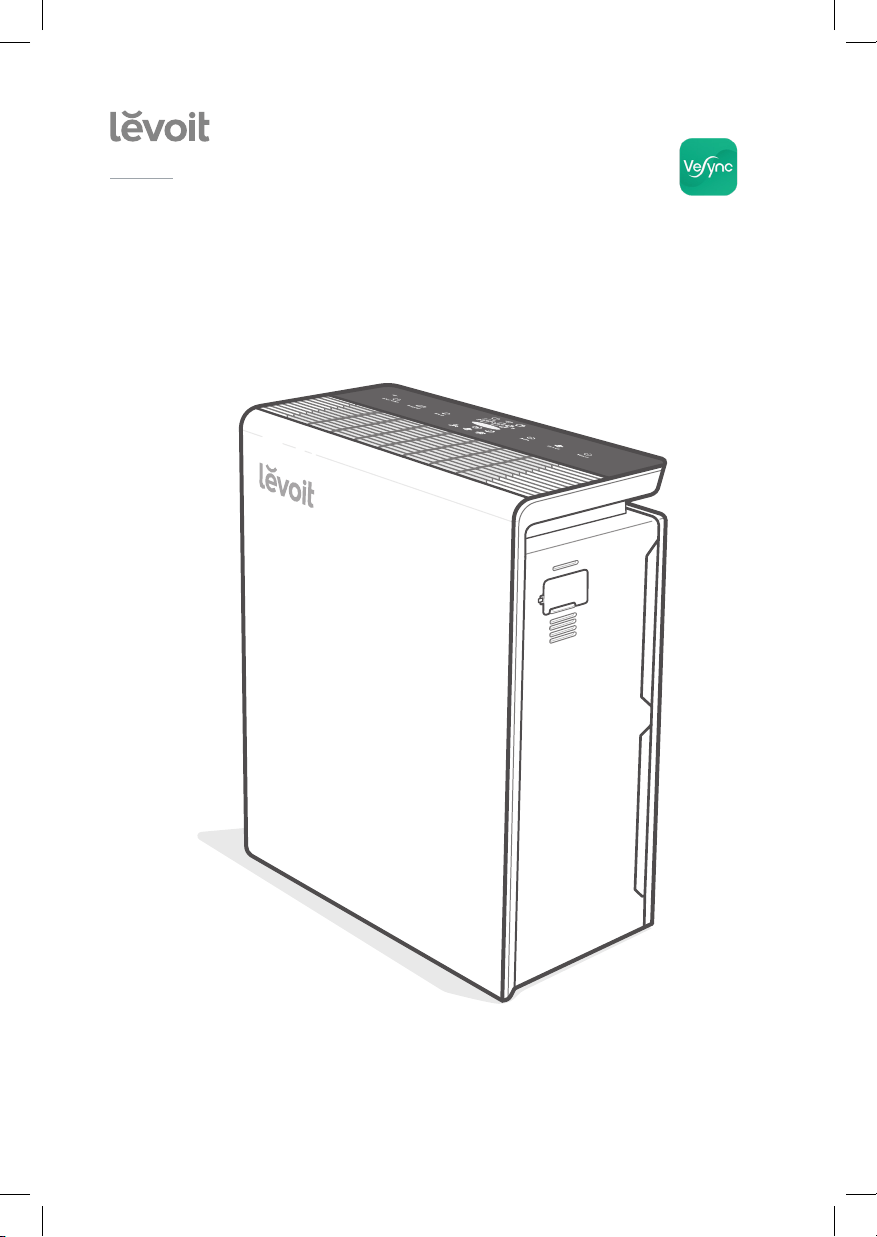
Smart True HEPA Air Purifier
Model: LV-PUR131S
Questions or Concerns?
Please contact us Mon–Fri, 9:00 am–5:00 pm PST/PDT
at [email protected] or at (888) 726-8520.
USER MANUAL
Powered by
Loading ...
Loading ...
Loading ...

For LV-PUR131S.