Documents: Go to download!
User Manual
- User Manual - (English)
- Main Functions
- Operation
- Cleaning & Maintenance
- Troubleshooting
Table of contents
Owner Manual Dehumidifier
Main Functions
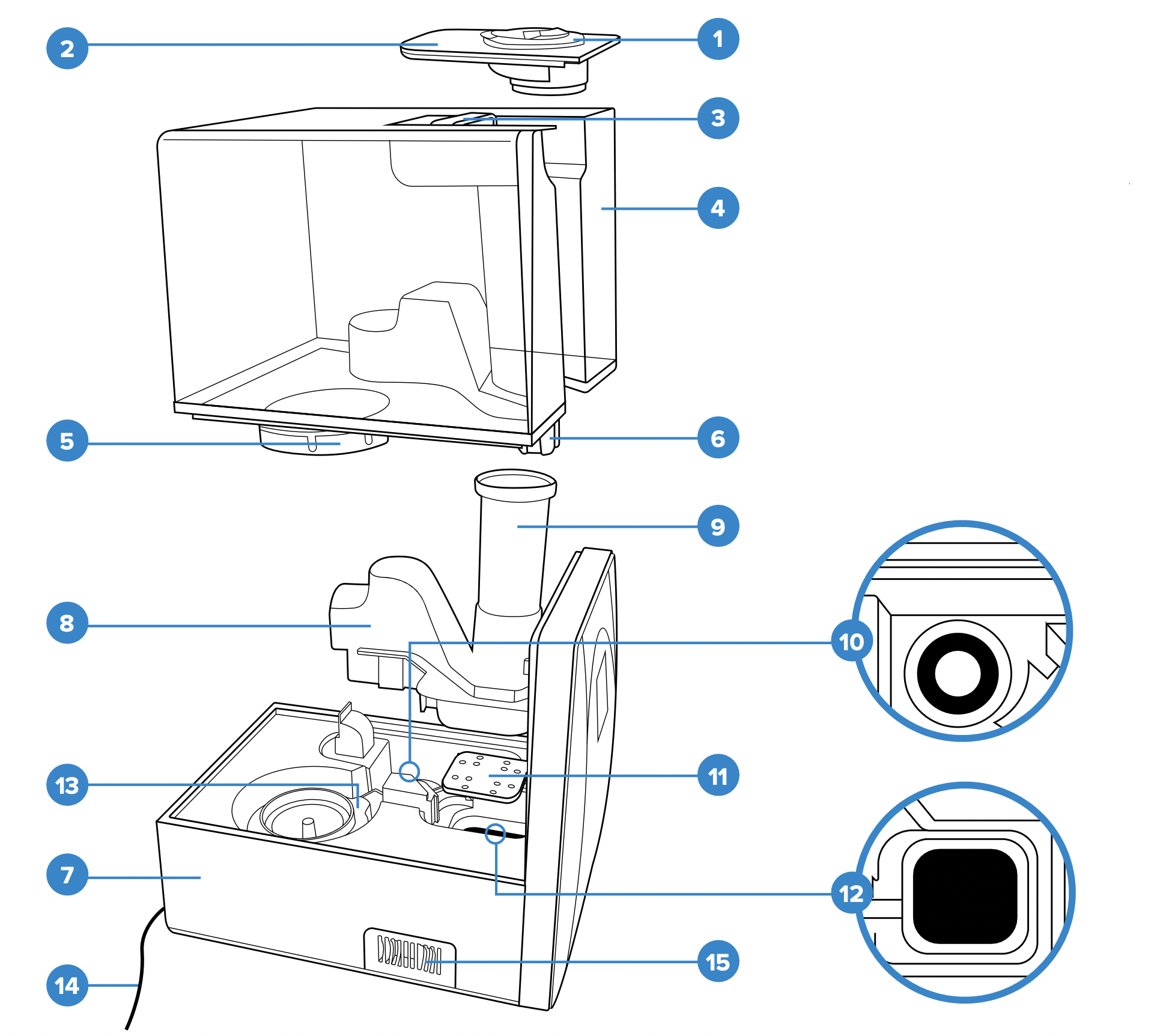
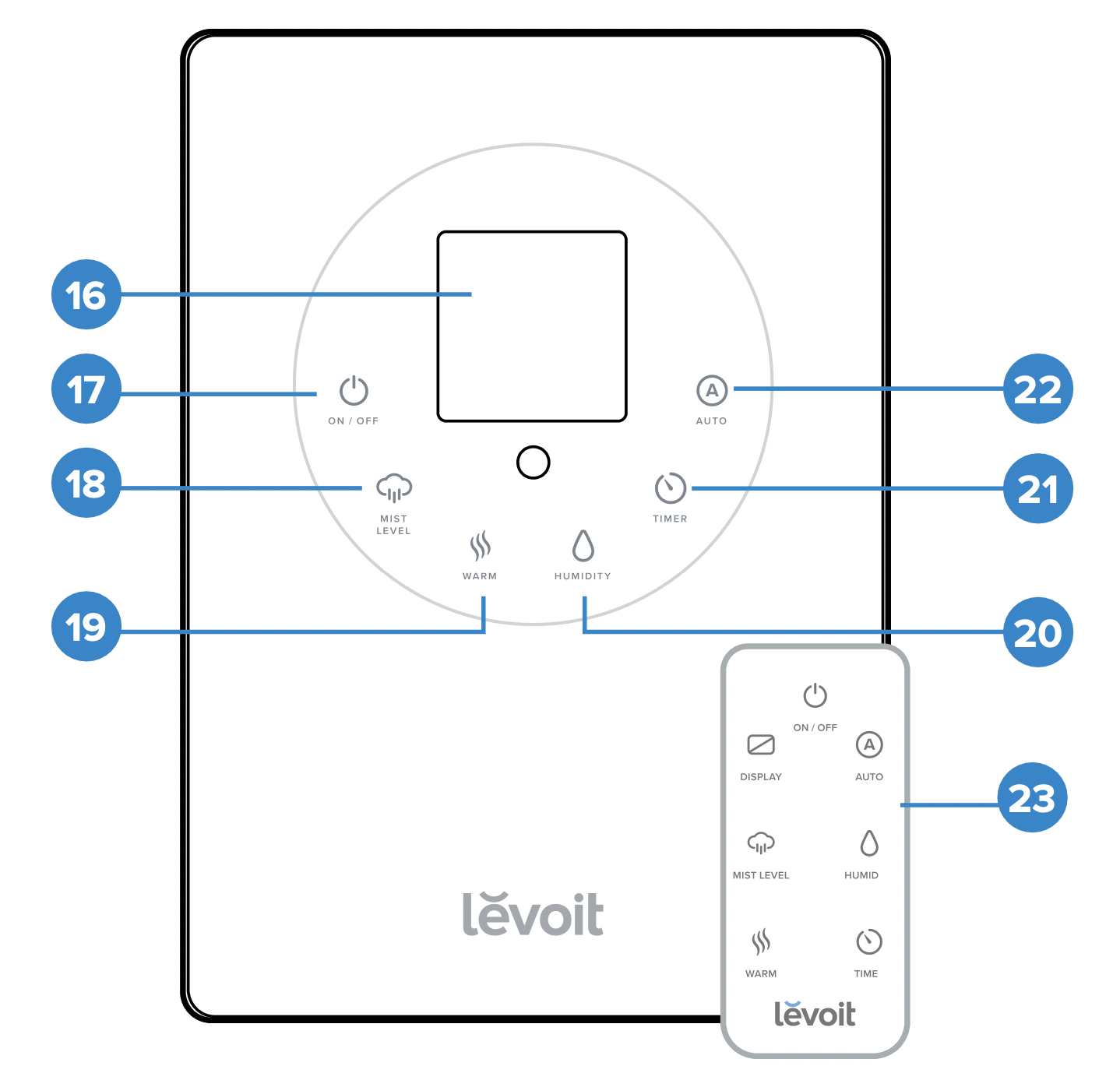
- Nozzle
- Handle Cover
- Handle
- Water Tank
- Water Tank Cap
- Water Level Sensor
- Base
- Air Flume
- Mist Tube
- Atomization Chip
- Absorption Pad
- Heating Element
- Inner Chamber
- Power Cord
- Aroma Box
- LED Display
- On/Off Button
- Mist Level Button
- Warm Mist Button
- Humidity Level Button
- Timer Button
- AUTO Button
- Remote Control

- Relative Humidity (RH) Level Indicator
- Cool Mist Humidity Level
- Timer Setting
- Warm Mist Humidity Level
- AUTO Mode Indicator
- Low Water Level Indicator
- High Temperature Warning
- Set Humidity Function
Operation
Button Controls
NOTE: For added convenience, the same button controls can be found on the included remote control.
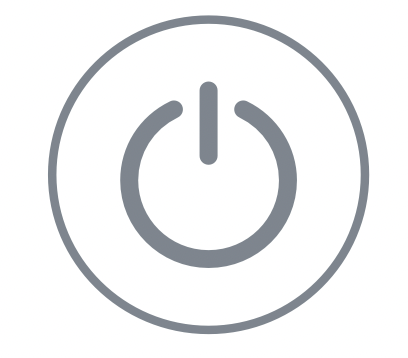
Turns on or turns off the humidifier.
Memory Function: The humidifier can remember its programmed settings before being turned off, though it must remain plugged in for the memory function to activate. If the unit is unplugged and plugged back in, the default mist will be cool mist level 2.

Press the Mist Level button to cycle through the 3 cool mist settings on the humidifier.
- Press once for mist level 1.
- Press twice for mist level 2.
- Press three times for mist level 3.
NOTE: The default setting when you first turn on the humidifier is cool mist level 2.

Use the Humidity Level button to program a humidity level for the humidifier.
- Press the Humidity Level button once to start programming. The display will read “--.”
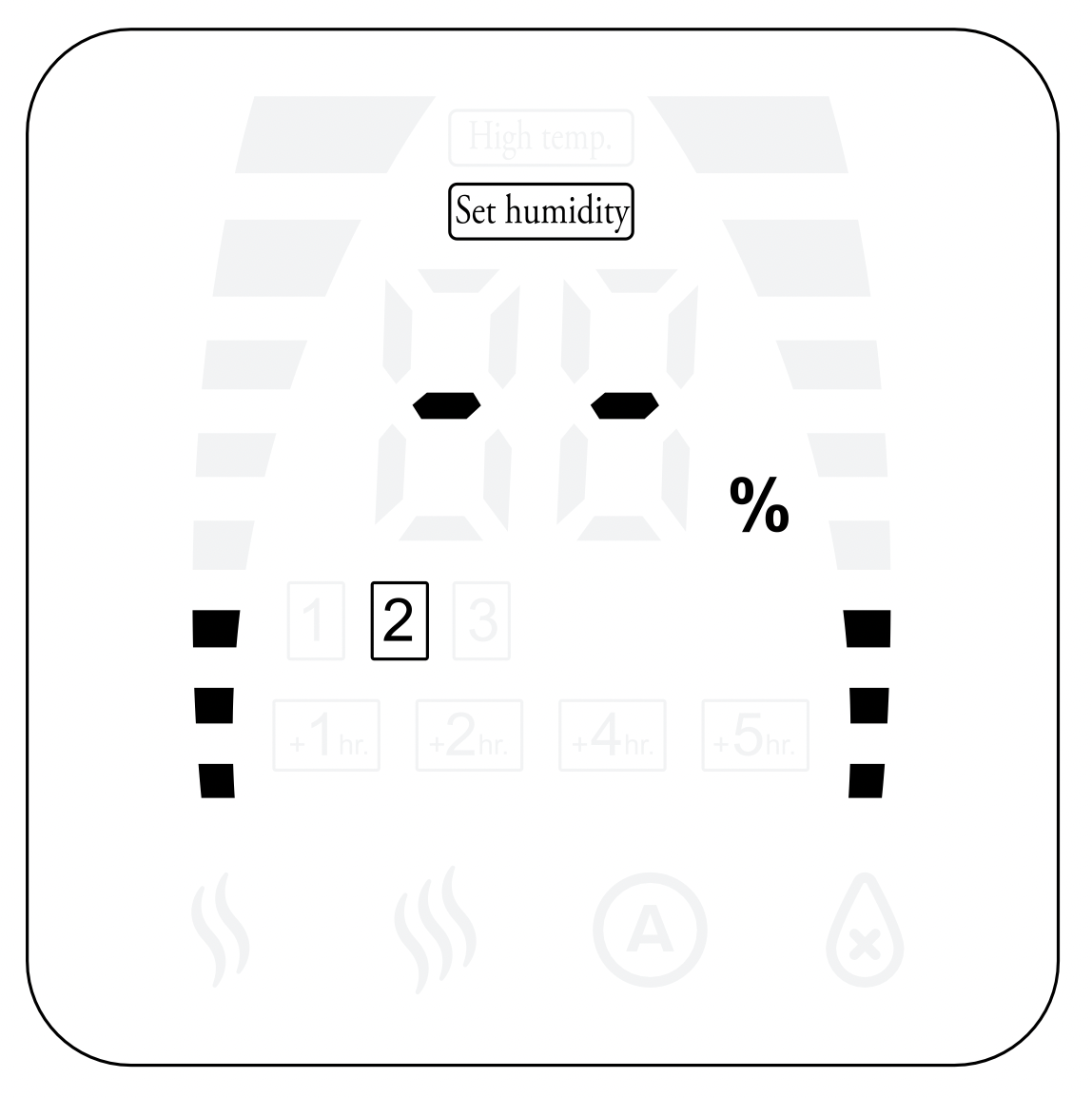
- Keep pressing the Humidity Level button to select a custom humidity level between 40%-80% RH.
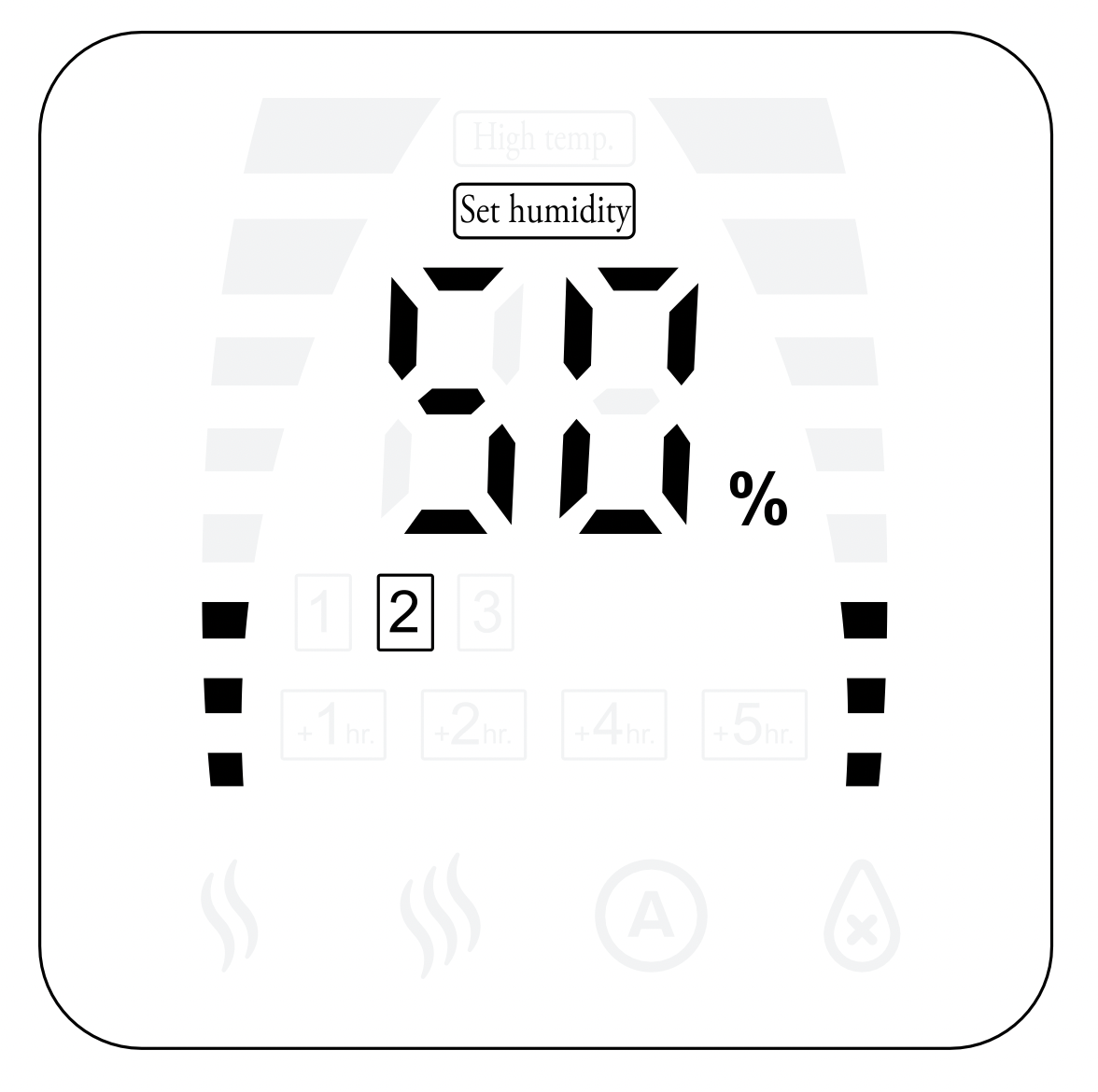
- Once you have selected your desired humidity, the display will flash 5 times confirming your selection.
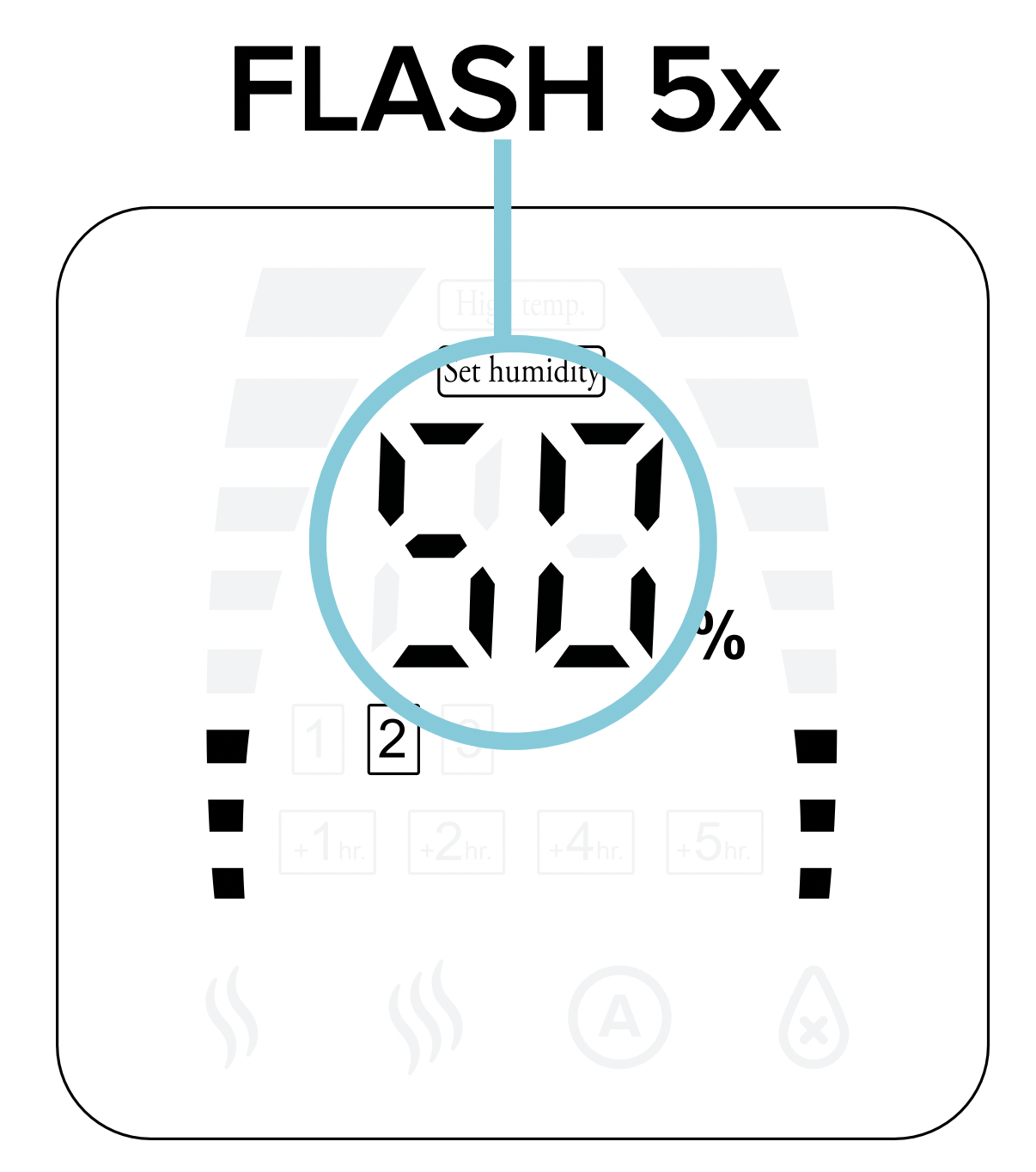
- The device will start producing mist and automatically stop operating once the programmed humidity level has been reached.
- The device will resume operation when the relative humidity drops 5% below the set humidity value.
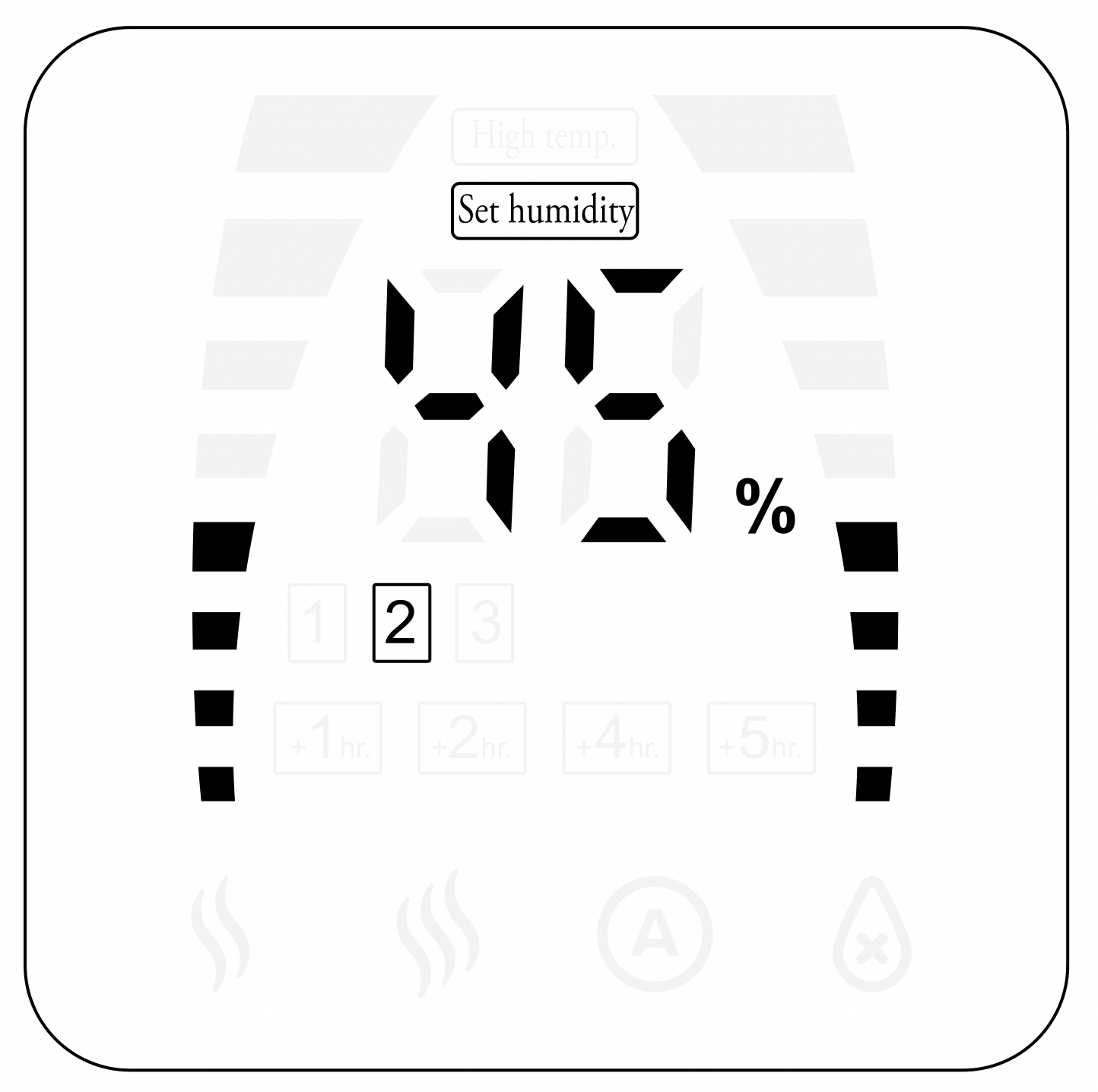
- To exit out of the humidity level function, press and hold the Humidity Level button for 3 seconds.
NOTE:
- The programmed humidity level can be changed at any time by pressing the humidity level button.
- The “Set Humidity” icon will turn on while you are setting your humidity level and will turn off once your humidity level has been confirmed.
- Once you have programmed your humidity level, the display will alternate every 3 seconds between the programmed humidity and the current humidity level during operation.

Press the Timer button to set the timer anywhere from 1 to 12 hours. When you have selected your desired time, the display will flash three times before the time is set. The device will automatically turn off when the timer is finished counting down. To cancel or turn off the timer, keep pressing the Timer button until the display flashes “--.”

Press the Warm Mist button to turn on the heating function on the humidifier. There are three heat settings to choose from:
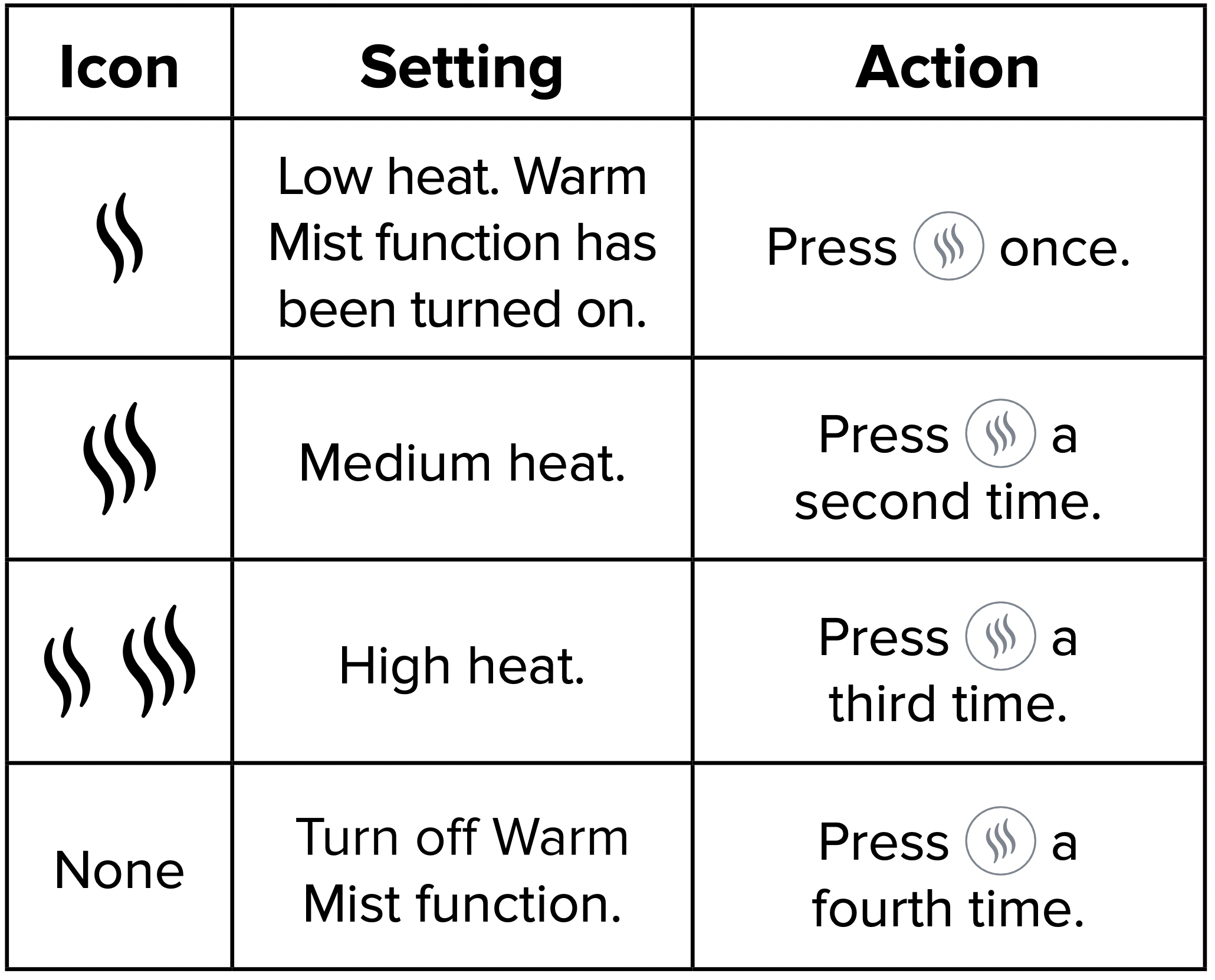
NOTE: Use caution when setting the warm mist function; the mist being diffused will be hot.
Turn Off the Display
While the humidifier is operating, the display will automatically dim itself after 30 seconds. if you want to turn off the display, press and hold the AUTO button for 3 seconds or press "Display" button once on the remote control. To turn the display back on, press any button (except the power button) on the control panel.
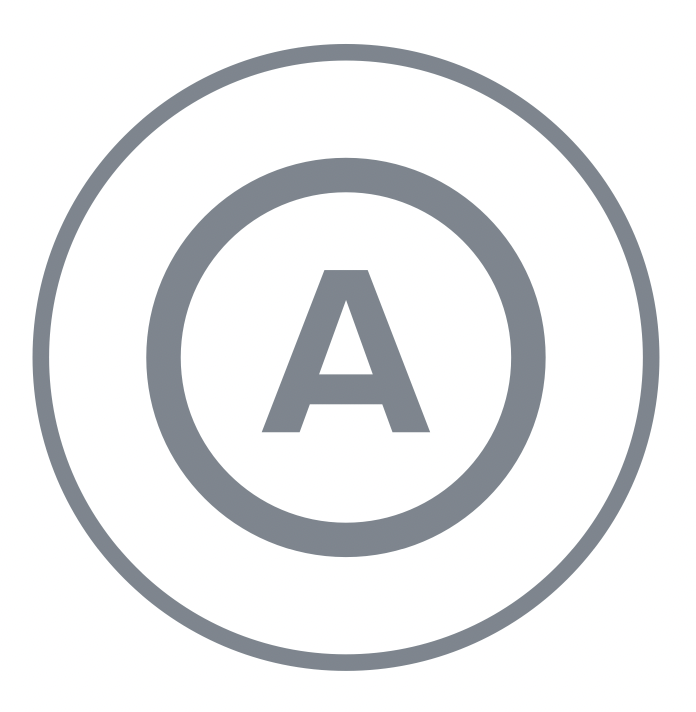
Press the AUTO button to activate the automatic humidifying mode. The unit will automatically diffuse cool mist based on the surrounding environment and will maintain environmental humidity from 55-68% RH (the unit will run continuously if the humidity is below 54% RH and will stop when it reaches 68% RH). The table below shows the mist level in correlation to the relative humidity level for Auto Mode.
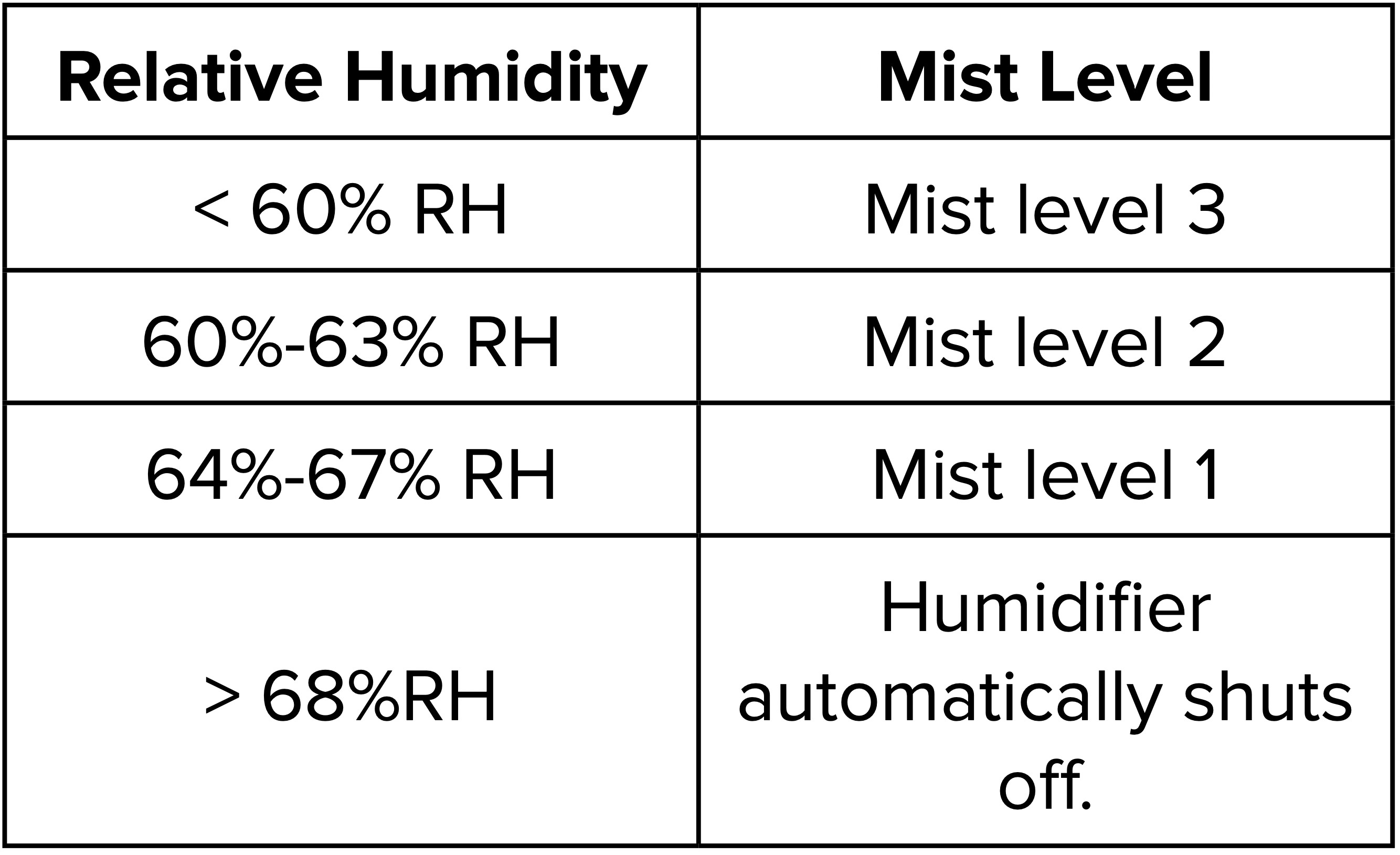
NOTE: Changing the mist level while on AUTO mode will cancel the AUTO mode function.
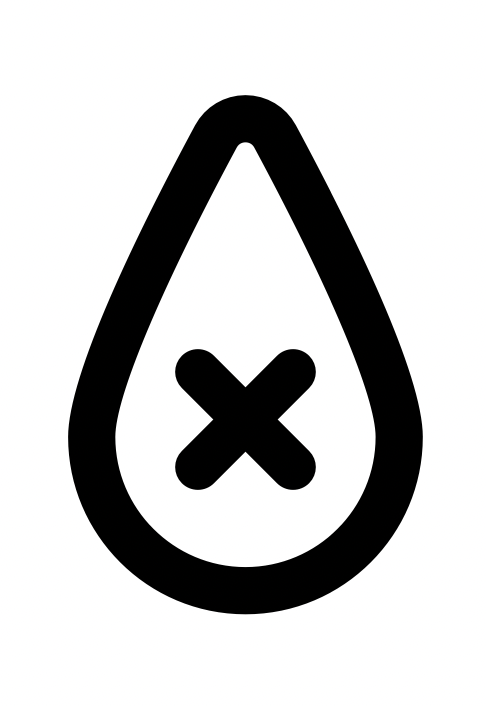
The Low Water Level Indicator will appear on the display when more water needs to be added to the water tank. When this happens, the humidifier will automatically shut off and will turn back on once a sufficient amount of water has been added.
Cleaning & Maintenance
Make sure the humidifier is disconnected from any power source before cleaning.
Cleaning the Humidifier
- Unplug the humidifier. Allow the device and any remaining water to completely cool before cleaning.
- Remove the water tank from the base and pour out any excess water. Pour out any remaining water from the water tank.
- Remove the air flume and mist tube.
Detach the mist tube from the air flume by twisting the tube counterclockwise. (see figure.cm1) Allow both parts to soak in vinegar for 30 minutes. - Remove the green absorption pad inside the heating element and rinse under clean water. Dry the pad with a clean, dry cloth.
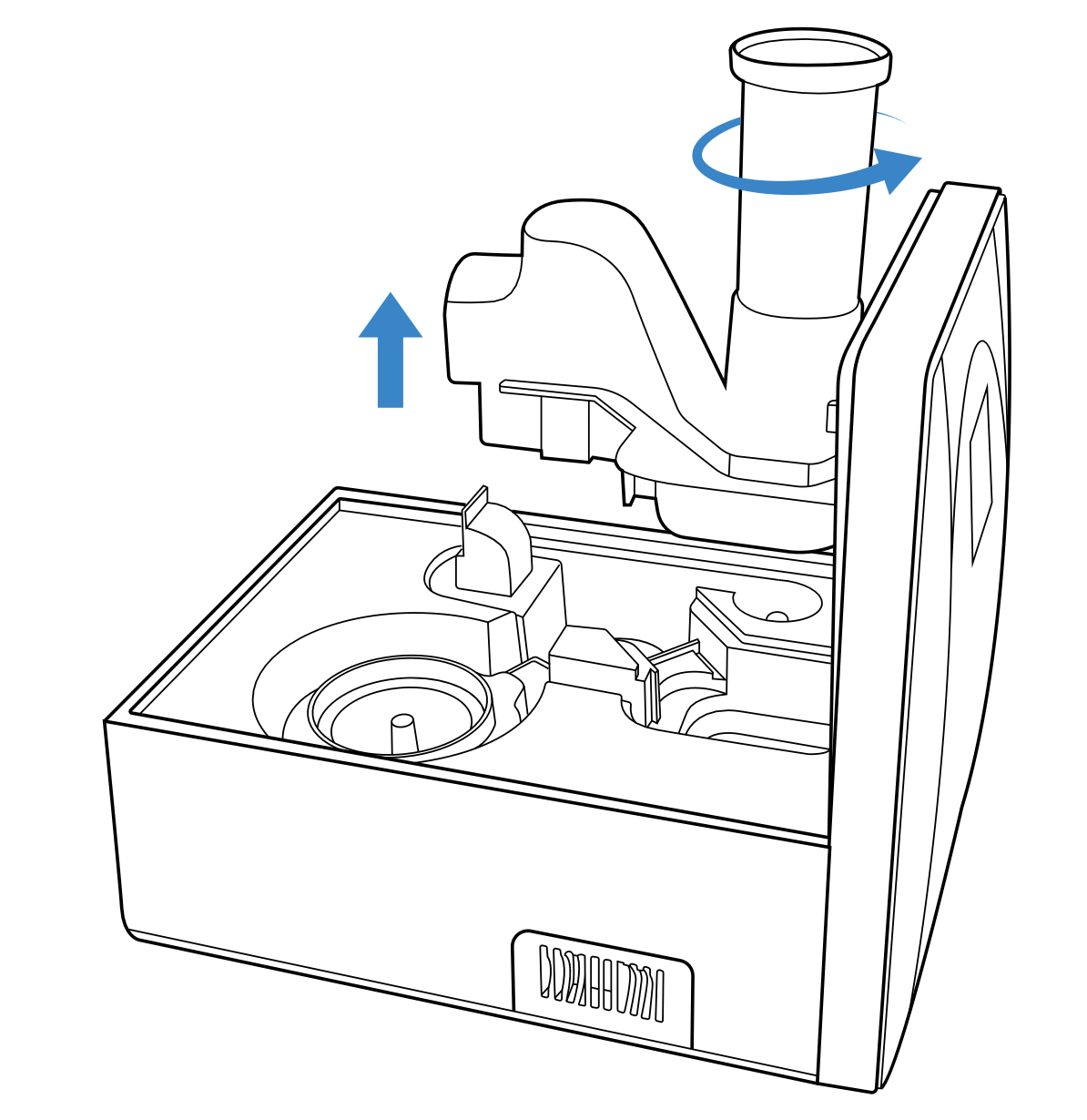
See other models: 2PACK-LV-H132 LV-PUR131 LV-H126 LV-H135 Dual 100

- Add 1 cup of distilled white vinegar to the inner chamber. Make sure there is vinegar on each section of the chamber including the atomization chip and heating element. Allow the vinegar to soak for 30 minutes. After 30 minutes, scrub all parts of the inner chamber with the included cleaning brush to remove any mineral buildup.
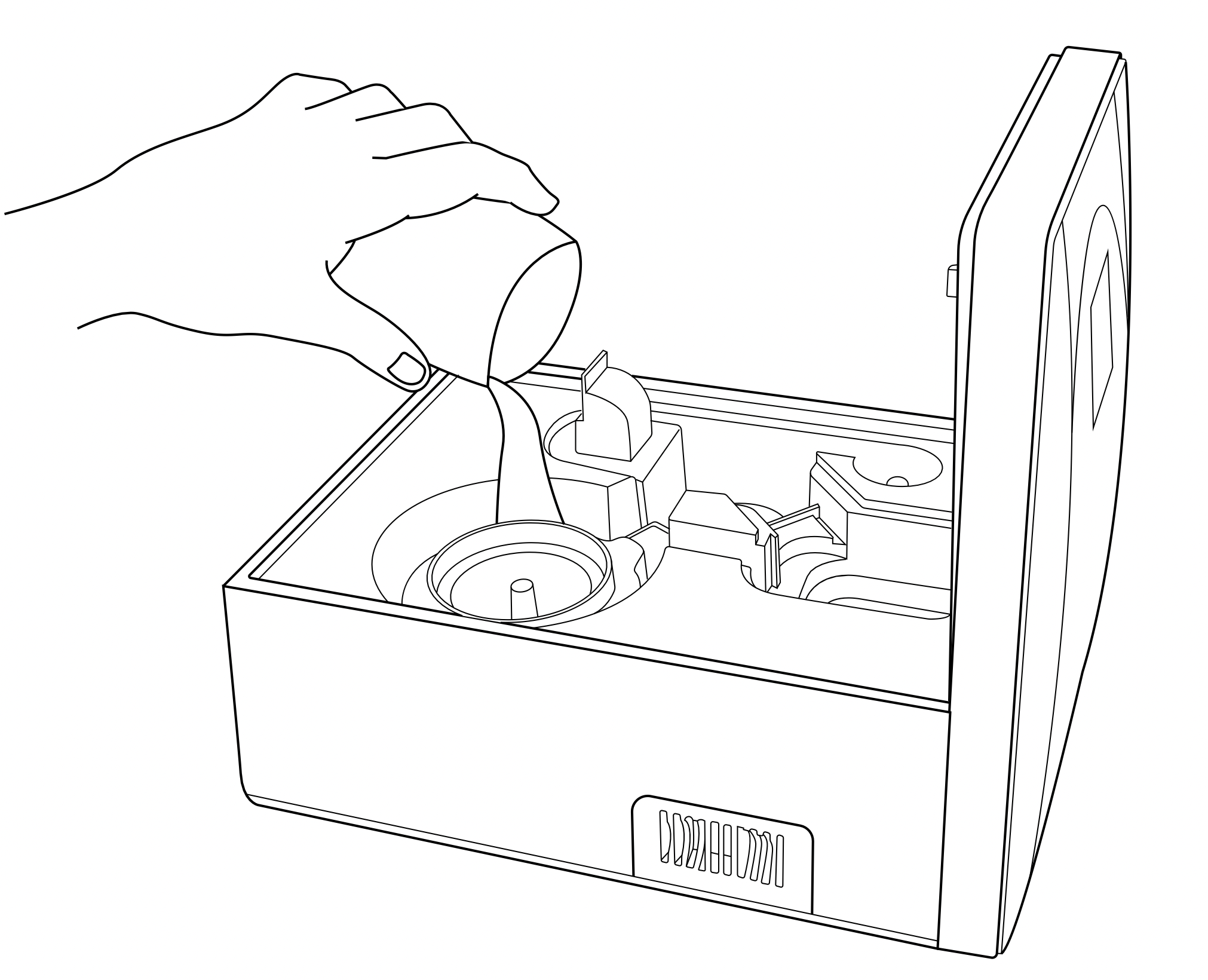
- While the inner chamber is soaking, fill the water tank half way with vinegar then reseal the tank. Gently shake the water tank to ensure all sides are evenly coated. Allow the tank to soak for 30 minutes. After 30 minutes, use a soft bristle brush (i.e., toothbrush or dish brush) to remove any mineral buildup inside the tank.
- Pour out the excess vinegar from the water tank and base and rinse all components with cold water.
- Allow all parts to completely dry before reassembling the humidifier.
Disinfecting the Humidifier
Disinfecting the humidifier removes any remaining bacteria or mold after cleaning both the water tank and base. It is recommended to disinfect your humidifier at least once a week with regular use as well as before and after storing for long periods of time.
- Clean the base and water tank as instructed in the previous section.
- Mix 1 teaspoon of bleach with 1 gallon of water.
- Pour 1 cup of the solution into the inner chamber, and pour the rest into the water tank.
- Allow the solution to soak for at least 30 minutes, but no longer than 1 hour.
- Pour out the solution and rinse both water tank and base under cold water. Allow all parts to air dry before reassembling.
Tips for Regular Maintenance
- Disinfect your humidifier at least once a week if you are using it on a regular basis. This helps prevent any bacterial and mold growth that may occur.
- Always rinse out the water tank before each use. Changing the water each time you use the humidifier helps eliminate any bacteria that may have started to grow inside the tank.
- It is recommended to use distilled water with the humidifier. Tap water and hard water have a higher mineral content and can leave a white residue around the area where your humidifier is being used.
- Clean and drain the humidifier before storage to prevent bacterial and mold growth in your unit.
Cleaning the Aroma Pad
- To clean the aroma pad, remove it from the aroma box and rinse under warm water.
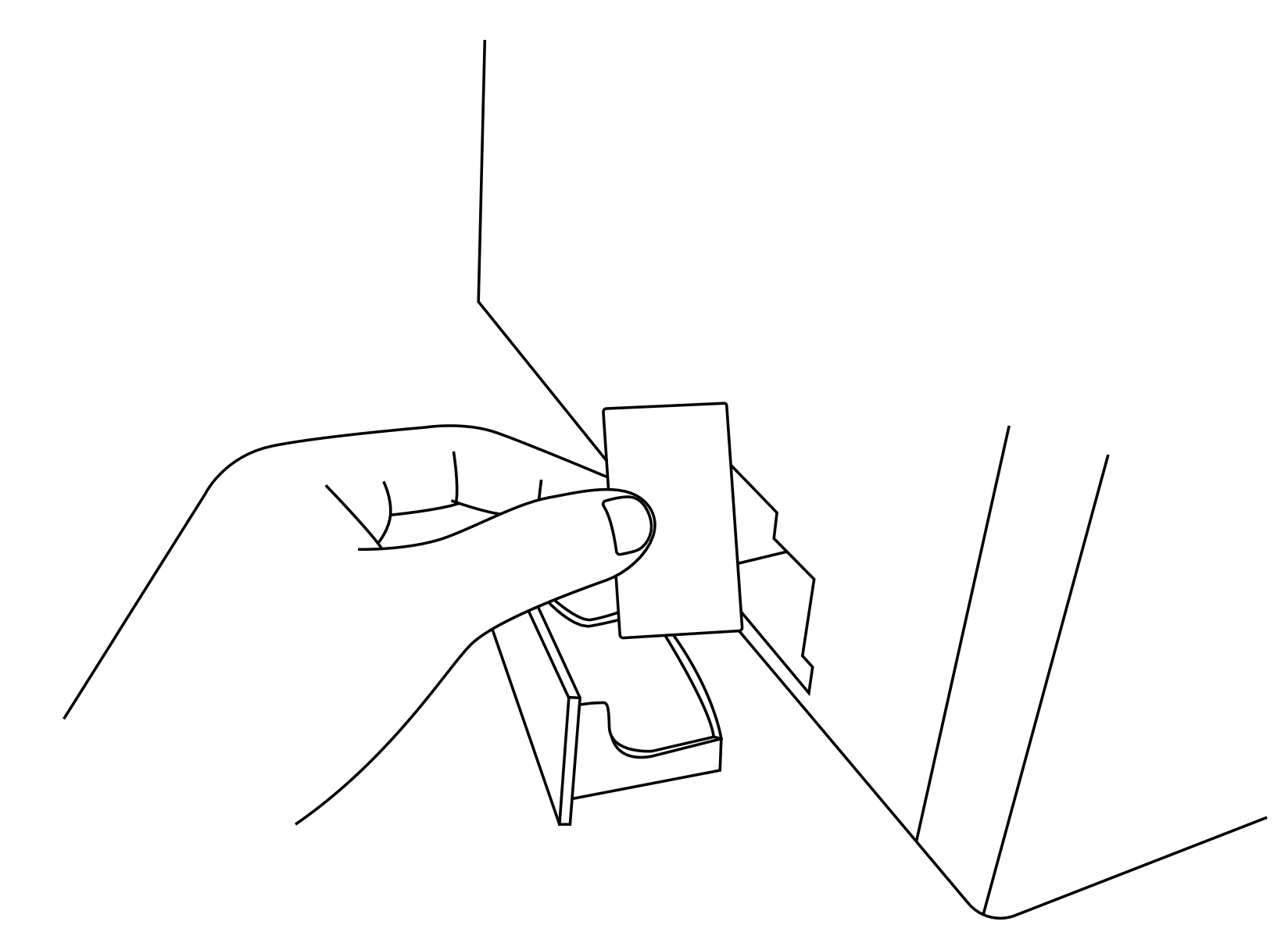
- Dry the pad with a clean cloth and place it back into the aroma box.
Replacing the Remote Control Battery
- Press the locking tab toward the pulling slot to remove the battery compartment.
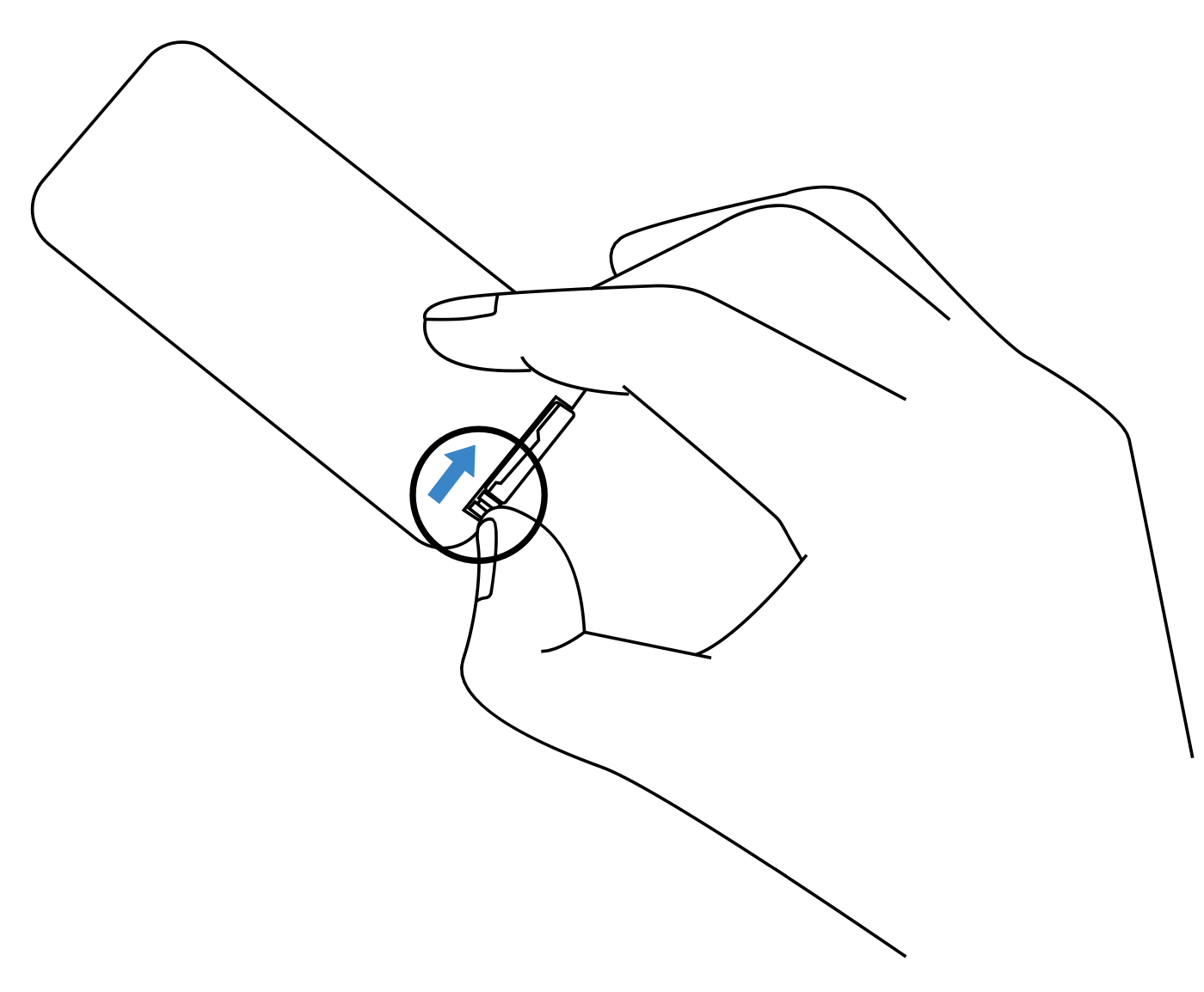
- Properly dispose of the old battery.
- Place a new 3V CR2025 battery into the battery compartment with the positive side facing up.
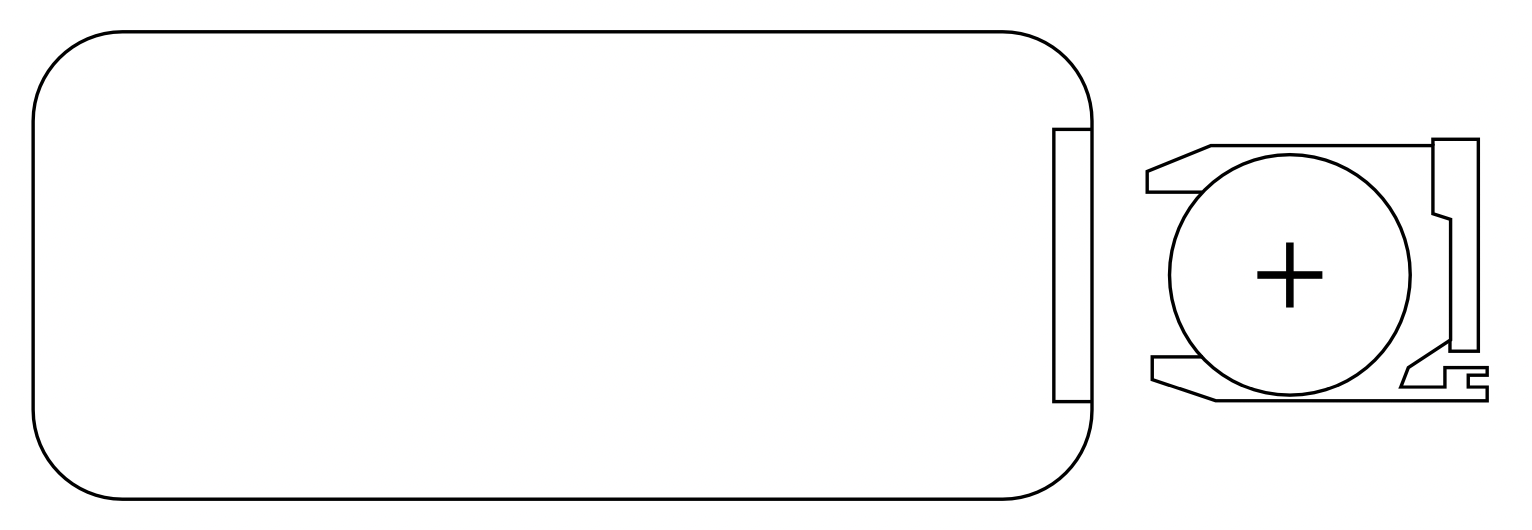
- Replace the battery compartment into the remote.
NOTE: You can control the humidifier from up to The remote-controlled distance is 16 ft. (5 m).
Troubleshooting
| Problem |
Cause |
Solution |
|---|---|---|
| No mist is being produced. |
No water in the tank or water level is low. |
Fill the water tank at least halfway full. |
|
The atomization chip or internal fan is not working. |
Contact Customer Support. | |
|
Mist coming out from the base. |
Water tank is not positioned correctly. |
Properly align the water tank with the base. |
| High temperature warning on the display. | The heating element is running without any water in the humidifier. |
Unplug the humidifier, add water to the water tank, and turn on the humidifier. Contact Customer Support if the high temperature warning still appears on the display. |
| Display is showing the incorrect humidity level. | The humidifier has been placed too close to a wall or in a corner causing the built-in humidity sensor to provide incorrect readings. |
Move the humidifier away from walls or corners and place it in a well ventilated room. |
| The humidity sensor has been exposed to dust. |
Avoid using the humidifier in dusty environments. If necessary, clean dusty surfaces and areas before use. |
|
| There is a small amount white residue in the area where the humidifier is being used. |
The water used in the humidifier had a high mineral content. |
It is recommended to use filtered, purified, or distilled water. |
| The humidifier needs to be cleaned. |
Clean the humidifier as instructed in the Cleaning & Maintenance section. |
|
| The surrounding area is damp after using the humidifier. |
The humidifier has been placed directly on the floor or carpet. |
Move the humidifier to a flat, elevated surface such as a table or desk. |
| The ambient humidity is higher than 68%. |
Turn off the humidifier, or set it to the lowest mist setting. |
|
| The mist being produced is too close to the wall. |
DO NOT direct the mist nozzle against the wall. |
|
|
The display always shows 30% or 90% for the relative humidity while the unit is operating. |
The humidity sensor is malfunctioning. | Contact Customer Support. |
|
I cannot smell the essential oil that was added to the aroma pad. |
A low-volatile oil has been used and does not easily evaporate. | Use a high-volatile (easily evaporated) oil for your humidifier. |
|
The humidity level in the room has not changed, but the relative humidity indicator says the humidifier is working at full capacity. |
The room is larger than the maximum effective range of the humidifier. |
For best results, use the humidifier in a room that is less than or equal to 430–753 ft² (40–70 m²). |
| Water tank has to be refilled frequently. | The humidifier may be running at a high mist level. |
Set the humidifier to run at a lower mist level to maximize the water in the water tank. |
| The warm mist function is being used for an extended period of time. |
Turn off the Warm Mist function and allow the heating element to cool for at least 30 minutes. |
|
|
The humidifier diffuses warm mist while on the cool mist setting. |
The heating element is still warm after being used for the warm mist. | Allow the heating element to cool for at least 30 mintues. |

