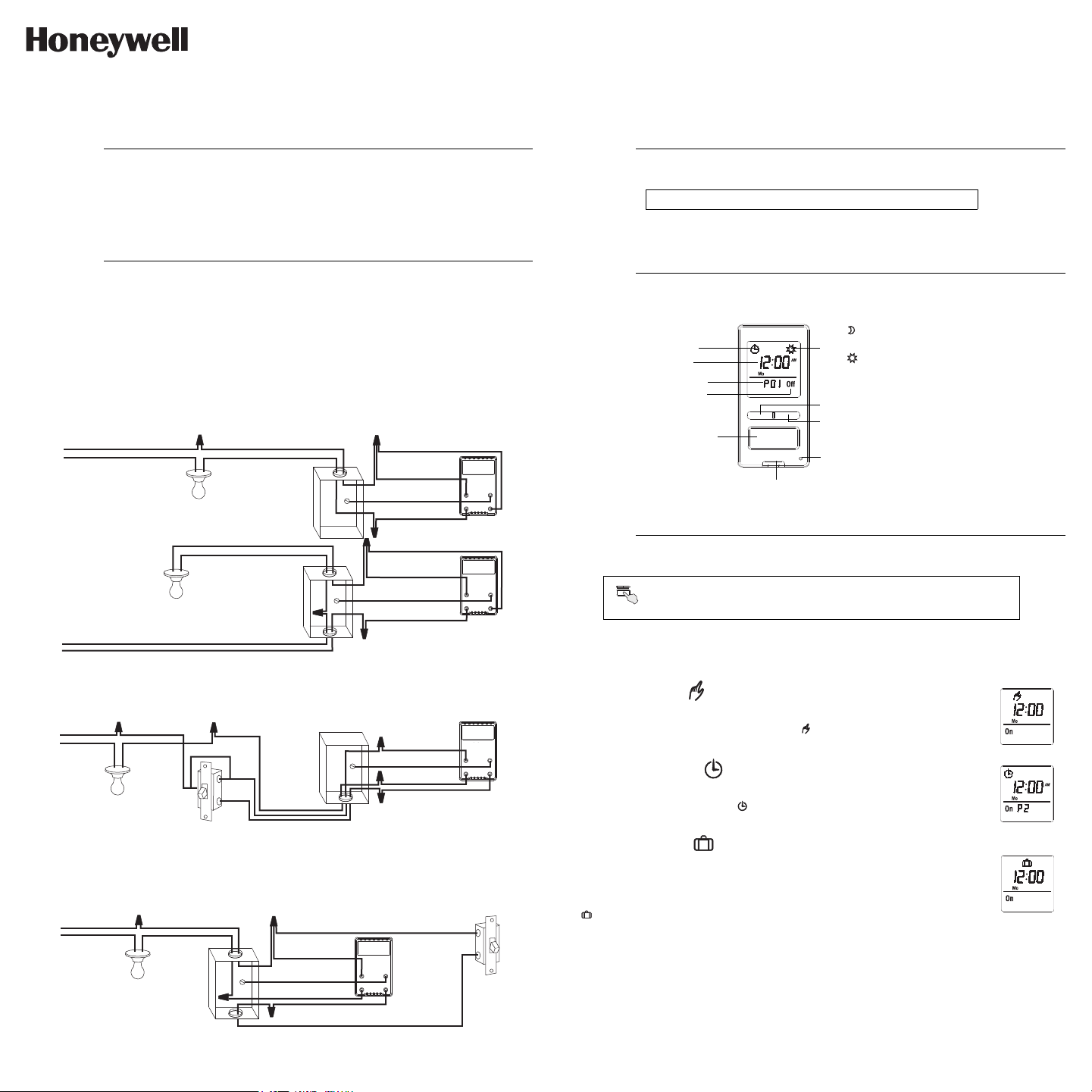
RPLS540A/RPLS541A 1/8
The RPLS540A/RPLS541A programmable wall switch can be used in a single-switch or 3-way installation
with the following types of lighting:
The RPLS540A/RPLS541A switch cannot be used with a load of less than 40 W or more than 500 W.
Cut power at the circuit breaker to avoid electric shock.
Remove the existing switch. (For a 3-way installation, identify and label the wire connected to the
“common” screw.)
Install the new switch.
Apply power at the circuit breaker.
WARNING: Disconnect power to the switch when replacing a light bulb (see section 4).
SINGLE-SWITCH INSTALLATION
Connect the LINE and 3 WAY wires to the line (120 V) wire and LOAD wire to the load. Connect the GND
wire to a ground screw inside the electrical box.
EXISTING 3-WAY INSTALLATION
Connect the LOAD wire on the RPLS540A/RPLS541A to the “common” wire, which you identified when
removing the old switch. Connect the GND wire to a ground screw inside the electrical box. Connect the LINE
and 3-WAY wires to the two remaining wires. At the other 3-way switch, connect the jumper wire between the
“common” screw and the screw where the LINE wire of the RPLS540A/RPLS541A is connected.
NEW 3-WAY INSTALLATION
The RPLS540A/RPLS541A will turn the lights on at sunset and turn them off at 11:00 pm by default. If these
settings are appropriate for you, you only need to set the time and date (see shaded zone in the menu
flowchart sheet). If the switch’s sunset time does not correspond to the actual sunset time, see sections 5.3.3
and 5.3.4.
5.1 Mode Menu
Use the Mode menu to select one of the three modes of operation (see sections 5.1.1 to 5.1.3).
5.1.1 Manual Mode
In Manual mode, the RPLS540A/RPLS541A operates like a regular switch. To turn the
lights on or off, briefly press the main button. The icon appears when the switch is in
Manual mode.
5.1.2 Automatic Mode
In Automatic mode, the RPLS540A/RPLS541A turns the lights on or off according to the
set programs (see Section 5.4). The icon as well as the current program number are
displayed.
5.1.3 Random Mode
In Random mode, the RPLS540A/RPLS541A has no specific times to turn the lights on or
off. This mode is designed to give the impression the house is occupied during your
absence. It is similar to the Automatic mode except there is no fixed program. The
programs are automatically set to different times by the RPLS540A/RPLS541A every day.
The icon appears when the switch is in Random mode.
The first “On” program occurs at sunset. Each “On” program lasts between 1 hour and 1
hour and 30 minutes; each “Off” program lasts between 15 and 30 minutes. The last “Off”
program occurs between 10:30 pm and midnight.
5.1.4 Temporary Override
When the RPLS540A/RPLS541A is in Automatic or Random mode, you can press the main button at any
time to override the default state for the current program. The lights will turn off if they are on and vice versa.
The icon (On or Off) of the new state flashes to indicate that the state is temporary. The new state is
maintained until you press the main button again or till the next “On” or “Off” program.
Applications
1.
• Incandescent • Halogen • Low-voltage halogen with transformer • Fluorescent
Installation
2.
black
white
black (LINE)
black (LOAD)
green (GND)
yellow (3-WAY)
120
VAC
120
VAC
black
white
black
white
black
white
black (LINE)
black (LOAD)
green (GND)
yellow (3-WAY)
120
VAC
jumper
three-way
switch
black (LINE)
black (LOAD)
green (GND)
yellow (3-WAY)
black
white
black
white
black
white
red
120
VAC
black (LINE)
black (LOAD)
green (GND)
yellow (3 WAY)
single-pole
switch
black
white
black
white
white
black
Quick Start-up
3.
Set the time and date before using the switch for the first time.
Operation
4.
Setup Menus
5.
Press the main button for 3 seconds to enter the setup menus. Refer to
the menu flowchart sheet on how to navigate the menus.
The icon indicates the current program
has been activated at sunset.
The icon indicates the current program
has been activated at sunrise.
The LED illuminates when the load state is on.
Briefly press this button to turn the
lights on or off. See “Temporary
Override” in Section 5.1.4.
Press for 3 seconds to enter the
setup menus.
Indicates the mode of
operation (see Section 5.1)
Indicates the current program
Press this button to display today’s sunrise time.
Press this button to display today’s sunset time.
Safety switch
Before replacing a light bulb, pull out to disconnect power to the switch. This prevents, while the bulb is
out, any possible short circuit which will damage the switch. Push back in after the light bulb is replaced.
Indicates the load on/off state
Indicates the time and day
(3 sec.)
RPLS540A/RPLS541A
User guide
7-day Solar Programmable Wall Switch
69-2454EFS-01_400-070-004-A (TI070_RPLS540A) USA.book Page 1 Tuesday, May 18, 2010 10:55 AM
Loading ...
Loading ...
Loading ...
