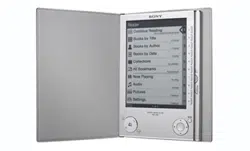Loading ...
Loading ...
Loading ...
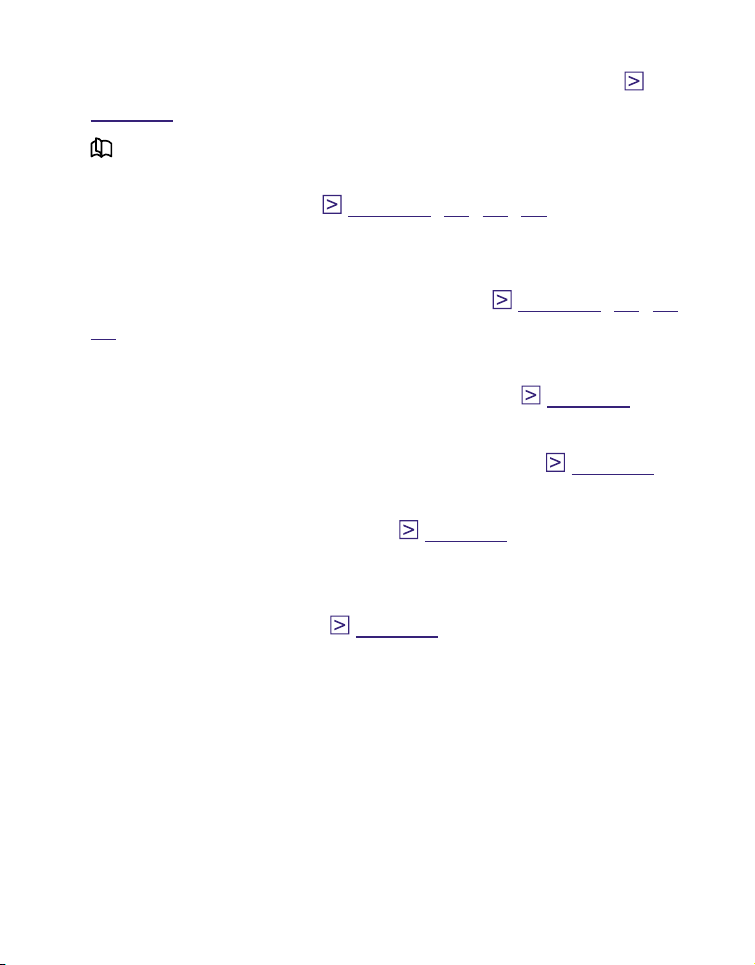
PRS-505.GB.3-277-508-03(1)
MENU button
To return to the previous screen or show a menu. (
page 13
)
(page) / (>/<) buttons
To turn the page or proceed/return to the next (>)/
previous (<) content. (
page 37
,
40
,
56
,
59
)
Number (1 – 9,0) buttons
To select the numbered items on the screen or input
numeric values on the Setting menu. (
page 37
,
40
,
55
,
59
)
SD Memory Card slot
To insert a SD Memory Card (optional). (
page 20
)
“Memory Stick Duo” slot
To insert a “Memory Stick Duo” (optional). (
page 20
)
POWER switch
To switch on/off the Reader. (
page 15
)
Indicator
Lights up in red while charging, and goes off when
charging is complete. (
page 17
)
Flashes in orange while the Reader is accessing your
computer via USB.
Also flashes in orange while switching the Reader on or
off.
Continued
9
US
Loading ...
Loading ...
Loading ...