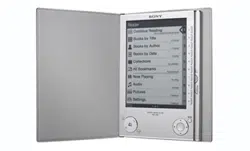Loading ...
Loading ...
Loading ...
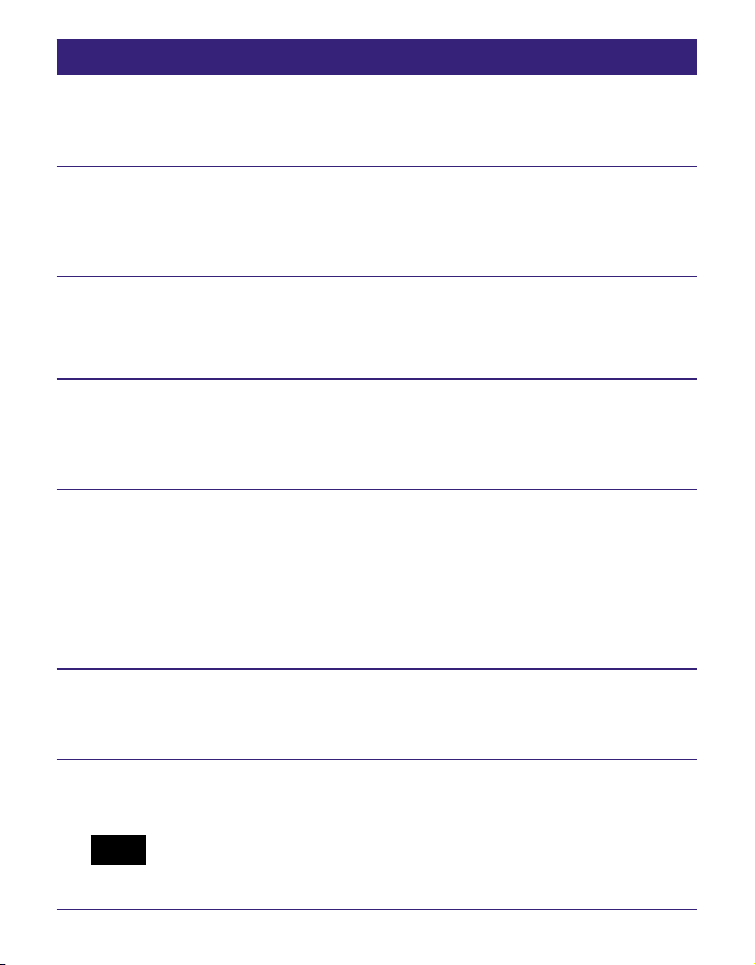
PRS-505.GB.3-277-508-03(1)
Reading previously displayed pages
The Reader stores all displayed pages in memory for easy
recall at any time.
On the Book page screen, press .
As you press repeatedly, previously displayed pages
appear in reverse order.
To show the displayed page history
In the Option menu, press / to select “History,”
then press Enter.
The History list appears.
Hint
• The History list can store the histories up to 100 pages.
To clear History
In the Option menu, press / to select “Utilities,”
then press Enter.
Press / to select “Clear History,” then press Enter.
History data of the current book is cleared.
Note
• Confirm carefully before clearing History.
53
US
Loading ...
Loading ...
Loading ...